Quick Start Manual
Table Of Contents
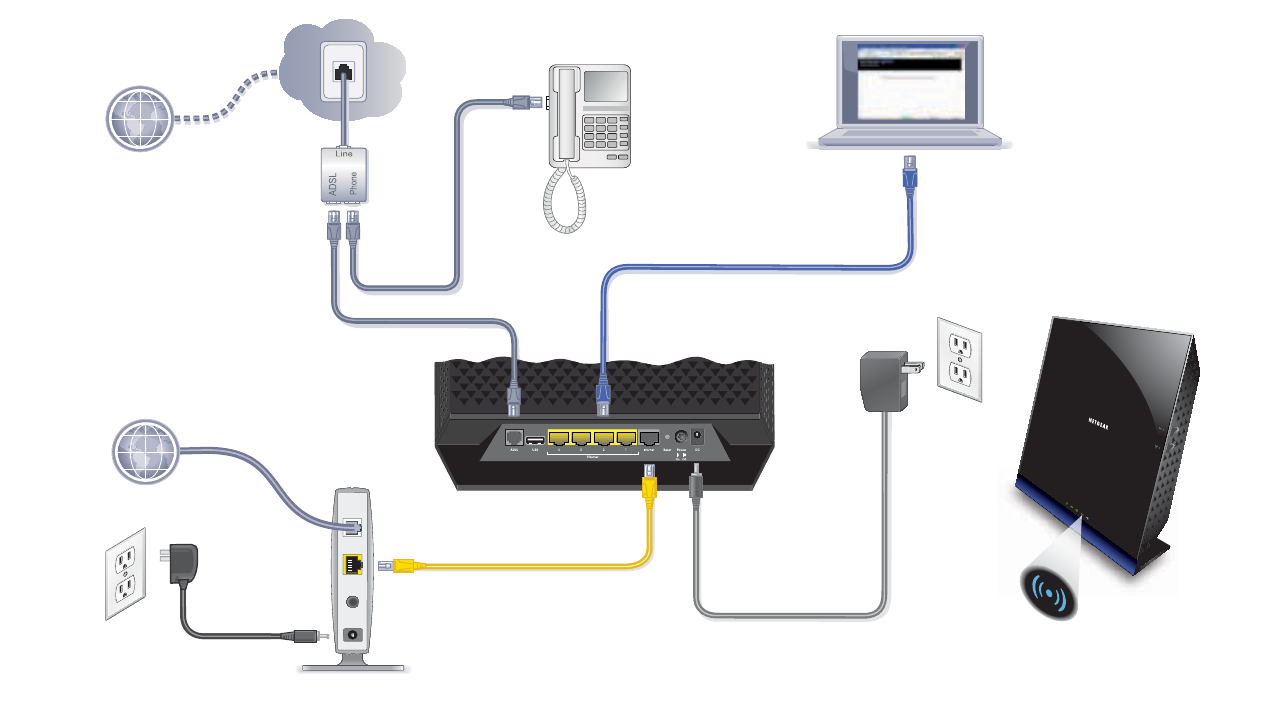
1. ADSL Internet
2. Computer
3. Power
4. Open browser
You can use this diagram to connect your modem router to ADSL or cable/fiber modem, or you can follow the
or cable/fiber
modem*
instructions in this booklet.
After power on, wait for
the WiFi LED to turn blue.
If the web page does not display,
close and reopen the browser to
http://routerlogin.net in the address
bar. Enter the user name admin
and the password password.
*Note: Connect to the telephone line for ADSL Internet or to the cable/fiber modem from the Gigabit Ethernet WAN port.
User Manual
You can get the user manual online at
http://downloadcenter.netgear.com or through a link in the product’s user
interface.
Compliance
For the complete EU Declaration of Conformity, visit
http://support.netgear.com/app/answers/detail/a_id/11621/.
NETGEAR, the NETGEAR logo, and Connect with Innovation are
trademarks and/or registered trademarks of NETGEAR, Inc. and/or its
subsidiaries in the United States and/or other countries. Information is
subject to change without notice. © NETGEAR, Inc. All rights reserved.
Intended for indoor use only in all EU member states, EFTA states, and
Swit
zerland.










