Quick Reference Guide
Table Of Contents
- Reference Manual for the Model DG834 ADSL Firewall Router
- Contents
- Chapter 1 About This Guide
- Chapter 2 Introduction
- Chapter 3 Connecting the Router to the Internet
- What You Need Before You Begin
- Connecting the DG834 to Your LAN
- Auto-Detecting Your Internet Connection Type
- Testing Your Internet Connection
- Manually Configuring Your Internet Connection
- Chapter 4 Protecting Your Network
- Chapter 5 Managing Your Network
- Chapter 6 Advanced Configuration
- Chapter 7 Troubleshooting
- Appendix A Technical Specifications
- Appendix B Network and Routing Basics
- Appendix C Preparing Your Network
- Preparing Your Computers for TCP/IP Networking
- Configuring Windows 95, 98, and Me for TCP/IP Networking
- Configuring Windows NT4, 2000 or XP for IP Networking
- DHCP Configuration of TCP/IP in Windows XP, 2000, or NT4
- Configuring the Macintosh for TCP/IP Networking
- Verifying the Readiness of Your Internet Account
- Restarting the Network
- Glossary
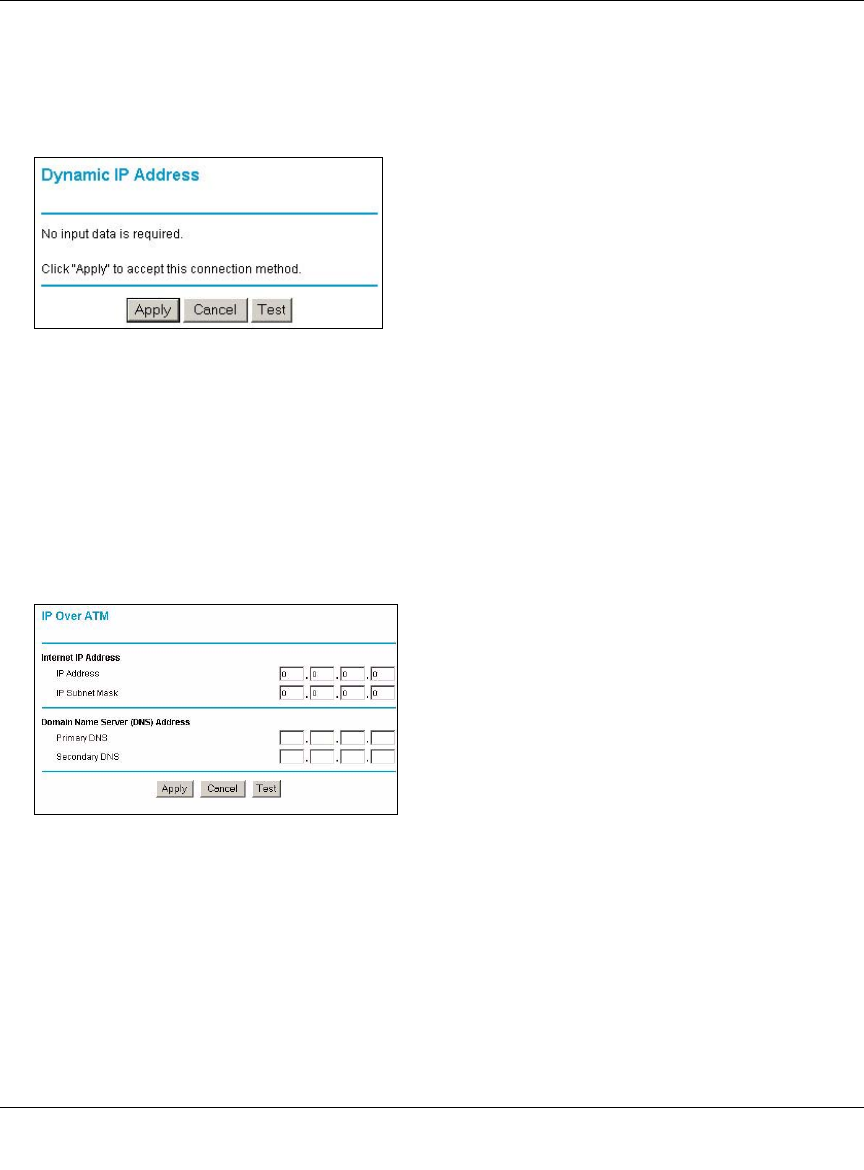
Reference Manual for the Model DG834 ADSL Firewall Router
3-12 Connecting the Router to the Internet
Wizard-Detected Dynamic IP Account Setup
If the Setup Wizard determines that your Internet service account uses Dynamic IP assignment,
you will be directed to the page shown in Figure 3-12 below:
Figure 3-12: Setup Wizard menu for Dynamic IP address
Click Apply to set Dynamic IP as the connection method.
Wizard-Detected IP Over ATM Account Setup
If the Setup Wizard determines that your Internet service account uses IP Over ATM Classical IP
assignment (RFC1577), you will be directed to the page shown in Figure 3-13 below:
Figure 3-13: Setup Wizard menu for IP Over ATM (Classical IP) address
1.
Enter your assigned IP Address and Subnet Mask. This information should have been
provided to you by your ISP. You need the configuration parameters from your ISP you
recorded in “Record Your Internet Connection Information” on page 3-3.
2. Enter the IP address of your ISP’s Primary DNS Server. If a Secondary DNS Server address is
available, enter it also.










