User Guide
Table Of Contents
- 3G Broadband Wireless Router MBR624GU User Manual
- Contents
- About This Manual
- Chapter 1 Installing Your Router
- Chapter 2 Wireless Network Configuration
- Chapter 3 Protecting Your Network
- Chapter 4 Managing Your Network
- Chapter 5 Advanced Configuration
- Chapter 6 Troubleshooting
- Appendix A Technical Specifications
- Appendix B Related Documents
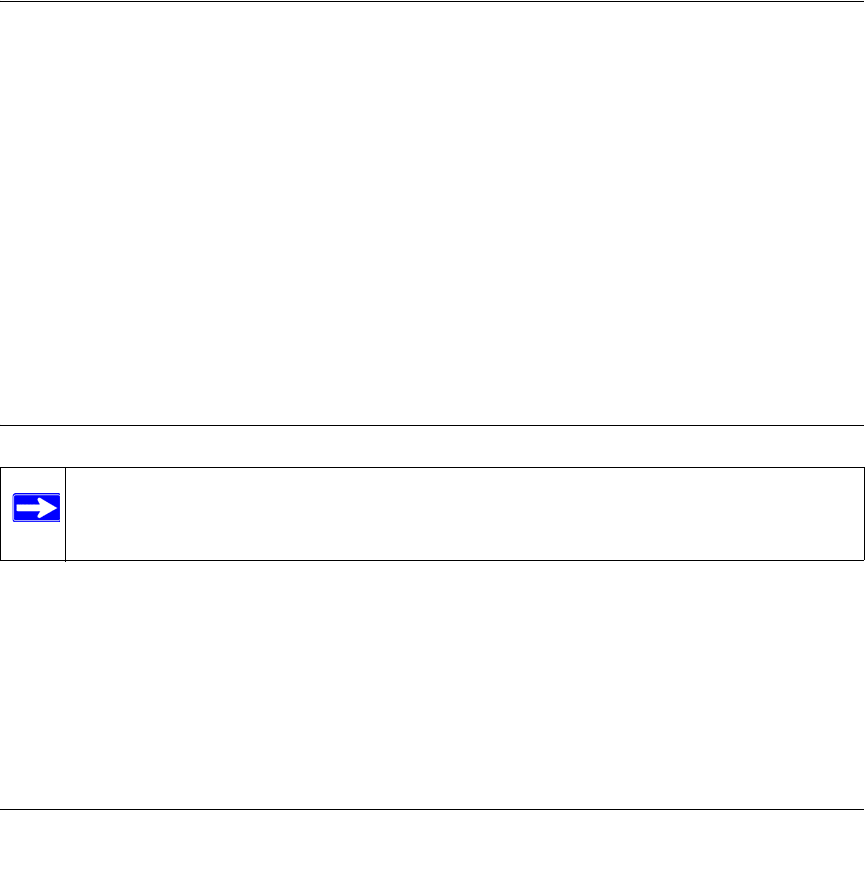
5-1
v1.1, March 2009
Chapter 5
Advanced Configuration
This chapter describes how to configure the advanced features of your Wireless Router.
Advanced Settings
The Wireless Router provides a variety of advanced features, such as the following:
•WAN Setup. See “WAN Setup”.
• LAN TCP/IP settings. See “LAN IP Settings” on page 5-3.
• Configuring Dynamic DNS. See “Dynamic DNS” on page 5-7.
• Configuring Static Routes. See “Using Static Routes” on page 5-9.
•UpnP. See “Universal Plug and Play (UPnP)” on page 5-11.
• Wireless Bridging and Repeating. See “Wireless Bridging and Repeating” on page 5-12.
To view or change these settings, log in to the router at its default LAN address of
http://192.168.0.1 with its default user name of admin and default password of password, or
using whatever password and LAN address you have chosen for the router.
WAN Setup
Note: To change broadband Internet connection settings, use the Broadband Settings
screen, as described in “Manually Configuring Your Internet Settings” on
page 1-12.










