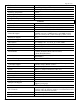User's Manual
Page 31 of 36
2BDF0-020017 REV.00
the number, the better looking the picture.
SSID: Service Set Identifier. A network ID unique to a network. Only clients and Access Points that share
the same SSID are able to communicate with each other. This string is case-sensitive.
SPDIF COAXIAL jack: Sends digital audio to a stereo receiver, allowing you to adjust the volume at
stereo receiver. The stereo receiver must have a Coaxial In jack. This connection provides the 5.1 channel
surround sound as heard in movie theaters. The SPDIF COAXIAL jack on the Digital Media Player is
orange.
Note: SPDIF short for Sony/Philips Digital InterFace. This is a consumer interface used on transfer
digital audio. A serial, self-clocking scheme is used, base on a coax or fiber interconnect.
The audio samples may be 16-24 bits each. 16 different sampling rates are supported, with 32, 44.1,
and 48KHz being the most common. IEC 60958 now fully defines this interface for consumer and
professional applications.
SPDIF OPTICAL jack: Sends digital audio to a stereo receiver, allowing you to adjust the volume at
stereo receiver. The stereo receiver must have an Optical In jack. This connection provides the 5.1 channel
surround sound as heard in movie theaters. The SPDIF OPTICAL jack on the Digital Media Player is gray.
Static Address: A network address that does not change and usually assigned manually.
S-Video: Produces a clear picture by sending separate for the luminance and the color. Separate video, also
called Y/C video. Separate luma (Y) and chroma (C) video signals are used, rather than a single composite
video signal. By simply adding together the Y and C signals, you generate a composite video signal. The
IEC 60933-5 standard specifies the S-Video connector, including signal levels.
Switch: A devices similar to a hub, but smarter. It improves network performance by reducing competition
for bandwidth.
System Tray: The Windows system tray, usually located in the lower-right corner of the display.
VIDEO OUT (Composite Video) jack: Yellow jack on the rear of the Digital Media Player that sends
video to a TV.
WEP: Wired Equivalent Privacy. A method of encryption designed to give wireless networks the same
security found on wired networks.
Wi-Fi: Wireless Fidelity. Another term for wireless networking using the 802.11 standard.
WLAN: Wireless Local Area Network. A wireless LAN does not use cable to transmit signals, but rather
uses radio to transmit packets through the air.
WMA: Windows Media Audio file. A popular format for storing audio files, created by MicrosoftP
™
P
and
used by Windows Media Player.
YIQ: YIQ is a color space optionally used by the NTSC video system. The Y component is the black-and-
white portion of the image. The I and Q parts are the color difference components; these are effectively
nothing more than color placed over the black and white, or luma, component. Many people use the YIQ
notation rather than Y’IQ or Y’I’Q’. The technically correct notation is Y’I’Q’ since all three components
are derived from R’G’B’.
YPbPr: YPbPr is scaled version of the YUV color space, with specific levels and timing signals, designed
to interface equipment together. For HDTV interfaces, a 0.3V tri-level sync signals are used, while for
SDTV interfaces, a 0.3V bi-level sync signal is present. Most use the YPbPr notation rather than Y’PbPr or
Y’Pb’Pr’. The technically correct notation is Y’Pb’Pr’ since all three components are derived from R’G’B’.
YUV: YUV is the color space USED BY THE NTSC and PAL video systems. As with the YIQ color space,
the Y is the luma component while the U and V are the color difference components. Many people use the
YUV notation when they actually mean YCbCr data. Most use the YUV notation rather than Y’UV or
Y’U’V’. The technically correct notation is Y’U’V’ since all three components are derived from R’G’B’.
YUV is also the name for some component analog interface on consumer equipment. Some manufacturers
incorrectly label YCbCr. THX certification requires it to be labeled YPbPr.