- Netgear ProSafe WFS709TP Smart Wireless Controller Manual
Table Of Contents
- WFS709TP ProSafe Smart Wireless Switch Software Administration Manual
- Contents
- About This Manual
- Chapter 1 Overview of the WFS709TP
- Chapter 2 Deploying a Basic WFS709TP System
- Chapter 3 Configuring Network Parameters
- Chapter 4 RF Plan
- Chapter 5 Configuring WLANS
- Chapter 6 Configuring AAA Servers
- Chapter 7 Configuring 802.1x Authentication
- Chapter 8 Configuring the Captive Portal
- Chapter 9 Configuring MAC-Based Authentication
- Chapter 10 Adding Local WFS709TPs
- Chapter 11 Configuring Redundancy
- Chapter 12 Configuring Wireless Intrusion Protection
- Chapter 13 Configuring Management Utilities
- Chapter 14 Configuring WFS709TP for Voice
- Appendix A Configuring DHCP with Vendor-Specific Options
- Appendix B Windows Client Example Configuration for 802.1x
- Appendix C Internal Captive Portal
- Appendix D Related Documents
- Index
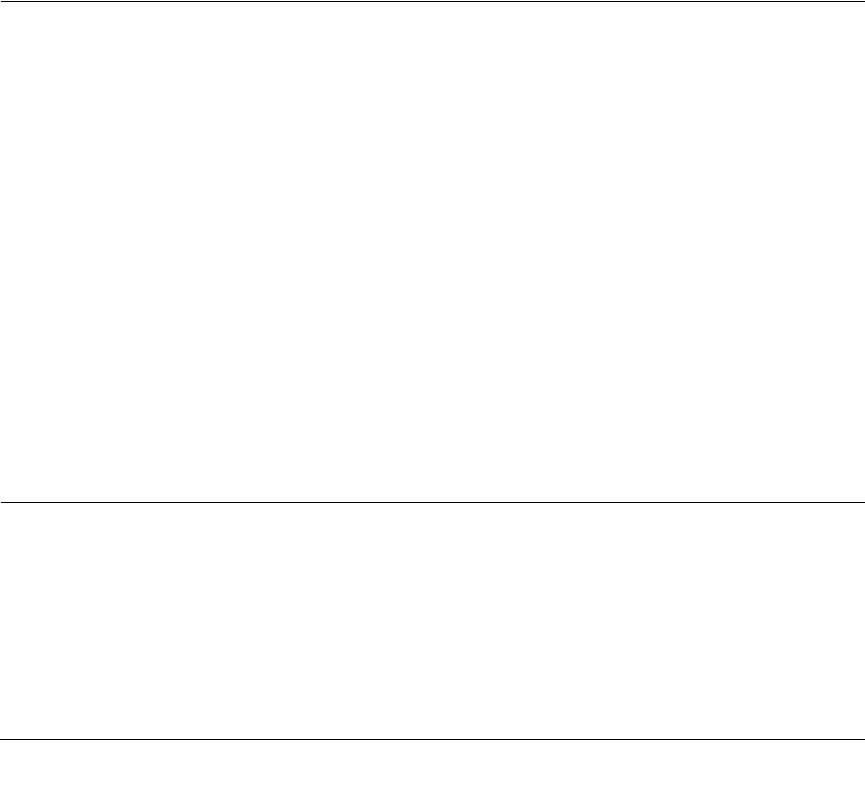
11-1
v1.0, June 2007
Chapter 11
Configuring Redundancy
This chapter describes the following topics:
• “Virtual Router Redundancy Protocol” on page 11-1
• “Redundancy Configuration” on page 11-1
Virtual Router Redundancy Protocol
The underlying mechanism for NETGEAR’s redundancy solutions is the Virtual Router
Redundancy Protocol (VRRP). This mechanism can be used to create various redundancy
solutions, including the following:
• Pairs of local WFS709TP ProSafe Smart Wireless Switches acting in an active-active mode or
a hot-standby mode
• A master WFS709TP backing up a set of local WFS709TPs
• A pair of WFS709TPs acting as a redundant pair of master WFS709TPs in a hot-standby mode
VRRP is designed to eliminate a single point of failure by providing an election mechanism for
WFS709TPs to elect a “master” WFS709TP. This master WFS709TP is the owner of the
configured Virtual IP (VIP) address for the VRRP instance. When the master becomes
unavailable, one of the backup WFS709TPs takes the place of the master and owns the Virtual IP
address. All network elements (such as the APs and other WFS709TP) can be configured to access
the Virtual IP, thereby providing a transparent redundant solution to the rest of the network.
Redundancy Configuration
In a WFS709TP ProSafe Smart Wireless Switch system, all access points (APs) are controlled by a
WFS709TP switch. The APs tunnel all data to the WFS709TP, which processes the data, including
encryption/decryption, bridging/forwarding, and so on.










