User's Manual
Table Of Contents
- Universal WiFi Range Extender WN3000RP
- Table of Contents
- 1. Getting Started
- 2. Extender Network Settings
- 3. Troubleshooting
- A. Supplemental Information
- B. Compliance Notification
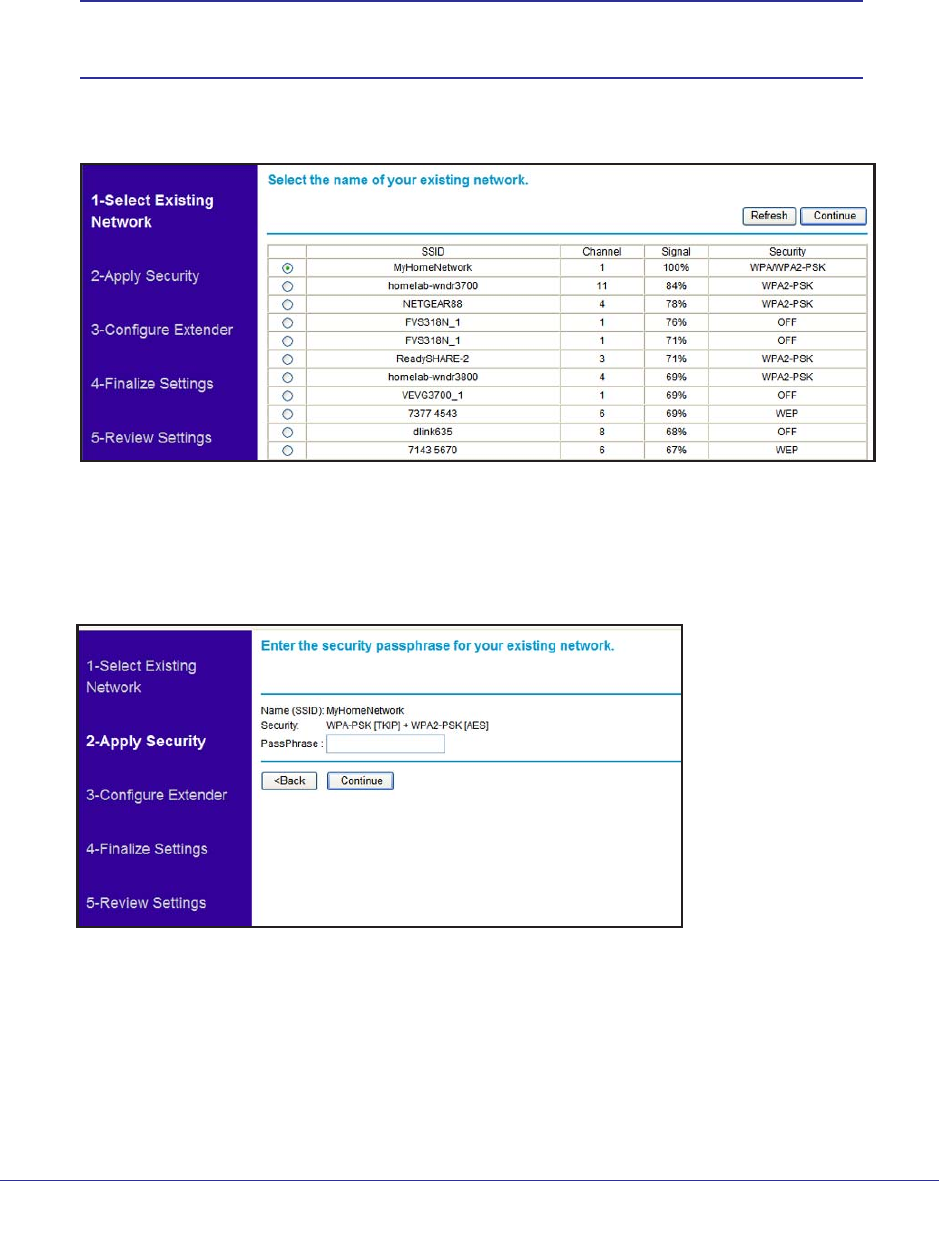
Getting Started
10
Universal WiFi Range Extender WN3000RP
After installation, to use the Smart Wizard again:
1. Log in to the Extender as described previously
.
Note: Once you begin using the Smart Wizard, you must complete all of its
steps before you can exit.
2. From the menu, select Setup W
izard. The following screen displays:
This is the same Smart Wizard that displays during installation as described in the
installation guide.
3. Either select a network from the list, or select the Manually input my wireless SSID radio
button and type the SSID.










