User's Manual
Table Of Contents
- WFS709TP ProSafe Smart Wireless Switch Software Administration Manual
- Contents
- About This Manual
- Chapter 1 Overview of the WFS709TP
- Chapter 2 Deploying a Basic WFS709TP System
- Chapter 3 Configuring Network Parameters
- Chapter 4 RF Plan
- Chapter 5 Configuring WLANS
- Chapter 6 Configuring AAA Servers
- Chapter 7 Configuring 802.1x Authentication
- Chapter 8 Configuring the Captive Portal
- Chapter 9 Configuring MAC-Based Authentication
- Chapter 10 Adding Local WFS709TPs
- Chapter 11 Configuring Redundancy
- Chapter 12 Configuring Wireless Intrusion Protection
- Chapter 13 Configuring Management Utilities
- Chapter 14 Configuring WFS709TP for Voice
- Appendix A Configuring DHCP with Vendor-Specific Options
- Appendix B Windows Client Example Configuration for 802.1x
- Appendix C Internal Captive Portal
- Appendix D Related Documents
- Index
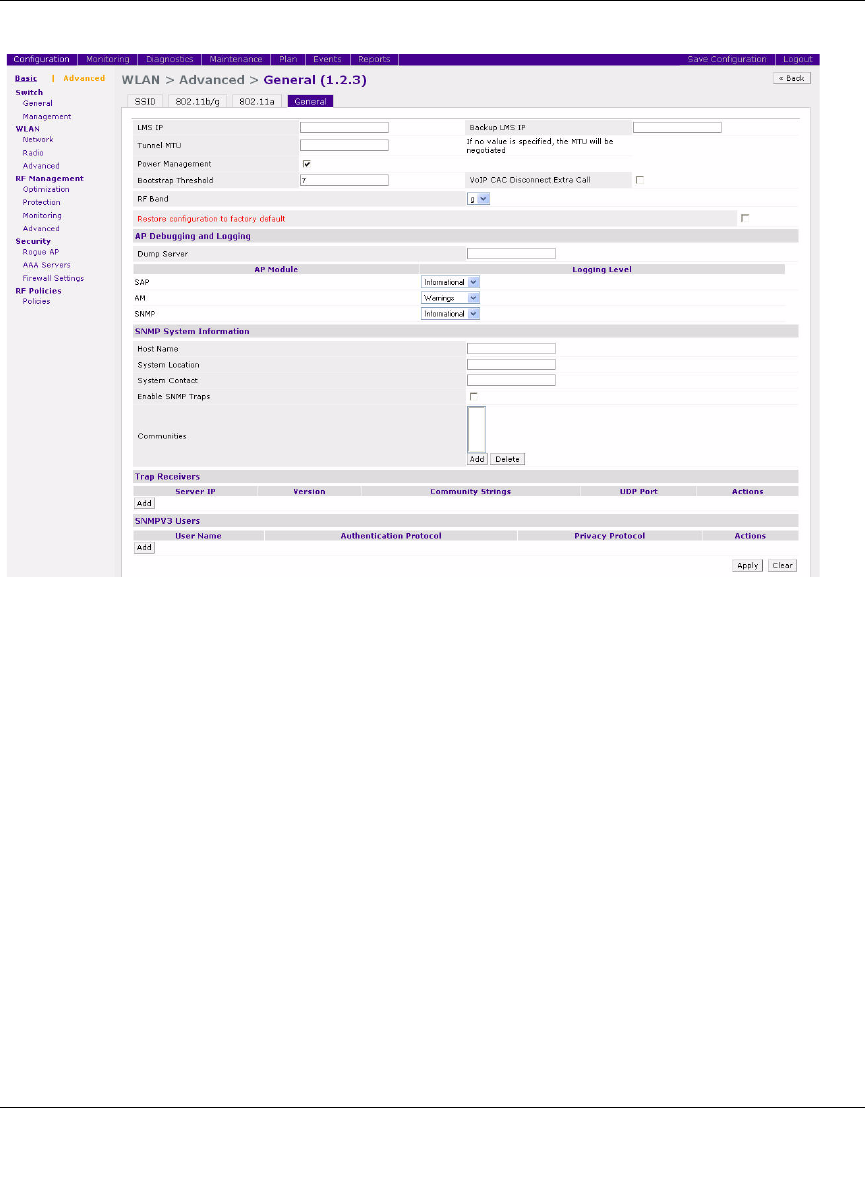
WFS709TP ProSafe Smart Wireless Switch Software Administration Manual
Configuring WLANS 5-13
v1.0, June 2007
The General configuration in the Advanced WLAN pages allows you to configure the following
settings:
• LMS IP and Backup LMS IP. Specifies the local management switch (LMS) that the AP
uses in multi-switch networks. The LMS is responsible for terminating user traffic from the
APs, processing it, and forwarding it to the wired network. An AP can boot up from any
WFS709TP on the WLAN network (in a setup with master and local WFS709TPs), if all of the
WFS709TPs are on the same VLAN and if load balancing is enabled on the WFS709TP. To
force the AP to boot with a particular WFS709TP, configure the LMS IP with the address of
the desired WFS709TP.
When using redundant switches as the LMS, set this parameter to be the Virtual Router
Redundancy Protocol (VRRP) IP address to ensure that APs always have an active IP address
with which to terminate sessions.
• Tunnel MTU. Maximum transmission unit (MTU) size of the wired link for the AP. If no
value is specified, the MTU size is negotiated.
Figure 5-4










