User's Manual
Table Of Contents
- WFS709TP ProSafe Smart Wireless Switch Software Administration Manual
- Contents
- About This Manual
- Chapter 1 Overview of the WFS709TP
- Chapter 2 Deploying a Basic WFS709TP System
- Chapter 3 Configuring Network Parameters
- Chapter 4 RF Plan
- Chapter 5 Configuring WLANS
- Chapter 6 Configuring AAA Servers
- Chapter 7 Configuring 802.1x Authentication
- Chapter 8 Configuring the Captive Portal
- Chapter 9 Configuring MAC-Based Authentication
- Chapter 10 Adding Local WFS709TPs
- Chapter 11 Configuring Redundancy
- Chapter 12 Configuring Wireless Intrusion Protection
- Chapter 13 Configuring Management Utilities
- Chapter 14 Configuring WFS709TP for Voice
- Appendix A Configuring DHCP with Vendor-Specific Options
- Appendix B Windows Client Example Configuration for 802.1x
- Appendix C Internal Captive Portal
- Appendix D Related Documents
- Index
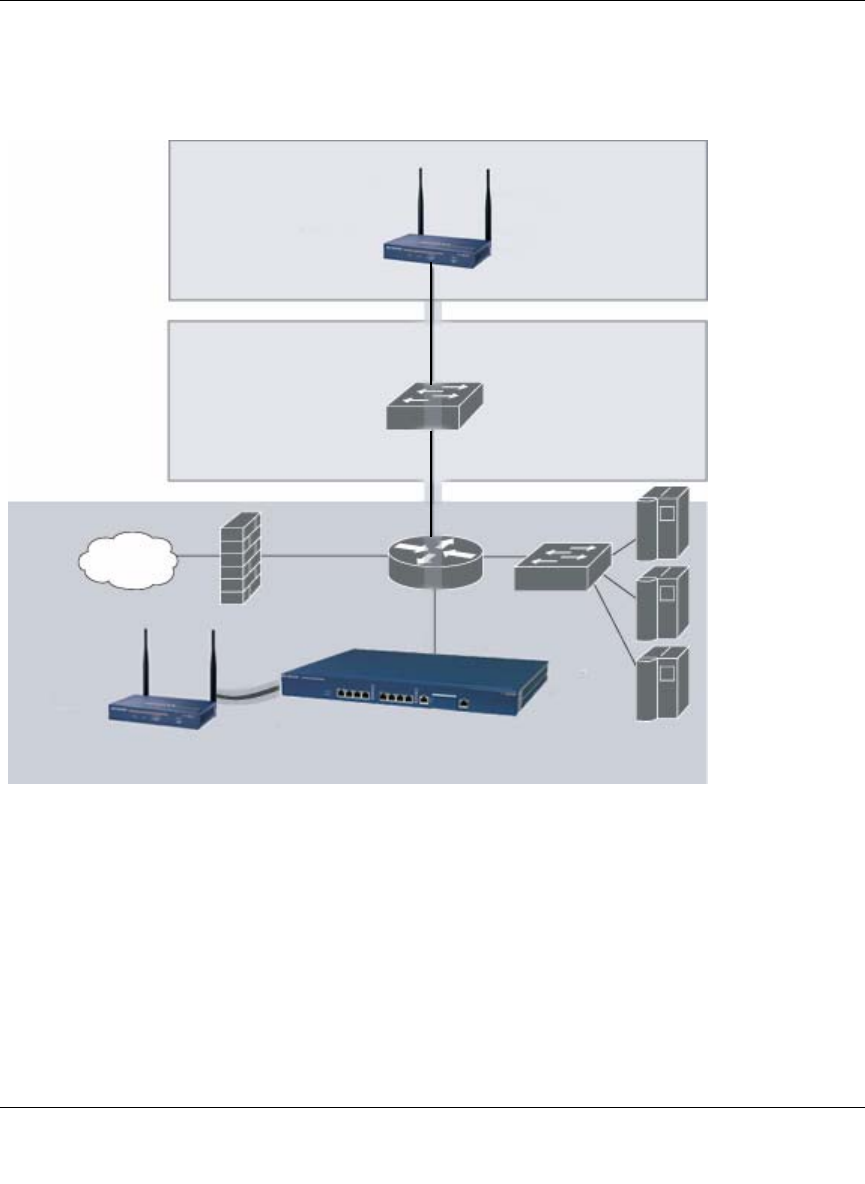
WFS709TP ProSafe Smart Wireless Switch Software Administration Manual
Overview of the WFS709TP 1-3
v1.0, June 2007
Protocol (DHCP). Once an AP locates its host switch, it automatically builds a secure Generic
Routing Encapsulation (GRE) tunnel to it (Figure 1-2). The AP then downloads its firmware and
configuration from the switch through the tunnel.
Client traffic received by the AP is immediately sent through the tunnel to the host WFS709TP
(Figure 1-3), which performs packet processing such as encryption and decryption, authentication,
and policy enforcement
Figure 1-2
Internet
Data center
Floor
Wiring
closet
Netgear AP
GRE tunnel
GRE
tunnel
WFS709TP










