User's Manual
Table Of Contents
- WFS709TP ProSafe Smart Wireless Switch Software Administration Manual
- Contents
- About This Manual
- Chapter 1 Overview of the WFS709TP
- Chapter 2 Deploying a Basic WFS709TP System
- Chapter 3 Configuring Network Parameters
- Chapter 4 RF Plan
- Chapter 5 Configuring WLANS
- Chapter 6 Configuring AAA Servers
- Chapter 7 Configuring 802.1x Authentication
- Chapter 8 Configuring the Captive Portal
- Chapter 9 Configuring MAC-Based Authentication
- Chapter 10 Adding Local WFS709TPs
- Chapter 11 Configuring Redundancy
- Chapter 12 Configuring Wireless Intrusion Protection
- Chapter 13 Configuring Management Utilities
- Chapter 14 Configuring WFS709TP for Voice
- Appendix A Configuring DHCP with Vendor-Specific Options
- Appendix B Windows Client Example Configuration for 802.1x
- Appendix C Internal Captive Portal
- Appendix D Related Documents
- Index
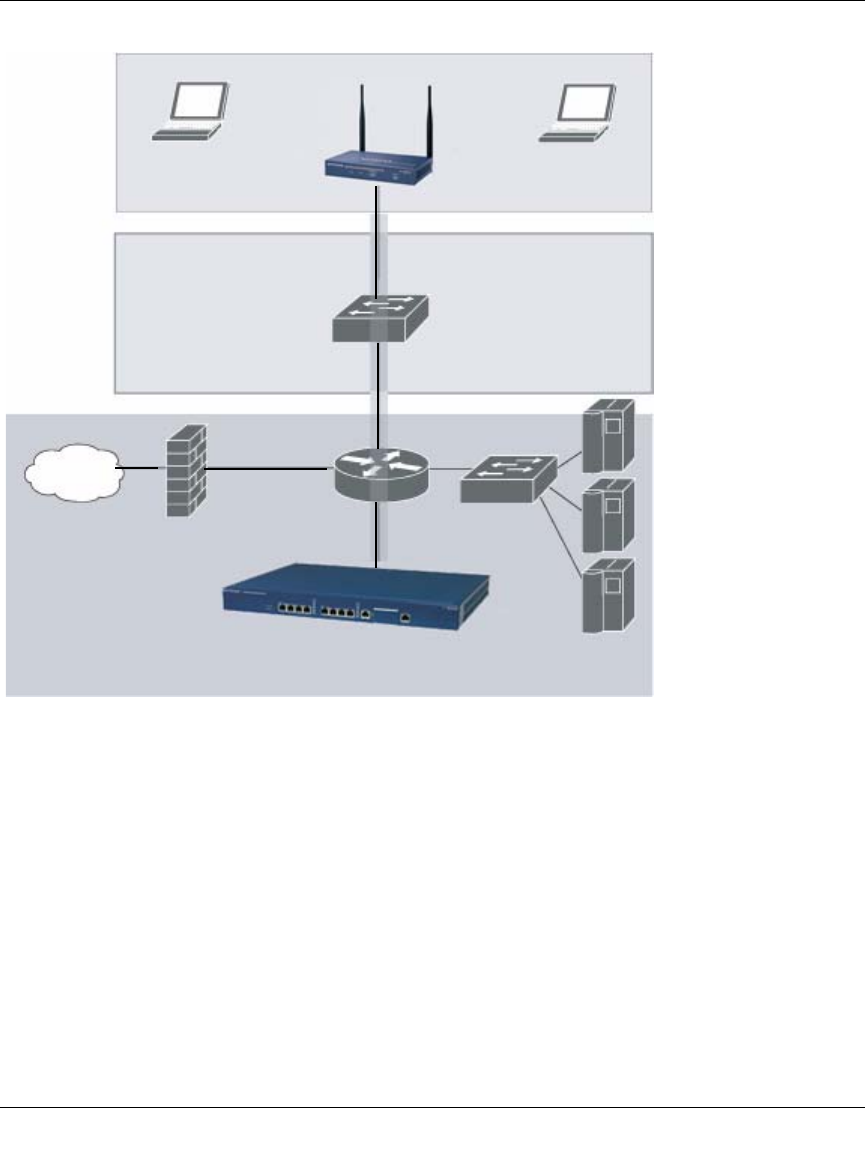
WFS709TP ProSafe Smart Wireless Switch Software Administration Manual
1-4 Overview of the WFS709TP
v1.0, June 2007
.
Automatic RF Channel and Power Settings
IntelliFi RF Management (IRM) is a radio frequency (RF) resource allocation algorithm that you
can enable and configure in the WFS709TP system. When IRM is enabled, each AP can determine
the optimum channel selection and transmitter power setting to minimize interference and
maximize coverage and throughput. The APs scan for better channels at periodic intervals and
report information to the WFS709TP. The WFS709TP analyzes reports from all APs and
coordinates changes, resulting in a higher-performance RF environment.
If an AP fails for any reason, the system’s self-healing mechanism automatically ensures coverage
for wireless users. The WFS709TP detects the failed AP and instructs neighboring APs to increase
power levels to compensate.
Figure 1-3
WFS709TP
Internet
Floor
Wiring
closet
Netgear AP
Wireless clients
Data center










