User's Manual
Table Of Contents
- WFS709TP ProSafe Smart Wireless Switch Software Administration Manual
- Contents
- About This Manual
- Chapter 1 Overview of the WFS709TP
- Chapter 2 Deploying a Basic WFS709TP System
- Chapter 3 Configuring Network Parameters
- Chapter 4 RF Plan
- Chapter 5 Configuring WLANS
- Chapter 6 Configuring AAA Servers
- Chapter 7 Configuring 802.1x Authentication
- Chapter 8 Configuring the Captive Portal
- Chapter 9 Configuring MAC-Based Authentication
- Chapter 10 Adding Local WFS709TPs
- Chapter 11 Configuring Redundancy
- Chapter 12 Configuring Wireless Intrusion Protection
- Chapter 13 Configuring Management Utilities
- Chapter 14 Configuring WFS709TP for Voice
- Appendix A Configuring DHCP with Vendor-Specific Options
- Appendix B Windows Client Example Configuration for 802.1x
- Appendix C Internal Captive Portal
- Appendix D Related Documents
- Index
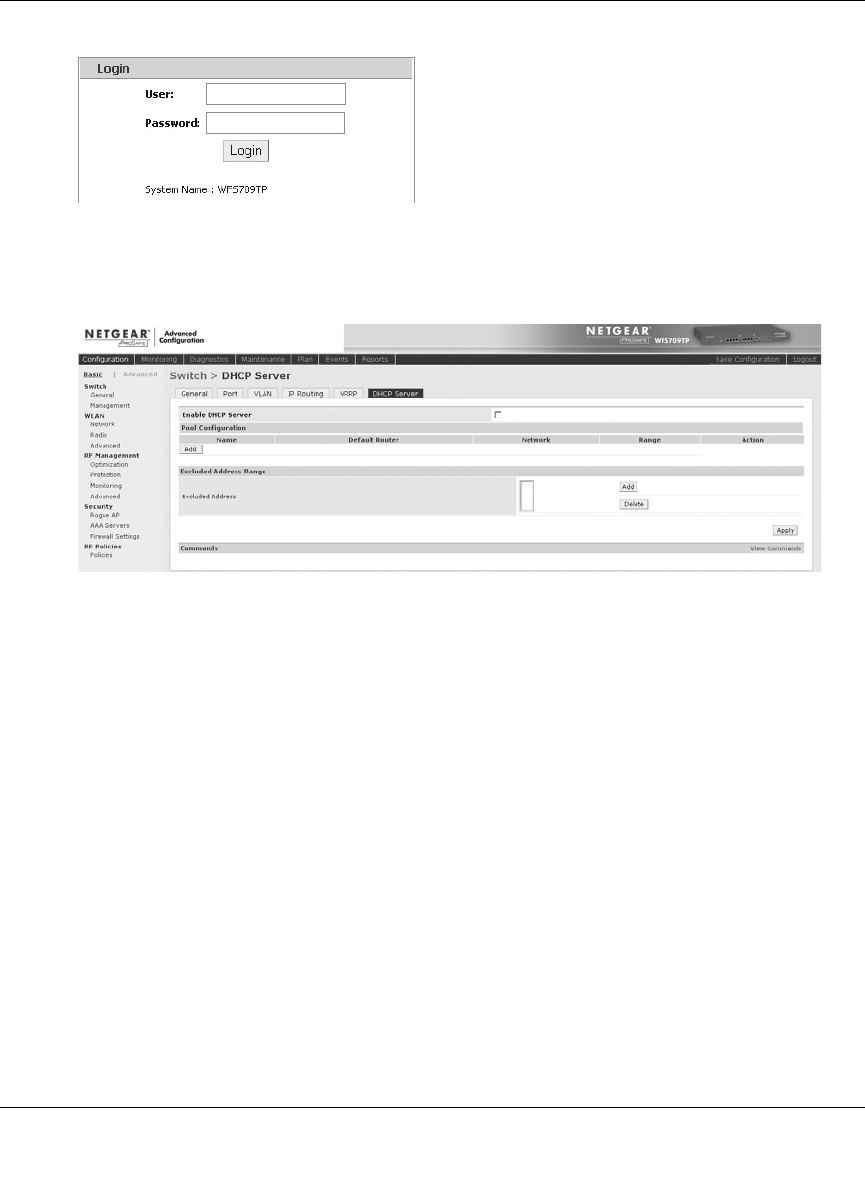
WFS709TP ProSafe Smart Wireless Switch Software Administration Manual
Deploying a Basic WFS709TP System 2-9
v1.0, June 2007
c. In the Configuration UI, click the Configuration tab>Advanced option>DHCP Server,
then enter the information to configure the DHCP server. (Figure 2-6)
Connect the access points directly to the switch using an Ethernet cable to one of the Fast
Ethernet Ports on the switch (this does not need to be the final installation location for the
access points). Allow up to 10 minutes for the switch to locate and download firmware to
the access point(s).
3. In the web browser of your PC, navigate to the Access Point Installation Wizard:
a. Verify that the access point(s) are detected by the system by clicking the Configuration tab
> Basic option > Access Point Installation Wizard > Monitoring. Unconfigured access
points will be listed as unprovisioned.
b. Follow the prompts of the Wizard to complete configuration of the switch for all access
points.
4. Refer to the documentation included with the access points to complete their installation.
Figure 2-5
Figure 2-6










