User's Manual
Table Of Contents
- WFS709TP ProSafe Smart Wireless Switch Software Administration Manual
- Contents
- About This Manual
- Chapter 1 Overview of the WFS709TP
- Chapter 2 Deploying a Basic WFS709TP System
- Chapter 3 Configuring Network Parameters
- Chapter 4 RF Plan
- Chapter 5 Configuring WLANS
- Chapter 6 Configuring AAA Servers
- Chapter 7 Configuring 802.1x Authentication
- Chapter 8 Configuring the Captive Portal
- Chapter 9 Configuring MAC-Based Authentication
- Chapter 10 Adding Local WFS709TPs
- Chapter 11 Configuring Redundancy
- Chapter 12 Configuring Wireless Intrusion Protection
- Chapter 13 Configuring Management Utilities
- Chapter 14 Configuring WFS709TP for Voice
- Appendix A Configuring DHCP with Vendor-Specific Options
- Appendix B Windows Client Example Configuration for 802.1x
- Appendix C Internal Captive Portal
- Appendix D Related Documents
- Index
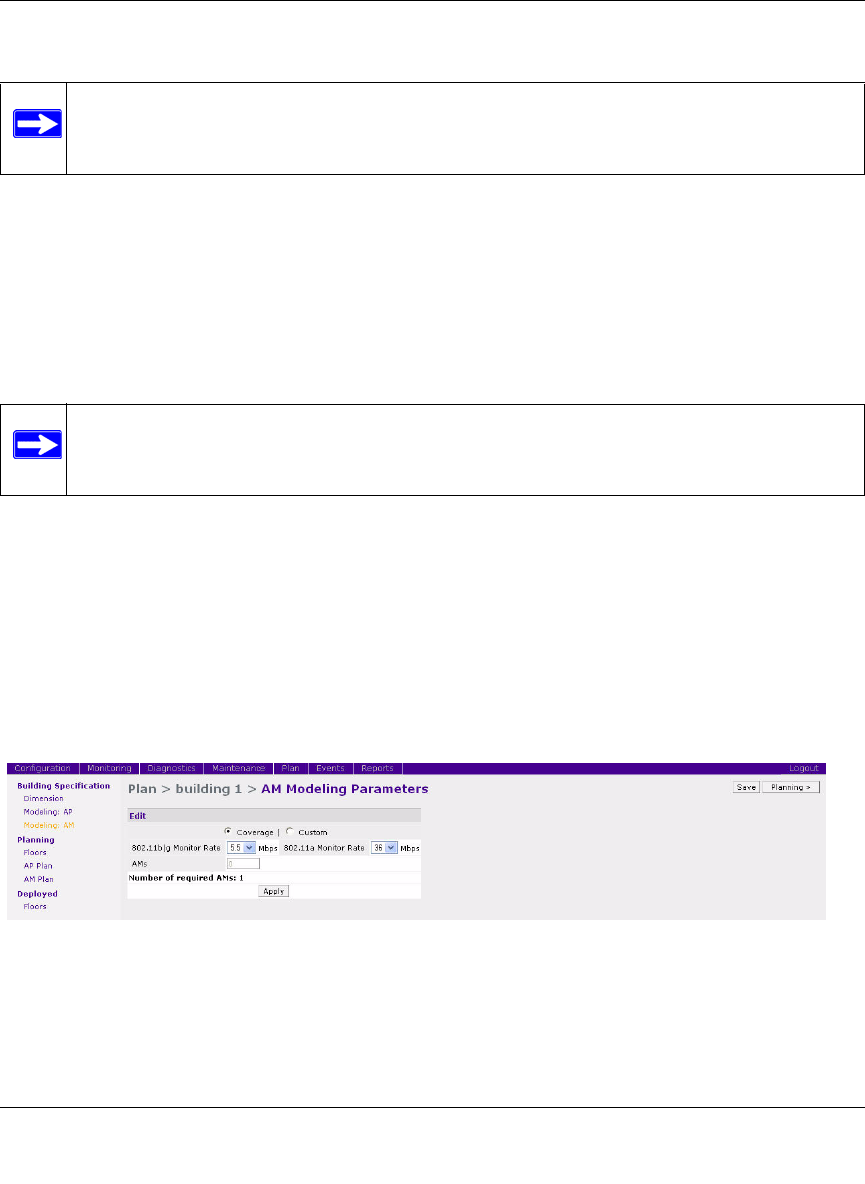
WFS709TP ProSafe Smart Wireless Switch Software Administration Manual
RF Plan 4-9
v1.0, June 2007
Users
• Enter the number of users you expect to have on your WLAN in the Users text box.
• Enter the number of users per AP you expect in the Users/AP text box.
The numbers entered in the these two text boxes must be non-zero integers between 1 and 255,
inclusive.
Rates
Select the desired data rates from the pull-down menus for 802.11b/g and 802.11a.
High data transmission rates require an increased number of APs to be placed in your building.
Carefully evaluate the data rate needs of your users.
AM Modeling Parameters Page
The AM Modeling Parameters page (Figure 4-6) allows you to specify the information necessary
for RF Plan to determine the appropriate placement of your air monitors.
Controls on this page allow you to select the following functions, which are described in more
detail in this section:
Note: The Users text boxes are active only when the Capacity model is selected.
Note: The Rate pull-down menus are active only when the Coverage or Capacity design
models are selected.
Figure 4-6










