User's Manual
Table Of Contents
- WFS709TP ProSafe Smart Wireless Switch Software Administration Manual
- Contents
- About This Manual
- Chapter 1 Overview of the WFS709TP
- Chapter 2 Deploying a Basic WFS709TP System
- Chapter 3 Configuring Network Parameters
- Chapter 4 RF Plan
- Chapter 5 Configuring WLANS
- Chapter 6 Configuring AAA Servers
- Chapter 7 Configuring 802.1x Authentication
- Chapter 8 Configuring the Captive Portal
- Chapter 9 Configuring MAC-Based Authentication
- Chapter 10 Adding Local WFS709TPs
- Chapter 11 Configuring Redundancy
- Chapter 12 Configuring Wireless Intrusion Protection
- Chapter 13 Configuring Management Utilities
- Chapter 14 Configuring WFS709TP for Voice
- Appendix A Configuring DHCP with Vendor-Specific Options
- Appendix B Windows Client Example Configuration for 802.1x
- Appendix C Internal Captive Portal
- Appendix D Related Documents
- Index
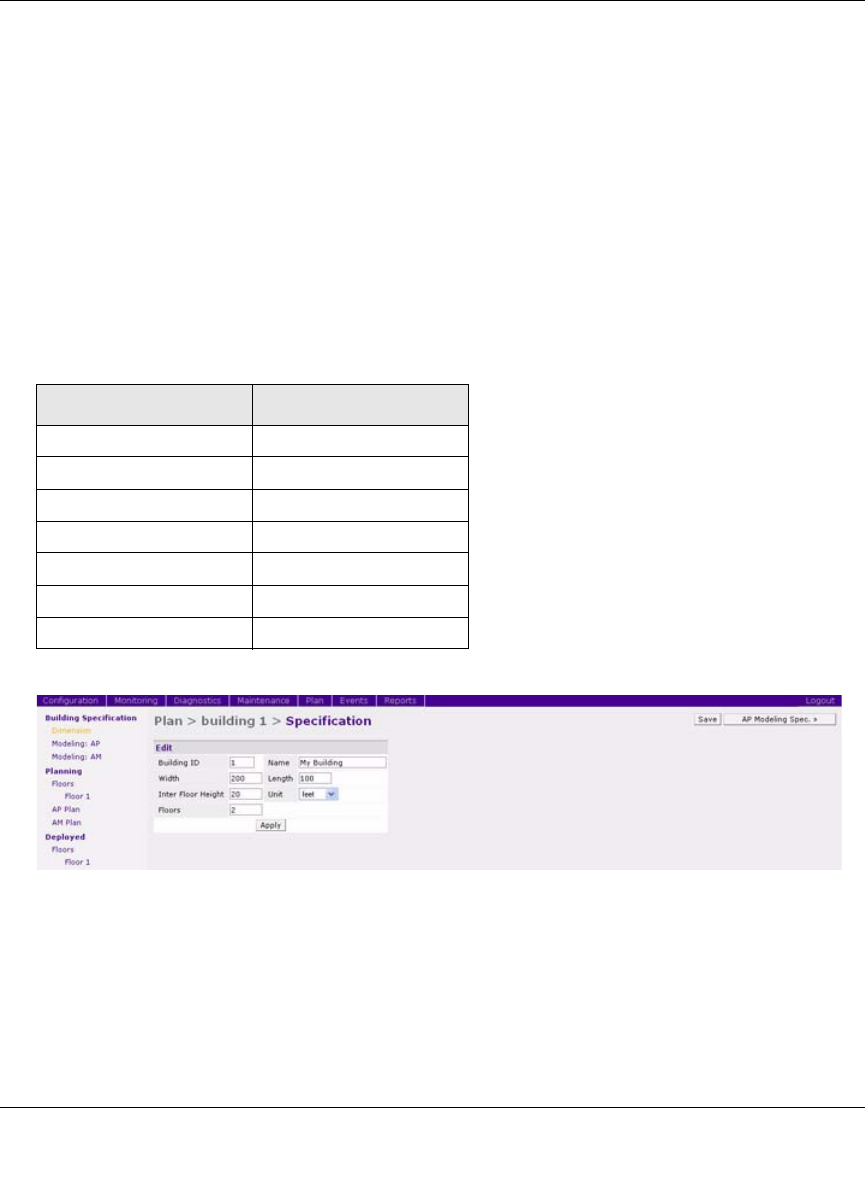
WFS709TP ProSafe Smart Wireless Switch Software Administration Manual
RF Plan 4-23
v1.0, June 2007
Create a Building
In this section you create a building using the information supplied in the planning summary.
1. Click New Building.
The Overview page appears.
2. Click Save.
3. Click Building Dimension.
The Specification page appears.
4. Enter the information shown in Table 4-3 into the text boxes (Figure 4-23).
5. Click Save.
6. Click Apply.
RF Plan automatically moves to the next page in the list. In this case RF Plan moves to the AP
Modeling Parameters page.
Table 4-3. Building Planning Specifications
Text Box Information
Building ID 1
Building Name My building
Width 100
Length 100
Inter Floor Height 20
Units Feet
Floors 2
Figure 4-23










