Owner's Manual
Table Of Contents
- User Manual
- Table of Contents
- Overview
- Connect to the Network and Access the Router
- Specify Your Internet Settings
- Use the Internet Setup Wizard
- Manually Set Up the Internet Connection
- Specify IPv6 Internet Connections
- Requirements for Entering IPv6 Addresses
- Use Auto Detect for an IPv6 Internet Connection
- Use Auto Config for an IPV6 Internet Connection
- Set Up an IPv6 6rd Tunnel Internet Connection
- Set Up an IPv6 6to4 Tunnel Internet Connection
- Set Up an IPv6 Pass Through Internet Connection
- Set Up an IPv6 Fixed Internet Connection
- Set Up an IPv6 DHCP Internet Connection
- Set Up an IPv6 PPPoE Internet Connection
- Change the MTU Size
- Control Access to the Internet
- Optimize Performance
- Specify Network Settings
- View or Change WAN Settings
- Dynamic DNS
- Set Up a Default DMZ Server
- Change the Router’s Device Name
- Change the LAN TCP/IP Settings
- Specify the IP Addresses That the Router Assigns
- Disable the DHCP Server Feature in the Router
- Manage Reserved LAN IP Addresses
- Custom Static Routes
- Specify Basic WiFi Settings
- Set Up a Guest WiFi Network
- View or Change Advanced WiFi Settings
- Use the Router as a WiFi Access Point
- Generate a New Backhaul Password
- Manage Your Network
- Customize Internet Traffic Rules for Ports
- Use VPN to Access Your Network
- Troubleshooting
- Supplemental Information
- Specs
- Quick Start Guide
- Spec Sheet
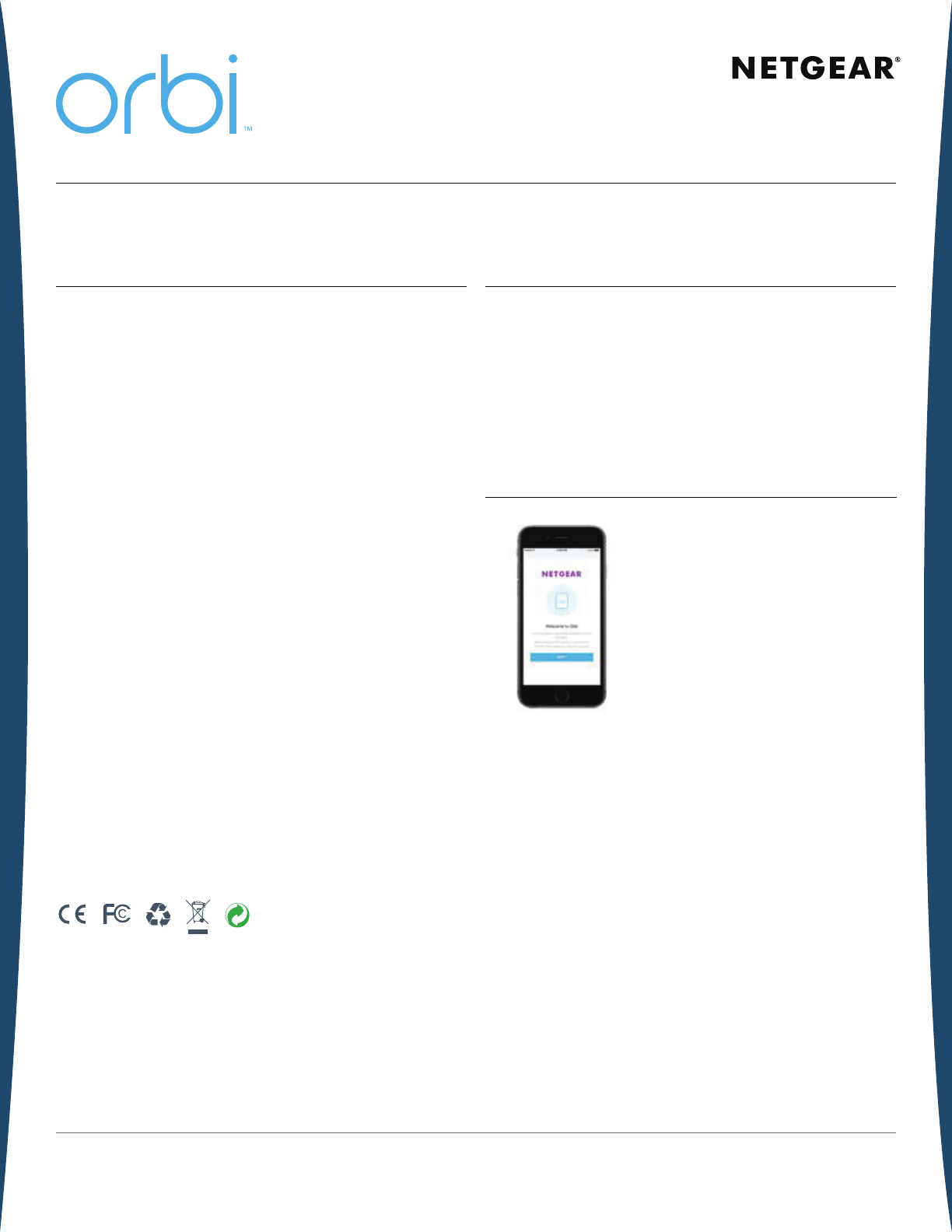
Data Sheet
RBK50
High-performance AC3000 Tri-band WiFi System
Technical Specifications
• AC3000 (1733 + 866 + 400Mbps)
†
• Simultaneous Tri-band WiFi
- IEEE® 802.11b/g/n
2.4GHz – 256QAM support
- IEEE® 802.11a/n/ac
5GHz – 256QAM support
• Memory: 4GB Flash and 512MB RAM
• Six (6) high-performance antennas
with high-power amplifiers
• Implicit/Explicit Beamforming for 2.4 & 5GHz
bands (1733 + 866 + 400Mbps)
†
• MU-MIMO capable for simultaneous
data streaming on multiple devices
• Four (4) 10/100/1000Mbps
Gigabit Ethernet ports
- 1 WAN & 3 LAN for Router
- 4 LAN for Satellite
• One (1) USB 2.0 port
• Guest WiFi network-Easily setup separate and
secure Internet access for guests
© 2017 NETGEAR, Inc. NETGEAR, the NETGEAR Logo, and Orbi are trademarks and/or registered trademarks of NETGEAR, Inc. Any other trademarks on this package
are for reference purposes only.
This product comes with a limited warranty that is valid only if purchased from a NETGEAR authorized reseller.
†
Maximum wireless signal range derived from IEEE standard 802.11 specifications. Actual data throughput and data over distance will vary. Network conditions and
environmental factors, including volume of network traffic, building material and construction, and network overhead, result in lower actual data throughput rate and
wireless coverage.
The country settings must be set to the country where the device is operating. Intended for indoor use only in EU member states, EFTA states, and Switzerland.
For regulatory compliance information, visit http://www.NETGEAR.com/about/regulatory
NETGEAR, Inc. 350 E. Plumeria Drive, San Jose, CA 95134-1911 USA D-RBK50-EN-2
NETGEAR INT’L LTD. Building 3, University Technology Centre, Curraheen Road, Cork, Ireland
Physical Specifications
• Dimensions: 6.7 x 3.1 x 8.89in
(170.3 x 78.9 x 225.8mm) each
• Weight: 1.96lb (890.5g) each
PAGE 5 OF 5
Simple Setup
Simple setup from
your smartphone
or tablet.










