User Guide
Table Of Contents
- WFS709TP ProSafe Smart Wireless Switch Software Administration Manual
- Contents
- About This Manual
- Chapter 1 Overview of the WFS709TP
- Chapter 2 Deploying a Basic WFS709TP System
- Chapter 3 Configuring Network Parameters
- Chapter 4 RF Plan
- Chapter 5 Configuring WLANS
- Chapter 6 Configuring AAA Servers
- Chapter 7 Configuring 802.1x Authentication
- Chapter 8 Configuring the Captive Portal
- Chapter 9 Configuring MAC-Based Authentication
- Chapter 10 Adding Local WFS709TPs
- Chapter 11 Configuring Redundancy
- Chapter 12 Configuring Wireless Intrusion Protection
- Chapter 13 Configuring Management Utilities
- Chapter 14 Configuring WFS709TP for Voice
- Appendix A Configuring DHCP with Vendor-Specific Options
- Appendix B Windows Client Example Configuration for 802.1x
- Appendix C Internal Captive Portal
- Appendix D Related Documents
- Index
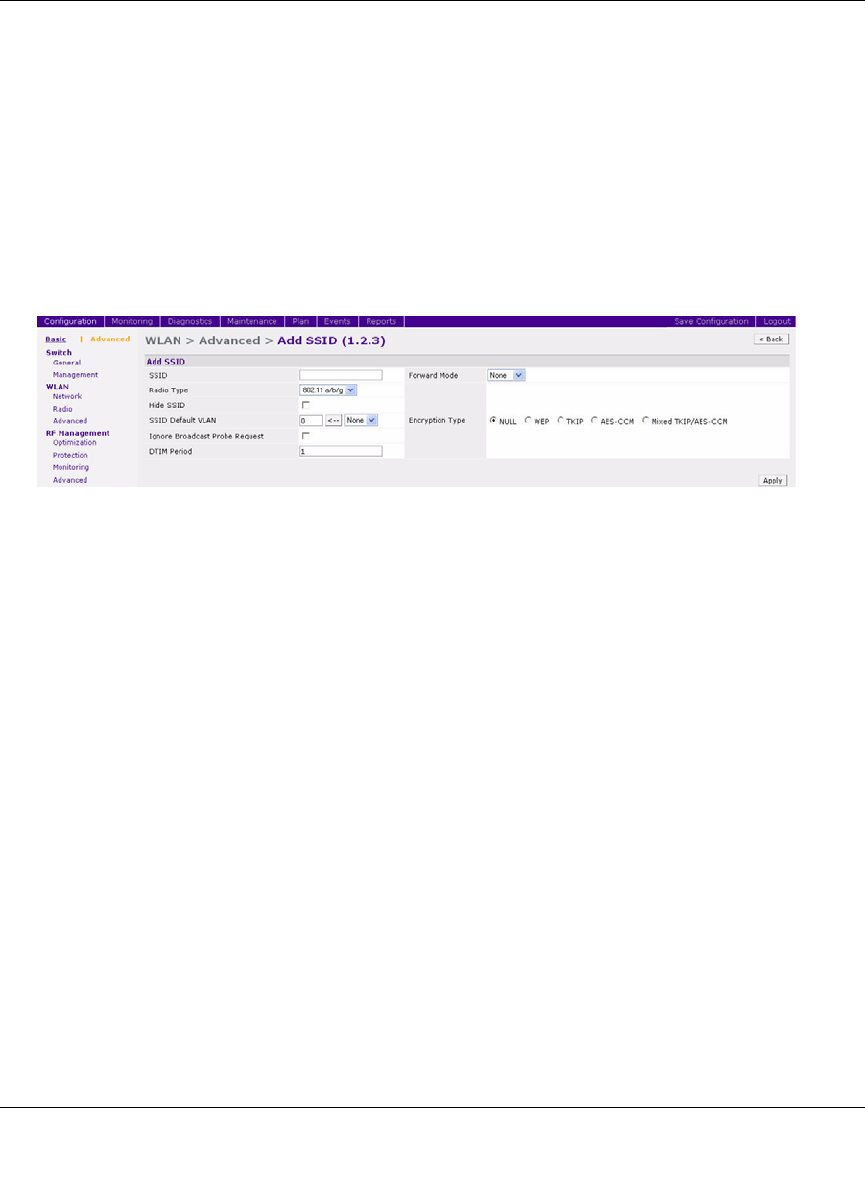
WFS709TP ProSafe Smart Wireless Switch Software Administration Manual
Configuring WLANS 5-11
v1.0, June 2007
The SSID configuration page appears.
To add or modify an SSID for APs in a specific location in the network:
1. Navigate to the Configuration > Advanced > WLAN > Advanced page (Table 5-3).
2. Click Add to add a new location.
3. Enter a location ID in the format building.floor.plan, where each value is an integer.
4. Click Add.
5. Select the SSID tab to add or modify SSIDs.
Default SSID
The default SSID is netgear-ap. This will be broadcast as a valid SSID if the value is not changed.
This is the only SSID that permits a name change. To change the name of other SSIDs but retain
the configurations:
1. Create a new SSID with the desired name and settings.
2. Delete the existing SSID entry.
Advanced SSID Configuration Settings
The SSID configuration in the Advanced WLAN pages allow you to configure the following SSID
settings that are not available in the Basic configuration page:
• Forward Mode. Controls whether 802.11 frames are tunneled to the WFS709TP using
Generic Routing Encapsulation (GRE), or bridged into the local Ethernet LAN.
This setting can also be configured on a per-radio basis in the radio settings pages.
• Hide SSID. Enables or disables hiding of the SSID name in beacon frames.
This setting can also be configured on a per-radio basis in the radio settings pages.
Figure 5-3










