User Guide
Table Of Contents
- WFS709TP ProSafe Smart Wireless Switch Software Administration Manual
- Contents
- About This Manual
- Chapter 1 Overview of the WFS709TP
- Chapter 2 Deploying a Basic WFS709TP System
- Chapter 3 Configuring Network Parameters
- Chapter 4 RF Plan
- Chapter 5 Configuring WLANS
- Chapter 6 Configuring AAA Servers
- Chapter 7 Configuring 802.1x Authentication
- Chapter 8 Configuring the Captive Portal
- Chapter 9 Configuring MAC-Based Authentication
- Chapter 10 Adding Local WFS709TPs
- Chapter 11 Configuring Redundancy
- Chapter 12 Configuring Wireless Intrusion Protection
- Chapter 13 Configuring Management Utilities
- Chapter 14 Configuring WFS709TP for Voice
- Appendix A Configuring DHCP with Vendor-Specific Options
- Appendix B Windows Client Example Configuration for 802.1x
- Appendix C Internal Captive Portal
- Appendix D Related Documents
- Index
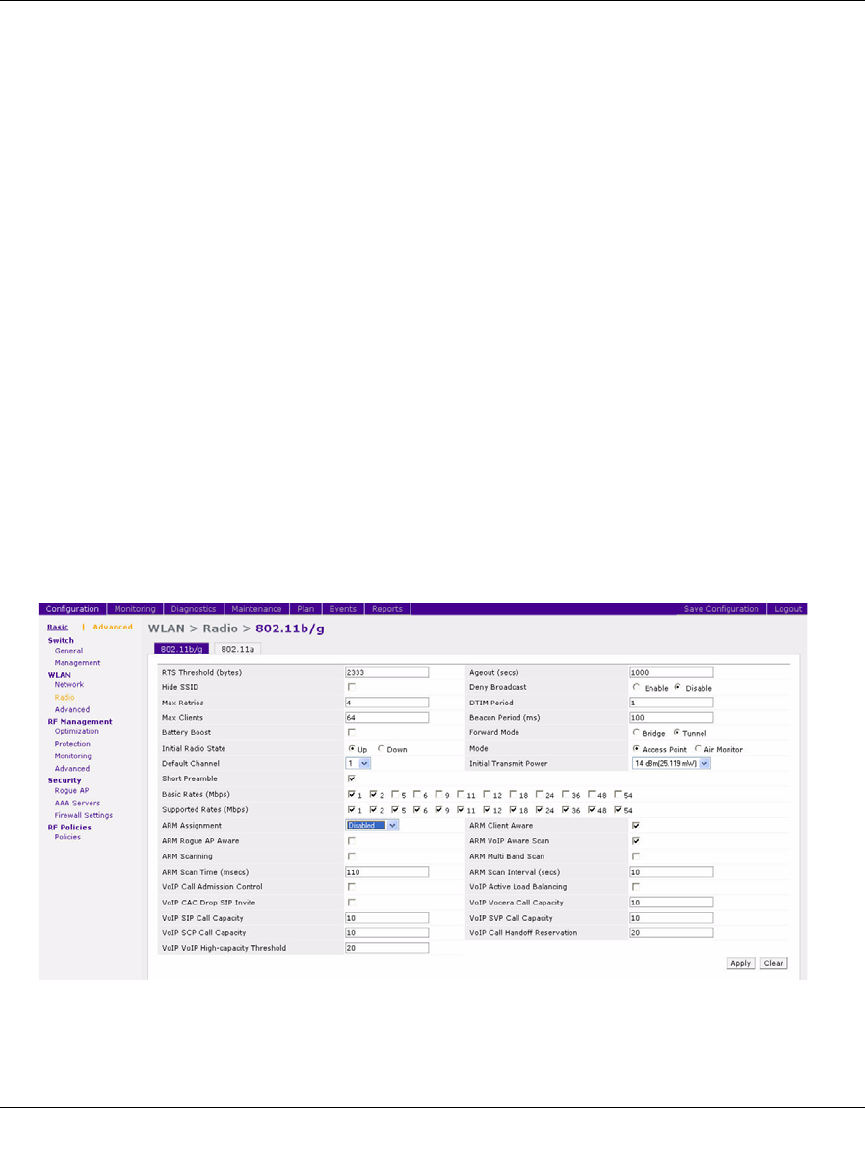
WFS709TP ProSafe Smart Wireless Switch Software Administration Manual
5-20 Configuring WLANS
v1.0, June 2007
• The AP response time to noise is quick and reliable, even to non-802.11 noise, especially
when client traffic starts generating errors due to the noise.
• Non-802.11 noise detection is disabled by default and must be explicitly enabled.
• The IRM algorithm is based on what the AP hears, which means that the system can
compensate for scenarios like broken antennas or blocked signal coverage on neighboring
APs.
• Since channel decisions are based on the information the AP receives from the RF
environment, interference due to third-party APs is taken into account.
Configuring IRM
1. Enable IRM for each AP and for the 802.11b/g radio.
• To enable IRM under the global setting, navigate to Configuration > Advanced > WLAN
> Radio.
• To enable IRM for individual APs, navigate to Configuration > Advanced > WLAN >
Advanced.
• To enable IRM on the 802.11b/g radio, navigate to the Configuration > Advanced >
WLAN > Radio page (Figure 5-9).
Figure 5-9










