User Guide
Table Of Contents
- WFS709TP ProSafe Smart Wireless Switch Software Administration Manual
- Contents
- About This Manual
- Chapter 1 Overview of the WFS709TP
- Chapter 2 Deploying a Basic WFS709TP System
- Chapter 3 Configuring Network Parameters
- Chapter 4 RF Plan
- Chapter 5 Configuring WLANS
- Chapter 6 Configuring AAA Servers
- Chapter 7 Configuring 802.1x Authentication
- Chapter 8 Configuring the Captive Portal
- Chapter 9 Configuring MAC-Based Authentication
- Chapter 10 Adding Local WFS709TPs
- Chapter 11 Configuring Redundancy
- Chapter 12 Configuring Wireless Intrusion Protection
- Chapter 13 Configuring Management Utilities
- Chapter 14 Configuring WFS709TP for Voice
- Appendix A Configuring DHCP with Vendor-Specific Options
- Appendix B Windows Client Example Configuration for 802.1x
- Appendix C Internal Captive Portal
- Appendix D Related Documents
- Index
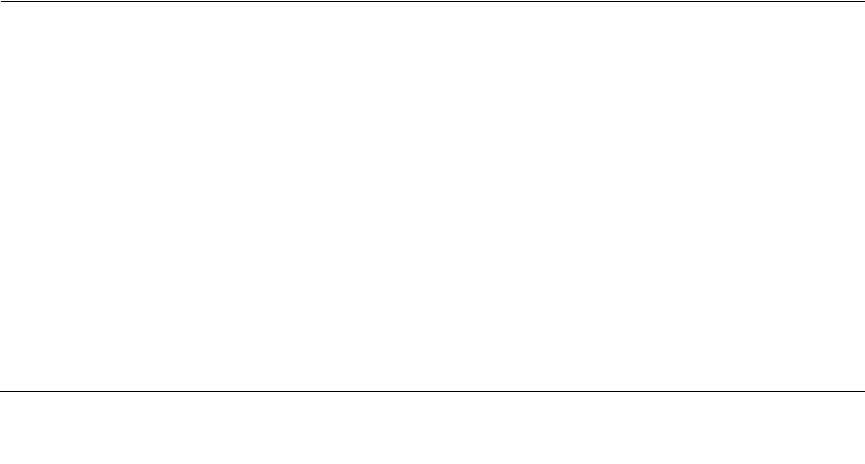
9-1
v1.0, June 2007
Chapter 9
Configuring MAC-Based Authentication
This chapter describes how to configure media access control (MAC) based authentication on the
WFS709TP ProSafe Smart Wireless Switch using the browser interface.
Use MAC-based authentication to authenticate devices based on their physical MAC address.
While not the most secure and scalable method, MAC-based authentication implicitly provides an
additional layer of security to authentication devices. MAC-based authentication is often used to
authenticate and allow network access through certain devices while denying access to the rest.
For example, if users are allowed access to the network via station A, then one method of
authenticating station A is MAC-based. Users may be required to authenticate themselves using
other methods depending on the network privileges required.
MAC-based authentication can also be used to authenticate W-Fi phones as an additional layer of
security to prevent other devices from accessing the voice network using what is normally an
insecure SSID.
This chapter contains the following topics:
• “Configuring the WFS709TP” on page 9-1
• “Configuring Users” on page 9-2
Configuring the WFS709TP
Before configuring MAC-based authentication on the WFS709TP, you must first configure the
authentication server that the WFS709TP uses to validate the users. The internal database can be
used to configure the users for MAC-based authentication. See “Configuring Users” on page 9-2
for information on configuring the users on the local database. For information on configuring
AAA servers, see Chapter 6, “Configuring AAA Servers”.
To enable MAC-based authentication on the WFS709TP:
1. Navigate to the Configuration > Advanced > Security > Authentication Methods > MAC
Address page (Figure 9-1).










