User Guide
Table Of Contents
- WFS709TP ProSafe Smart Wireless Switch Software Administration Manual
- Contents
- About This Manual
- Chapter 1 Overview of the WFS709TP
- Chapter 2 Deploying a Basic WFS709TP System
- Chapter 3 Configuring Network Parameters
- Chapter 4 RF Plan
- Chapter 5 Configuring WLANS
- Chapter 6 Configuring AAA Servers
- Chapter 7 Configuring 802.1x Authentication
- Chapter 8 Configuring the Captive Portal
- Chapter 9 Configuring MAC-Based Authentication
- Chapter 10 Adding Local WFS709TPs
- Chapter 11 Configuring Redundancy
- Chapter 12 Configuring Wireless Intrusion Protection
- Chapter 13 Configuring Management Utilities
- Chapter 14 Configuring WFS709TP for Voice
- Appendix A Configuring DHCP with Vendor-Specific Options
- Appendix B Windows Client Example Configuration for 802.1x
- Appendix C Internal Captive Portal
- Appendix D Related Documents
- Index
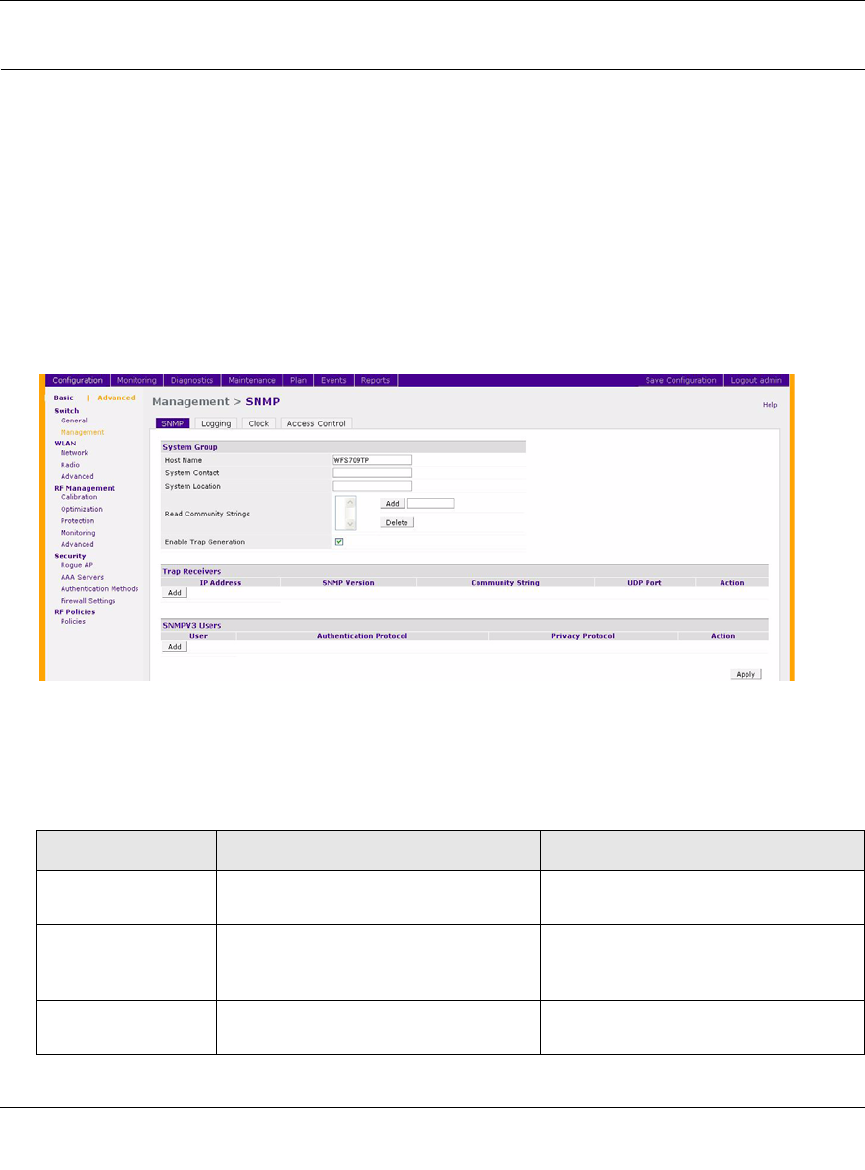
WFS709TP ProSafe Smart Wireless Switch Software Administration Manual
13-2 Configuring Management Utilities
v1.0, June 2007
Configuring SNMP
WFS709TP switches and access points (APs) support versions 1, 2c, and 3 of SNMP for reporting
purposes only. SNMP cannot be used for setting values in a WFS709TP system in the current
version.
SNMP for the WFS709TP
Follow the steps below to configure a WFS709TP’s basic SNMP parameters:
1. Configure the host name by navigating to the Configuration > Basic > Management > SNMP
page on the browser interface (Figure 13-1).
2. Enter the parameters described in Table 13-1.
Figure 13-1
Table 13-1. Basic WFS709TP SNMP Parameters
Field Description Expected/Recommended Value
Host Name Host name of the WFS709TP. String to act as the host name for the
WFS709TP being configured.
System Contact Person who acts as the System
Contact or administrator for the
WFS709TP.
System contact’s name and contact
information.
System Location Location of the WFS709TP. String to describe the location of the
WFS709TP.










