User Guide
Table Of Contents
- WFS709TP ProSafe Smart Wireless Switch Software Administration Manual
- Contents
- About This Manual
- Chapter 1 Overview of the WFS709TP
- Chapter 2 Deploying a Basic WFS709TP System
- Chapter 3 Configuring Network Parameters
- Chapter 4 RF Plan
- Chapter 5 Configuring WLANS
- Chapter 6 Configuring AAA Servers
- Chapter 7 Configuring 802.1x Authentication
- Chapter 8 Configuring the Captive Portal
- Chapter 9 Configuring MAC-Based Authentication
- Chapter 10 Adding Local WFS709TPs
- Chapter 11 Configuring Redundancy
- Chapter 12 Configuring Wireless Intrusion Protection
- Chapter 13 Configuring Management Utilities
- Chapter 14 Configuring WFS709TP for Voice
- Appendix A Configuring DHCP with Vendor-Specific Options
- Appendix B Windows Client Example Configuration for 802.1x
- Appendix C Internal Captive Portal
- Appendix D Related Documents
- Index
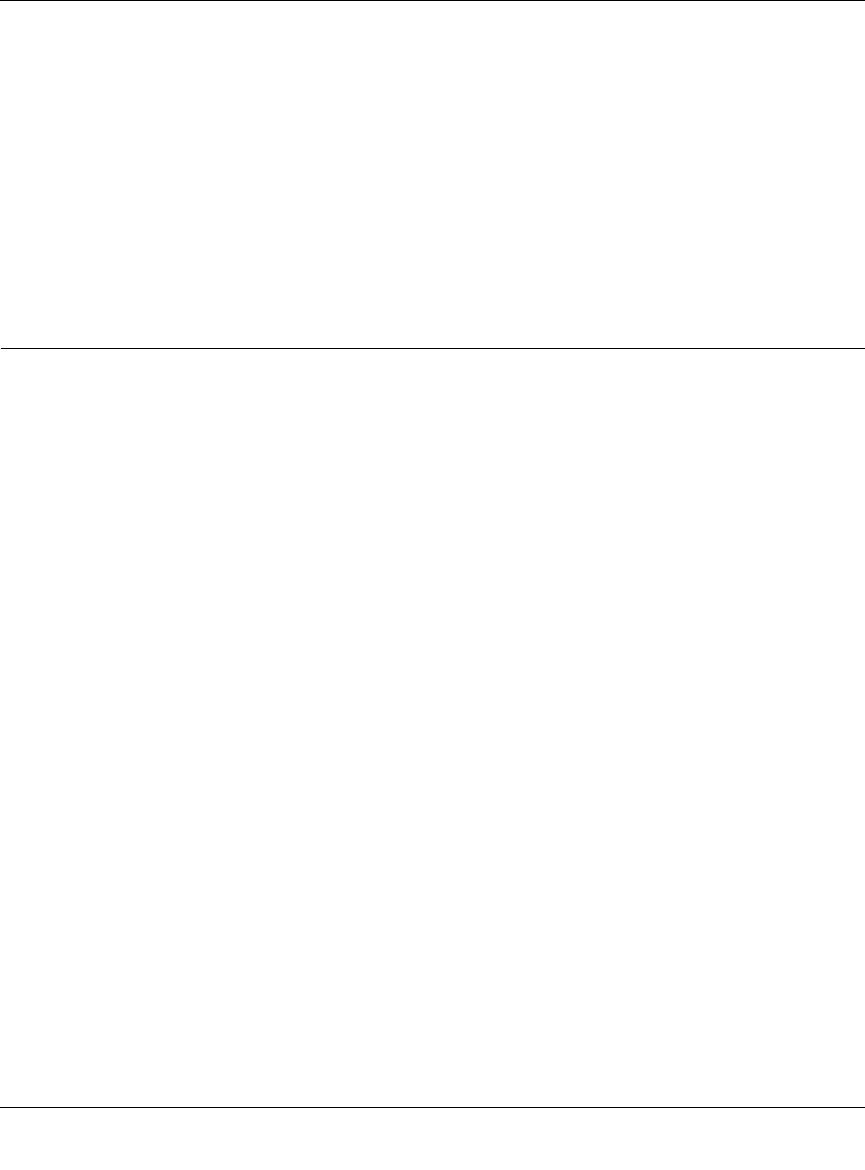
WFS709TP ProSafe Smart Wireless Switch Software Administration Manual
1-8 Overview of the WFS709TP
v1.0, June 2007
The base configuration software includes the following functions:
• Centralized configuration and management of APs
• Wireless client authentication to an external authentication server or to the WFS709TP’s local
database
•Encryption
• Mobility with fast roaming
• RF management and analysis tools
Basic WLAN Configuration
You have a wide variety of options for authentication, encryption, access management, and user
rights when you configure a WLAN in a WFS709TP system. However, you must configure the
following basic elements:
• An SSID that uniquely identifies the WLAN
• Layer 2 authentication to protect against unauthorized access to the WLAN
• Layer 2 encryption to ensure the privacy and confidentiality of the data transmitted to and
from the network
• A user role and virtual local area network (VLAN) for the authenticated client
This section describes authentication, encryption, and VLAN configuration in the WFS709TP
system.
Authentication
A user must authenticate to the system in order to access WLAN resources. There are several types
of Layer 2 security mechanisms allowed by the IEEE 802.11 standard that you can employ,
including those that require an external RADIUS authentication server.
• None (also called open system authentication). This is the default authentication protocol. The
client’s identity, in the form of the Media Access Control (MAC) address of the wireless
adapter in the wireless client, is passed to the WFS709TP. Essentially, any client requesting
access to the WLAN is authenticated.










