Use and Care Manual
Table Of Contents
- ProSafe Wireless-N Access Point WNAP210
- Contents
- 1. Getting Started
- 2. Installation and Configuration
- Wireless Equipment Placement and Range Guidelines
- Prepare to Install the Access Point
- Connect to the Access Point
- Log In to the Access Point
- Configure LAN Settings
- Set Basic IP Options
- Set Up and Test Basic Wireless Connectivity
- QoS Settings
- Deploy the Access Point
- Wireless Security Options
- Security Profiles
- Restrict Wireless Access by MAC Address
- 3. Management
- 4. Monitoring
- 5. Advanced Configuration
- 6. Troubleshooting and Debugging
- A. Supplemental Information
- B. Command Line Reference
- C. Notification of Compliance
- Index
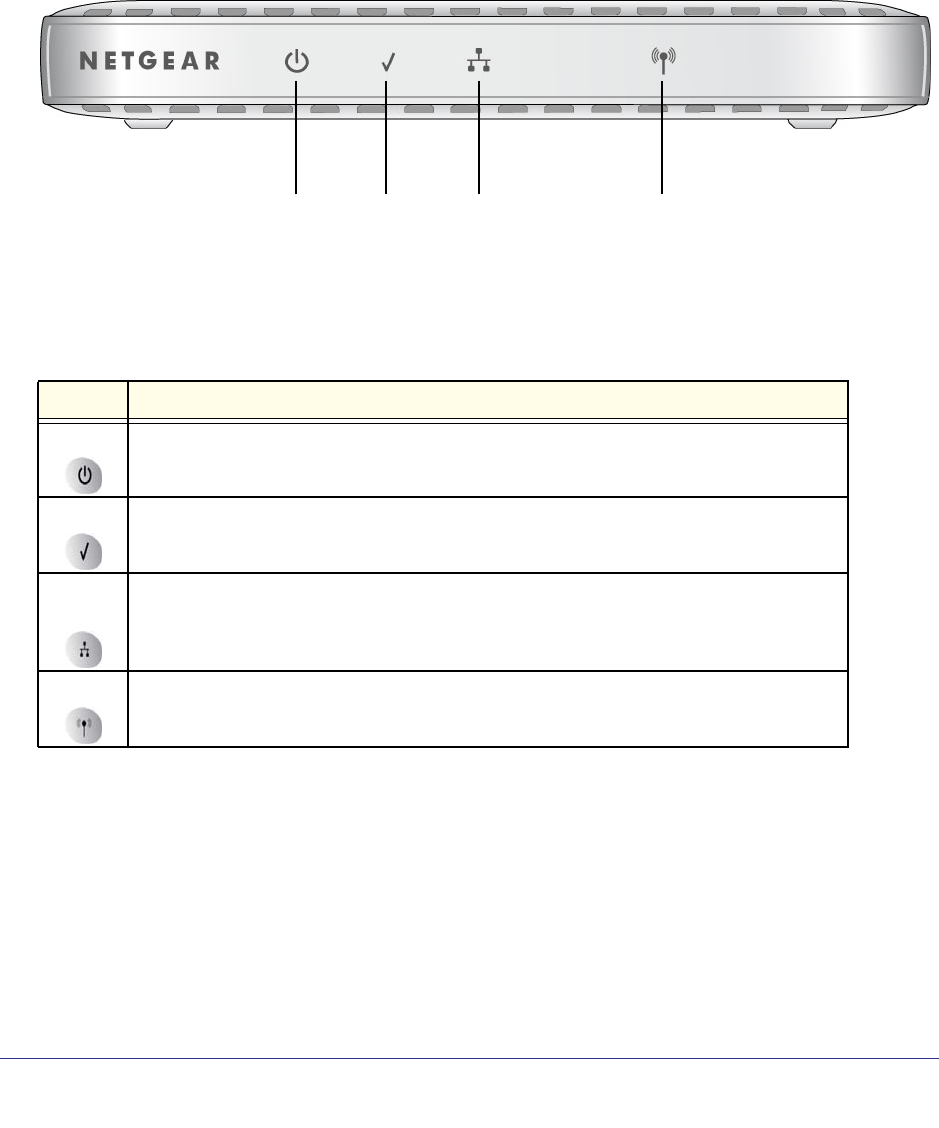
Getting Started
7
ProSafe Wireless-N Access Point WNAP210
Hardware Description
This section describes the front and rear hardware functions of the access point.
Front Panel
The front hardware functions are described in the following figure and table.
Power Test Ethernet WLAN
LAN
Figure 1. Front view
The following table explains the LEDs:
Table 1. Front panel LEDs
LED Description
Power
• Off. Power is off.
• On. Power is on.
Test Blinking. The device is running a self-test or is loading software. This LED might blink for
a minute before going off. If it continues to blink, it indicates a system fault.
Ethernet
LAN
• Off. A 10 Mbps link or no link is detected.
• Amber. A 10/100 Mbps link is detected.
• Green. A 1000 Mbps link is detected.
WLAN Blinking (blue). Wireless activity has been detected.










