User's Manual
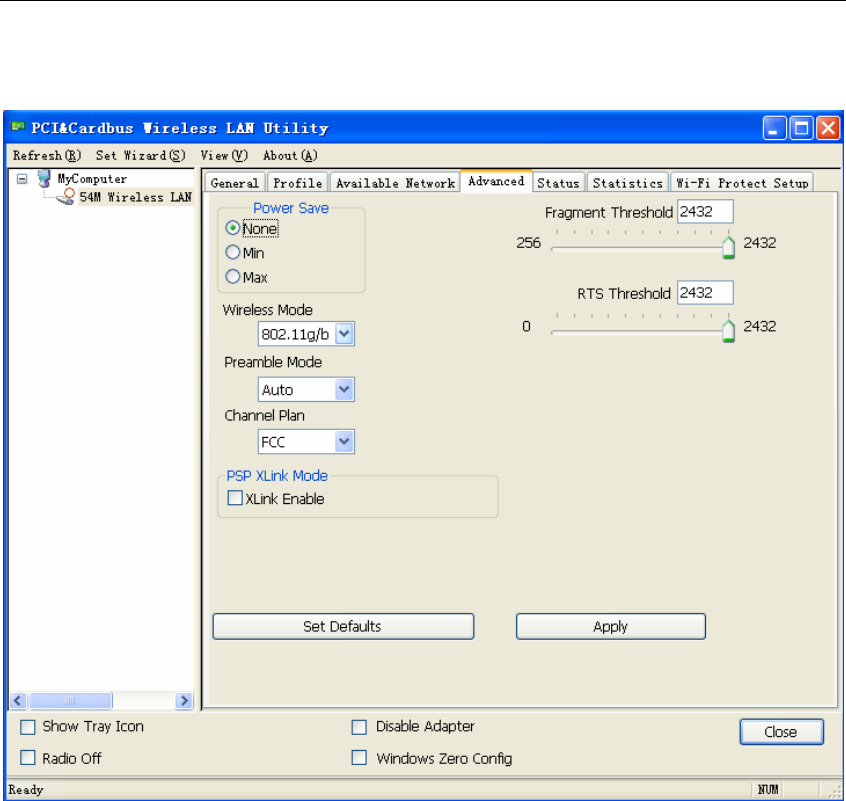
Wireless Network Adapter User manual
Page 21 of 24
4.4 Advanced
Figure 4-8
z Power save
None: Turns power saving off, thus powering up the wireless adapter continuously for a short
message response time.
Min: In Normal mode, the adapter will be switched to maximum mode automatically when no
large packets are retrieved
Maximum: Selects maximum mode to let the access point buffer incoming messages for the
wireless adapter. The adapter will detect the access point if any messages are waiting
periodically.
z Wireless Mode
Specify that the adapter work in an access point network with 802.11g/b or 802.11g operation.
The wireless adapter must match the wireless mode of the access point with which it
associates.
z Preamble Mode
Long: Set to Long only to override allowing short frames.
Short: The adapter can only use short radio headers if the access point supports and uses
them.










