Switch User Manual
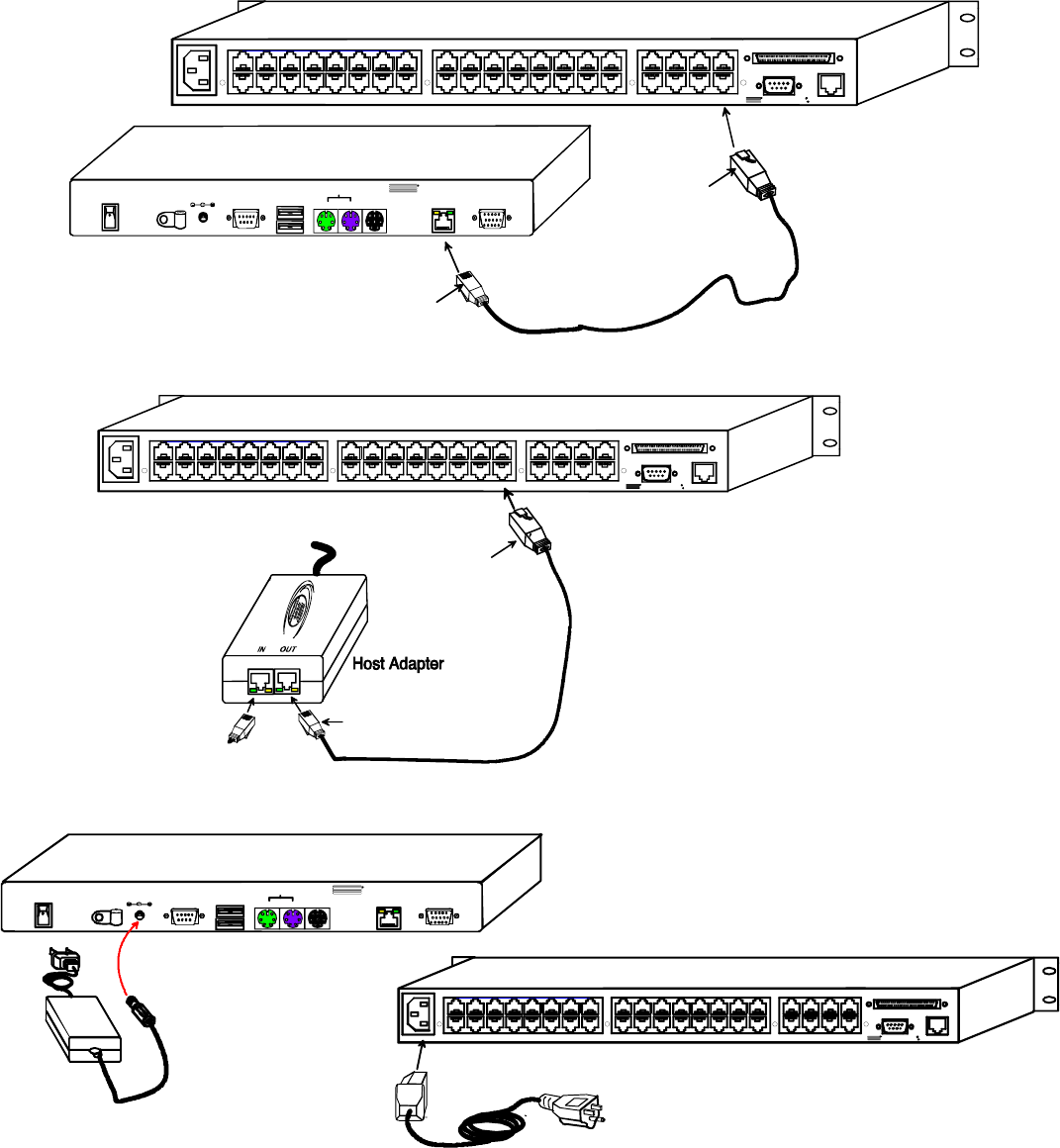
5
7. Connect a Cat5 cable between the “Cat5” port on the User Station and a “User” port on the Matrix Switch.
Connect a Cat5 cable between the “OUT” port on each Host Adapter and a “CPU” port on the Matrix Switch.
8. Connect the AC adapter to the "5VDC" port on the User Station and the IEC line cord into the IEC port on the Matrix Switch.
9. Power-up the monitor, User Station and Matrix Switch.
10. Power-up the CPU(s).
(Rear View)
Cable to CPU
EXPANSION PORT
RS232
ETHERNET
1234USER
5678
USER
1
23
4
56
78
1718192021222324
9
10
11121314
1516
2526272829303132
CPU
CPU
NETWORK TECHNOLOGIES INC Tel:330-562-7070
1275 Danner Dr, Aurora, OH 44202 www.nti1.com
NTI
R
Rear View of PRIMUX-Matrix Switch
Cat5 cable
RJ45 male
connector
RJ45 male
connector
Terminating
Plug (Supplied)
RJ45 male
connector
RJ45 male
connector
Cat5 cable
Rear View of PRIMUX-UZR
EXPANSION PORT
RS232
ETHERNET
1234USER
5678
USER
1
23
4
56
78
1718192021222324
9
10
11121314
1516
2526272829303132
CPU
CPU
NETWORK TECHNOLOGIES INC Tel:330-562-7070
1275 Danner Dr, Aurora, OH 44202 www.nti1.com
NTI
R
Rear View of PRIMUX-Matrix Switch
Cat5
Monitor
SUN
Devices
PS/2
Devices
Mouse
Kybd
RS232
USB
Devices
5VDC
2A
NETW ORK
TECHNOL OGIES
INCORPO RATED
Tel:330-562-7070
Fax:330-562-1999
1275 Danner Dr
Aurora, OH 44202
www .networktechinc.com
NTI
R
+
Rear View of PRIMUX-UZR User Station
Rear View of PRIMUX-UZR User Station
Cat5
Monitor
SUN
Devices
PS/2
Devices
Mouse Kybd
RS232
USB
Devices
5VDC
2A
NETWORK
TECHNOLOGIES
INCORPORATED
Tel:330-562-7070
Fax:330-562-1999
1275 Danne r D r
Aurora, OH 44202
www .ne tworktec hinc. com
NTI
R
+
Rear View of PRIMUX-UZR User Station
5 VDC
AC
ADAPTER
Rear View of PRIMUX-UZR
Rear View of PRIMUX-UZR User Station
EXPANSION PORT
RS232
ET HE RNET
1234 USER
5
6
78
USER
1
23
4
5678
1718
19
2021222324
91011121314
1516
2526272829303132
CPU
CPU
NETWORKTECHNOLOGIESINC Tel :330-562-7070
1275 Danne r Dr, Auro ra, OH 44202 www. nti1.com
NTI
R
Rear View of PRIMUX-Matrix Switch
IEC Line Cord
AC Adapter







