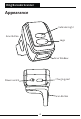Quick Start Guide
2
Contents
1.Notice................................................................................................1
2.Introduction and Features.............................................................3
3.Application & Execution Standands.............................................4
4.Working Conditions& Related regulations..................................5
5.Appearance......................................................................................6
6.Installation of USB Cable...............................................................7
7.Reset Configuration to Defaults+Pair with PC terminals HID
bluetooth mode...............................................................................
...8
8.
Pull up and Hide Keyboard of IOS System.........................
.........9
9.
Sound and Vibration Setting........................................................10
10.
Sleep Time Setting.....................................................................
..11
11.
Language Settings.......................................................................12
12.
End Character Setting.................................................................13
13.
Transmission Speed Setting and Bluetooth protocol........
...14
14.
Operating Mode...........................................................................
.15-16
15.
Bluetooth Name Change Setting..............................................17
16.
Hide front and back characters.................................................18-19
17.
Set Prefix and Suffix Setting.......................................................20
18.
Appendix A....................................................................................21-31
19.
FAQ(Frequently Asked Questions)............................................32
20.
Buzzer and Indicator Light State...............................................33
Ring Barcode Scanner