Digital Camera User Manual
Table Of Contents
- Getting the Most from Your Camera
- Table of Contents
- For Your Safety
- Notices
- Introduction
- Still Image Mode
- Smart Photo Selector Mode
- Movie Mode
- Motion Snapshot Mode
- More on Photography
- More on Playback
- Connections
- The Playback Menu
- The Shooting Menu
- Reset Shooting Options
- Exposure Mode
- Image Quality
- Image Size
- Continuous
- Shutter Type
- Frame Rate
- Movie Settings
- Metering
- White Balance
- ISO Sensitivity
- Picture Control
- Custom Picture Control
- Color Space
- Active D-Lighting
- Long Exposure NR
- High ISO Noise Reduction
- Fade in/Fade Out
- Movie Sound Options
- Interval Timer Shooting
- Vibration Reduction
- AF-Area Mode
- Face-Priority AF
- Built-in AF Assist
- Flash Control
- Flash Compensation
- The Setup Menu
- Reset Setup Options
- Format Memory Card
- Slot Empty Release Lock
- Welcome Screen
- Display Brightness
- Grid Display
- Sound Settings
- Auto Power Off
- Remote on Duration
- Assign AE/AF-L Button
- Shutter Button AE Lock
- Video Mode
- Flicker Reduction
- Reset File Numbering
- Time Zone and Date
- Language
- Auto Image Rotation
- Battery Info
- Firmware Version
- Technical Notes
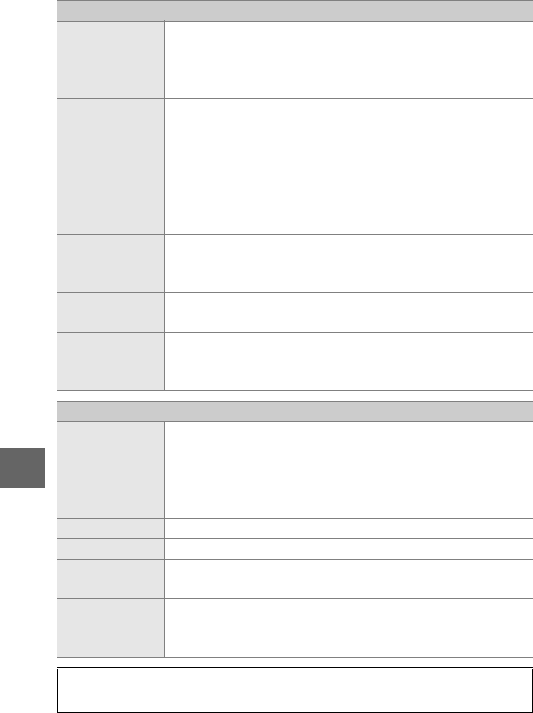
84
Q
The system requirements for the ViewNX 2 are:
Windows
CPU
• Photos/JPEG movies: Intel Celeron, Pentium 4, or Core
series, 1.6 GHz or better
• H.264 movies (playback): 3.0 GHz or better Pentium D
• H.264 movies (editing): 2.6GHz or better Core2Duo
OS
Pre-installed versions of Windows 7 Home Basic/Home
Premium/Professional/Enterprise/Ultimate (Service Pack 1),
Windows Vista Home Basic/Home Premium/Business/
Enterprise/Ultimate (Service Pack 2), or Windows XP Home
Edition/Professional (Service Pack 3). All installed programs
run as 32-bit applications in 64-bit editions of
Windows 7 and Windows Vista.
RAM
• Windows 7/Windows Vista: 1 GB or more (2 GB or more recom-
mended)
• Windows XP: 512 MB or more (2 GB or more recommended)
Hard-disk space
A minimum of 500 MB available on the startup disk (1 GB
or more recommended)
Monitor
• Resolution: 1024 × 768 pixels (XGA) or more (1280 × 1024
pixels (SXGA) or more recommended)
• Color: 24-bit color (True Color) or more
Mac OS
CPU
• Photos/JPEG movies: PowerPC G4 (1 GHz or better), G5,
Intel Core, or Xeon series
• H.264 movies (playback): PowerPC G5 Dual or Core Duo,
2GHz or better
• H.264 movies (editing): 2.6 GHz or better Core 2 Duo
OS Mac OS X version 10.5.8, or 10.6.7
RAM 512 MB or more (2 GB or more recommended)
Hard-disk space
A minimum of 500 MB available on the startup disk (1 GB
or more recommended)
Monitor
• Resolution: 1024 × 768 pixels (XGA) or more (1280 × 1024
pixels (SXGA) or more recommended)
• Color: 24-bit color (millions of colors) or more
A
Motion Snapshots
ViewNX 2 is required to view Motion Snapshots on a computer.










