Digital Camera User Manual
Table Of Contents
- Getting the Most from Your Camera
- Table of Contents
- For Your Safety
- Notices
- Introduction
- Still Image Mode
- Smart Photo Selector Mode
- Movie Mode
- Motion Snapshot Mode
- More on Photography
- More on Playback
- Connections
- The Playback Menu
- The Shooting Menu
- Reset Shooting Options
- Exposure Mode
- Image Quality
- Image Size
- Continuous
- Shutter Type
- Frame Rate
- Movie Settings
- Metering
- White Balance
- ISO Sensitivity
- Picture Control
- Custom Picture Control
- Color Space
- Active D-Lighting
- Long Exposure NR
- High ISO Noise Reduction
- Fade in/Fade Out
- Movie Sound Options
- Interval Timer Shooting
- Vibration Reduction
- AF-Area Mode
- Face-Priority AF
- Built-in AF Assist
- Flash Control
- Flash Compensation
- The Setup Menu
- Reset Setup Options
- Format Memory Card
- Slot Empty Release Lock
- Welcome Screen
- Display Brightness
- Grid Display
- Sound Settings
- Auto Power Off
- Remote on Duration
- Assign AE/AF-L Button
- Shutter Button AE Lock
- Video Mode
- Flicker Reduction
- Reset File Numbering
- Time Zone and Date
- Language
- Auto Image Rotation
- Battery Info
- Firmware Version
- Technical Notes
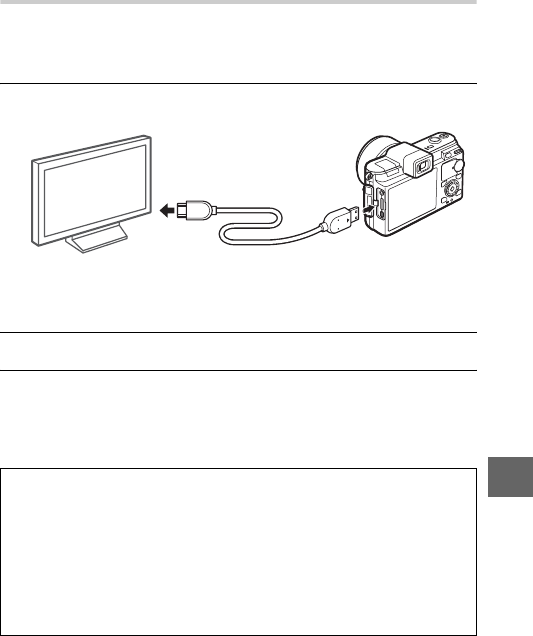
91
Q
High-Definition Devices
A type C mini-pin High-Definition Multimedia Interface (HDMI)
cable (available separately from third-party suppliers) can be
used to connect the camera to high-definition video devices.
1
Connect the HDMI cable.
Turn the camera off and connect the HDMI cable.
2
Tune the device to the HDMI channel.
3
Turn the camera on.
Turn the camera on; the camera monitor will remain off and
the camera shooting mode display will appear on the HD
device. Stereo sound recorded with movies plays in stereo.
D
Close the Connector Cover
Close the connector cover when the connectors are not in use. Foreign
matter in the connectors can interfere with data transfer.
A
Television Playback
Volume can be adjusted using the controls on the television; adjusting
volume on the camera has no effect. Use of an EH-5b AC adapter and
EP-5B power connector (available separately) is recommended for
extended playback.
Connect to HD device
(choose cable with
appropriate connector)
Connect to camera










