Digital Camera User Manual
Table Of Contents
- Getting the Most from Your Camera
- Table of Contents
- For Your Safety
- Notices
- Introduction
- Still Image Mode
- Smart Photo Selector Mode
- Movie Mode
- Motion Snapshot Mode
- More on Photography
- More on Playback
- Connections
- The Playback Menu
- The Shooting Menu
- Reset Shooting Options
- Exposure Mode
- Image Quality
- Image Size
- Continuous
- Shutter Type
- Frame Rate
- Movie Settings
- Metering
- White Balance
- ISO Sensitivity
- Picture Control
- Custom Picture Control
- Color Space
- Active D-Lighting
- Long Exposure NR
- High ISO Noise Reduction
- Fade in/Fade Out
- Movie Sound Options
- Interval Timer Shooting
- Vibration Reduction
- AF-Area Mode
- Face-Priority AF
- Built-in AF Assist
- Flash Control
- Flash Compensation
- The Setup Menu
- Reset Setup Options
- Format Memory Card
- Slot Empty Release Lock
- Welcome Screen
- Display Brightness
- Grid Display
- Sound Settings
- Auto Power Off
- Remote on Duration
- Assign AE/AF-L Button
- Shutter Button AE Lock
- Video Mode
- Flicker Reduction
- Reset File Numbering
- Time Zone and Date
- Language
- Auto Image Rotation
- Battery Info
- Firmware Version
- Technical Notes
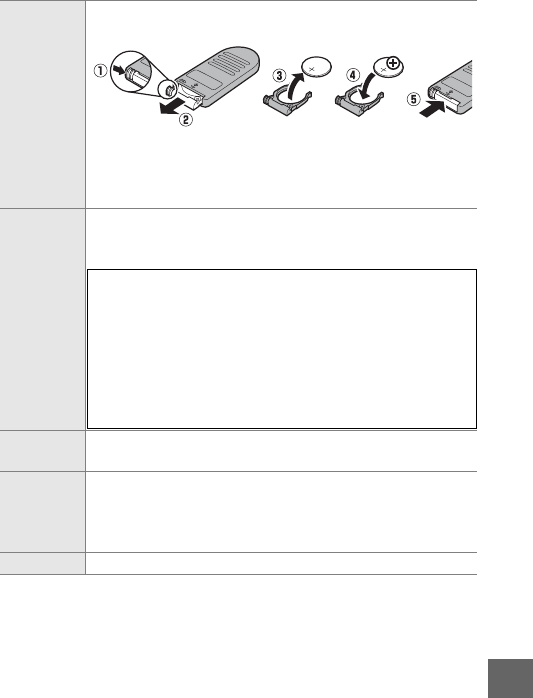
163
n
Remote
controls
Wireless Remote Control ML-L3 (0 49): The ML-L3 uses a 3 V
CR2025 battery.
Pressing the battery-chamber latch to the right (q), insert
a fingernail into the gap and open the battery chamber
(w). Ensure that the battery is in the correct orientation
(r).
Software Capture NX 2: A complete photo editing package offering
such features as white balance adjustment and color con-
trol points.
Note: Use the latest versions of Nikon software; see the web-
sites listed on page xvii for the latest information on sup-
ported operating systems. At default settings, Nikon
Message Center 2 will periodically check for updates to
Capture NX 2 and other Nikon software and firmware while
you are logged in to an account on the computer and the
computer is connected to the Internet. A message is auto-
matically displayed when an update is found.
Body caps Body Cap BF-N1000: The body cap keeps the low-pass filter
free of dust when a lens is not in place.
Microphones Stereo Microphone ME-1 (0 141): Connect the ME-1 to the
camera microphone jack to record stereo sound while
reducing the noise caused by lens vibration being
recorded during autofocus.
GPS units GPS Unit GP-N100 (0 66)










