Digital Camera User Manual
Table Of Contents
- Getting the Most from Your Camera
- Table of Contents
- For Your Safety
- Notices
- Introduction
- Still Image Mode
- Smart Photo Selector Mode
- Movie Mode
- Motion Snapshot Mode
- More on Photography
- More on Playback
- Connections
- The Playback Menu
- The Shooting Menu
- Reset Shooting Options
- Exposure Mode
- Image Quality
- Image Size
- Continuous
- Shutter Type
- Frame Rate
- Movie Settings
- Metering
- White Balance
- ISO Sensitivity
- Picture Control
- Custom Picture Control
- Color Space
- Active D-Lighting
- Long Exposure NR
- High ISO Noise Reduction
- Fade in/Fade Out
- Movie Sound Options
- Interval Timer Shooting
- Vibration Reduction
- AF-Area Mode
- Face-Priority AF
- Built-in AF Assist
- Flash Control
- Flash Compensation
- The Setup Menu
- Reset Setup Options
- Format Memory Card
- Slot Empty Release Lock
- Welcome Screen
- Display Brightness
- Grid Display
- Sound Settings
- Auto Power Off
- Remote on Duration
- Assign AE/AF-L Button
- Shutter Button AE Lock
- Video Mode
- Flicker Reduction
- Reset File Numbering
- Time Zone and Date
- Language
- Auto Image Rotation
- Battery Info
- Firmware Version
- Technical Notes
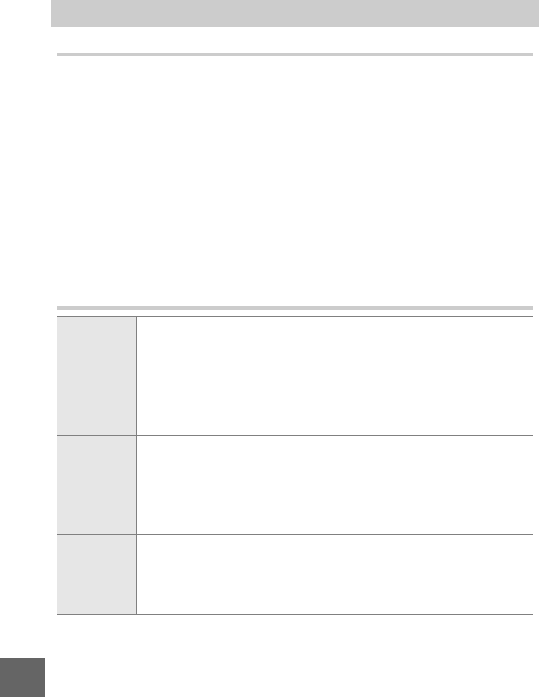
168
n
Storage
If the camera will not be used for an extended period, remove
the battery and store it in a cool, dry area with the terminal cover
in place. To prevent mold or mildew, store the camera in a dry,
well-ventilated area. Do not store your camera with naphtha or
camphor moth balls or in locations that:
• are poorly ventilated or subject to humidities of over 60%
• are next to equipment that produces strong electromagnetic
fields, such as televisions or radios
• are exposed to temperatures above 50 °C (122 °F) or below –10 °C
(14 °F)
Cleaning
Do not use alcohol, thinner, or other volatile chemicals.
Storage and Cleaning
Camera body
Use a blower to remove dust and lint, then wipe gently with
a soft, dry cloth. After using the camera at the beach or sea-
side, wipe off sand or salt with a cloth lightly dampened in
distilled water and dry thoroughly. Important: Dust or other
foreign matter inside the camera may cause damage not cov-
ered under warranty.
Lens,
viewfinder
These elements are easily damaged. Remove dust and lint
with a blower. If using an aerosol blower, keep the can ver-
tical to prevent the discharge of liquid. To remove finger-
prints and other stains, apply a small amount of lens cleaner
to a soft cloth and clean with care.
Monitor
Remove dust and lint with a blower. When removing finger-
prints and other stains, wipe the surface lightly with a soft
cloth or chamois leather. Do not apply pressure, as this
could result in damage or malfunction.










