Digital Camera User Manual
Table Of Contents
- Getting the Most from Your Camera
- Table of Contents
- For Your Safety
- Notices
- Introduction
- Still Image Mode
- Smart Photo Selector Mode
- Movie Mode
- Motion Snapshot Mode
- More on Photography
- More on Playback
- Connections
- The Playback Menu
- The Shooting Menu
- Reset Shooting Options
- Exposure Mode
- Image Quality
- Image Size
- Continuous
- Shutter Type
- Frame Rate
- Movie Settings
- Metering
- White Balance
- ISO Sensitivity
- Picture Control
- Custom Picture Control
- Color Space
- Active D-Lighting
- Long Exposure NR
- High ISO Noise Reduction
- Fade in/Fade Out
- Movie Sound Options
- Interval Timer Shooting
- Vibration Reduction
- AF-Area Mode
- Face-Priority AF
- Built-in AF Assist
- Flash Control
- Flash Compensation
- The Setup Menu
- Reset Setup Options
- Format Memory Card
- Slot Empty Release Lock
- Welcome Screen
- Display Brightness
- Grid Display
- Sound Settings
- Auto Power Off
- Remote on Duration
- Assign AE/AF-L Button
- Shutter Button AE Lock
- Video Mode
- Flicker Reduction
- Reset File Numbering
- Time Zone and Date
- Language
- Auto Image Rotation
- Battery Info
- Firmware Version
- Technical Notes
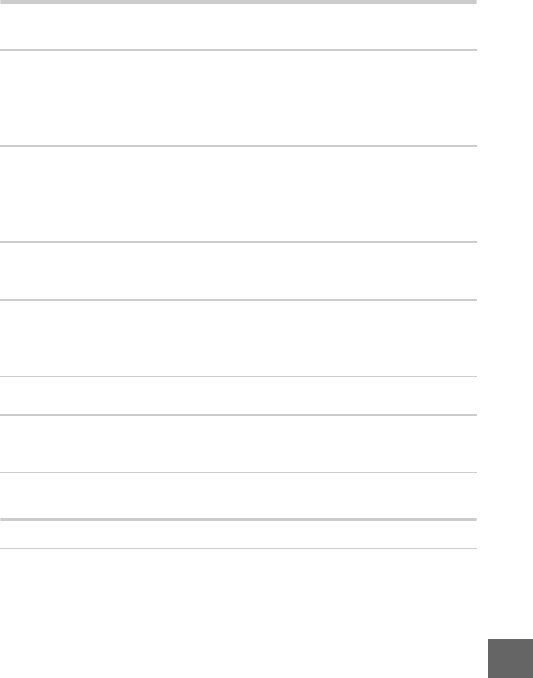
185
n
Playback
Miscellaneous
NEF (RAW) images are not displayed: The camera displays only the JPEG copies
of NEF (RAW) + JPEG fine images (0 119).
“Tall” (portrait) orientation photos are displayed in “wide” (landscape) orientation:
• Select On for Rotate tall (0 103).
• The photos were taken with Auto image rotation off (0 159).
• Camera was pointed up or down when the photo was taken (0 159).
• Photo is displayed in image review (0 103).
Cannot hear movie sound:
• Press W up to raise the volume (0 42). If the camera is connected to a
television (0 90), use the controls for the TV to adjust the volume.
• Live audio is not recorded with slow-motion movies (0 40) or Motion
Snapshots (0 47).
Cannot delete images:
• Remove protection from the files before deletion (0 103).
• The memory card is locked (0 15).
Cannot select photos for printing: The memory card is full (0 21) or locked
(0 15) or the photos are in NEF (RAW) format. To print NEF (RAW) pho-
tos, transfer the pictures to a computer and use the supplied software or
Capture NX 2 (0 85).
Pictures are not displayed on TV: The camera is not correctly connected (0 90)
or the wrong option is selected for Video mode (0 156).
Pictures cannot be transferred to a computer: If your system does not meet the
requirements on page 83, you may still be able to transfer pictures to the
computer using a card reader.
Photos are not displayed in Capture NX 2: Update to the latest version (0 163).
The date of recording is not correct: Set the camera clock (0 19, 158).
Menu items are unavailable: Some options are only available at particular
settings (0 173) or when a memory card is inserted (0 15, 101).










