Digital Camera User Manual
Table Of Contents
- Getting the Most from Your Camera
- Table of Contents
- For Your Safety
- Notices
- Introduction
- Still Image Mode
- Smart Photo Selector Mode
- Movie Mode
- Motion Snapshot Mode
- More on Photography
- More on Playback
- Connections
- The Playback Menu
- The Shooting Menu
- Reset Shooting Options
- Exposure Mode
- Image Quality
- Image Size
- Continuous
- Shutter Type
- Frame Rate
- Movie Settings
- Metering
- White Balance
- ISO Sensitivity
- Picture Control
- Custom Picture Control
- Color Space
- Active D-Lighting
- Long Exposure NR
- High ISO Noise Reduction
- Fade in/Fade Out
- Movie Sound Options
- Interval Timer Shooting
- Vibration Reduction
- AF-Area Mode
- Face-Priority AF
- Built-in AF Assist
- Flash Control
- Flash Compensation
- The Setup Menu
- Reset Setup Options
- Format Memory Card
- Slot Empty Release Lock
- Welcome Screen
- Display Brightness
- Grid Display
- Sound Settings
- Auto Power Off
- Remote on Duration
- Assign AE/AF-L Button
- Shutter Button AE Lock
- Video Mode
- Flicker Reduction
- Reset File Numbering
- Time Zone and Date
- Language
- Auto Image Rotation
- Battery Info
- Firmware Version
- Technical Notes
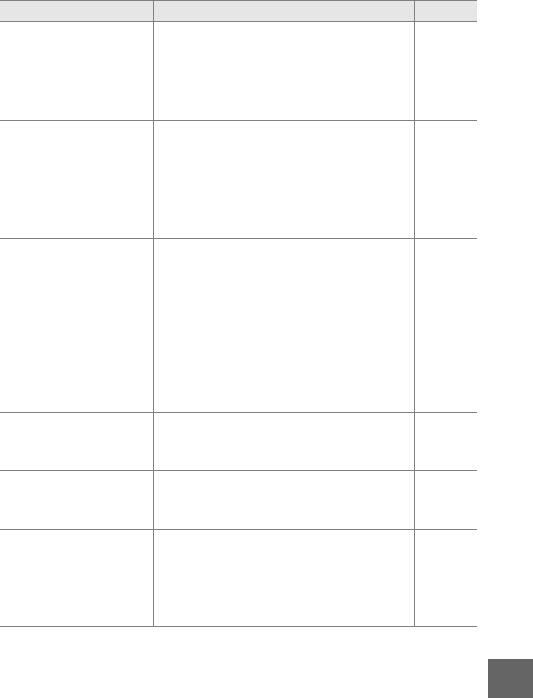
187
n
Memory card is full.
• You may be able to record additional
images if you reduce image quality or
size.
119
• Delete unwanted images. 75
• Insert another memory card. 15, 165
This memory card
cannot be used. Card
may be damaged;
insert a different card.
• Use an approved card. 165
• Format the card. If the problem per-
sists, the card may be damaged. Con-
tact a Nikon-authorized service
representative.
153
• Insert a new memory card. 15, 165
Cannot create
additional folders on
memory card.
If the current folder is numbered 999
and contains either 999 photographs
or a photograph numbered 9999, the
shutter-release button will be disabled
and no further photographs can be
taken. Choose Ye s for Reset file num-
bering and then either format the cur-
rent memory card or insert a new
memory card.
157
The movie-record
button can not be
used in this mode.
The movie-record button can not be
used in Smart Photo Selector or
Motion Snapshot modes.
33, 47
Stills can not be taken
when slow motion is
selected.
The shutter-release button can not be
used to take photographs while a
slow-motion movie is being recorded.
39
The capture
illuminator has been
used consecutively for
the maximum time
and has turned off.
The capture illuminator on the
optional SB-N5 flash unit turns off
automatically after extended use.
Remove your finger from the shutter-
release button for a short period.
62
Message Solution 0










