Digital Camera User Manual
Table Of Contents
- Getting the Most from Your Camera
- Table of Contents
- For Your Safety
- Notices
- Introduction
- Still Image Mode
- Smart Photo Selector Mode
- Movie Mode
- Motion Snapshot Mode
- More on Photography
- More on Playback
- Connections
- The Playback Menu
- The Shooting Menu
- Reset Shooting Options
- Exposure Mode
- Image Quality
- Image Size
- Continuous
- Shutter Type
- Frame Rate
- Movie Settings
- Metering
- White Balance
- ISO Sensitivity
- Picture Control
- Custom Picture Control
- Color Space
- Active D-Lighting
- Long Exposure NR
- High ISO Noise Reduction
- Fade in/Fade Out
- Movie Sound Options
- Interval Timer Shooting
- Vibration Reduction
- AF-Area Mode
- Face-Priority AF
- Built-in AF Assist
- Flash Control
- Flash Compensation
- The Setup Menu
- Reset Setup Options
- Format Memory Card
- Slot Empty Release Lock
- Welcome Screen
- Display Brightness
- Grid Display
- Sound Settings
- Auto Power Off
- Remote on Duration
- Assign AE/AF-L Button
- Shutter Button AE Lock
- Video Mode
- Flicker Reduction
- Reset File Numbering
- Time Zone and Date
- Language
- Auto Image Rotation
- Battery Info
- Firmware Version
- Technical Notes
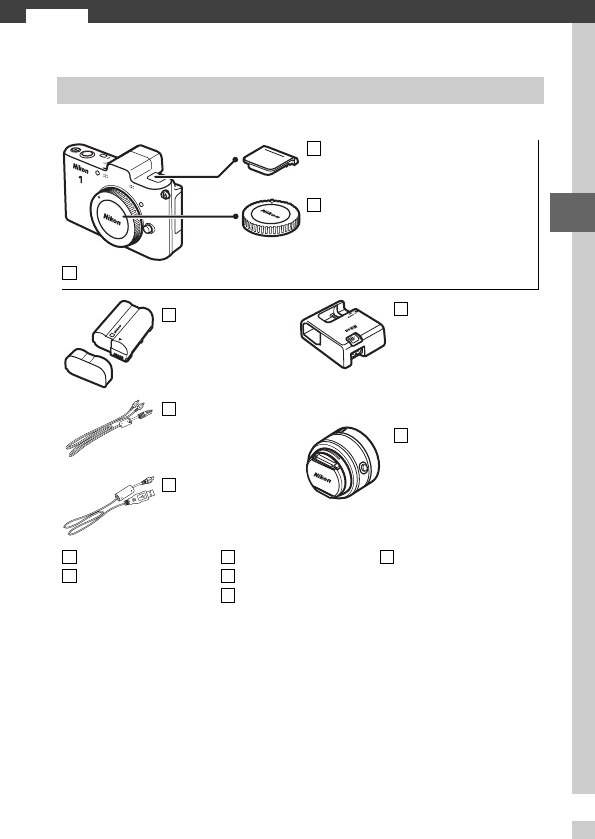
1
s
s
Introduction
Confirm that the package contains the following items:
Memory cards are sold separately.
Package Contents
BS-N1000 multi accessory port
cover
BF-N1000 body cap
Nikon 1 V1 digital camera
EN-EL15
rechargeable
Li-ion battery
(with terminal cover)
MH-25 battery
charger (AC wall
adapter supplied in
countries or regions where
required; shape depends
on country of sale)
EG-CP14 audio/
video cable
Lens (with front and
rear lens caps)
UC-E6 USB cable
AN-N1000 strap
ViewNX 2/Short
Movie Creator CD
Warranty
Quick Start Guide
User’s Manual
Reference manual
CD (contains this manual)










