Digital Camera User Manual
Table Of Contents
- Getting the Most from Your Camera
- Table of Contents
- For Your Safety
- Notices
- Introduction
- Still Image Mode
- Smart Photo Selector Mode
- Movie Mode
- Motion Snapshot Mode
- More on Photography
- More on Playback
- Connections
- The Playback Menu
- The Shooting Menu
- Reset Shooting Options
- Exposure Mode
- Image Quality
- Image Size
- Continuous
- Shutter Type
- Frame Rate
- Movie Settings
- Metering
- White Balance
- ISO Sensitivity
- Picture Control
- Custom Picture Control
- Color Space
- Active D-Lighting
- Long Exposure NR
- High ISO Noise Reduction
- Fade in/Fade Out
- Movie Sound Options
- Interval Timer Shooting
- Vibration Reduction
- AF-Area Mode
- Face-Priority AF
- Built-in AF Assist
- Flash Control
- Flash Compensation
- The Setup Menu
- Reset Setup Options
- Format Memory Card
- Slot Empty Release Lock
- Welcome Screen
- Display Brightness
- Grid Display
- Sound Settings
- Auto Power Off
- Remote on Duration
- Assign AE/AF-L Button
- Shutter Button AE Lock
- Video Mode
- Flicker Reduction
- Reset File Numbering
- Time Zone and Date
- Language
- Auto Image Rotation
- Battery Info
- Firmware Version
- Technical Notes
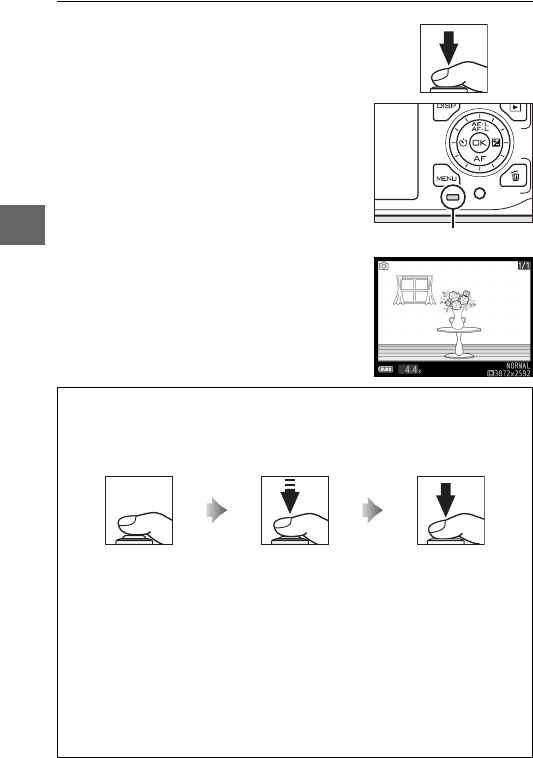
26
z
5
Shoot.
Smoothly press the shutter-release
button the rest of the way down to
release the shutter and record the
photograph. The access lamp will
light and the photograph will be dis-
played in the monitor for a few sec-
onds (the photo will automatically
clear from the display when the shut-
ter-release button is pressed halfway).
Do not eject the memory card or remove
or disconnect the power source until the
lamp has gone out and recording is
complete.
Access lamp
A
The Shutter-Release Button
The camera has a two-stage shutter-release button. The camera
focuses when the shutter-release button is pressed halfway. To take the
photograph, press the shutter-release button the rest of the way down.
Focus: Press halfway Shoot: Press the rest
of the way down
A
Exposure Mode
To make adjustments to shutter speed, aperture, or other settings,
select P Programmed auto, S Shutter-priority auto, A Aperture-pri-
ority auto, or M Manual for Exposure mode in the shooting menu
(0 111).
A
See Also
See page 155 for information on silencing the beep that sounds when
the camera focuses or the electronic shutter is used.










