Digital Camera User Manual
Table Of Contents
- Getting the Most from Your Camera
- Table of Contents
- For Your Safety
- Notices
- Introduction
- Still Image Mode
- Smart Photo Selector Mode
- Movie Mode
- Motion Snapshot Mode
- More on Photography
- More on Playback
- Connections
- The Playback Menu
- The Shooting Menu
- Reset Shooting Options
- Exposure Mode
- Image Quality
- Image Size
- Continuous
- Shutter Type
- Frame Rate
- Movie Settings
- Metering
- White Balance
- ISO Sensitivity
- Picture Control
- Custom Picture Control
- Color Space
- Active D-Lighting
- Long Exposure NR
- High ISO Noise Reduction
- Fade in/Fade Out
- Movie Sound Options
- Interval Timer Shooting
- Vibration Reduction
- AF-Area Mode
- Face-Priority AF
- Built-in AF Assist
- Flash Control
- Flash Compensation
- The Setup Menu
- Reset Setup Options
- Format Memory Card
- Slot Empty Release Lock
- Welcome Screen
- Display Brightness
- Grid Display
- Sound Settings
- Auto Power Off
- Remote on Duration
- Assign AE/AF-L Button
- Shutter Button AE Lock
- Video Mode
- Flicker Reduction
- Reset File Numbering
- Time Zone and Date
- Language
- Auto Image Rotation
- Battery Info
- Firmware Version
- Technical Notes
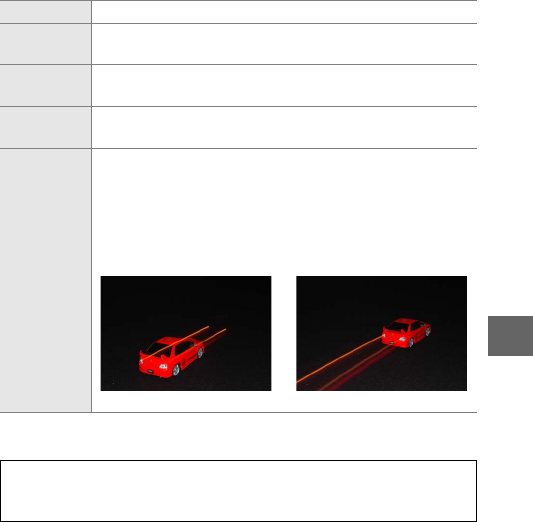
63
t
❚❚ Flash Mode
The flash mode can be selected using the Flash mode item in
the shooting menu (0 109).
1 P Programmed auto or A Aperture-priority auto exposure modes only.
2 S Shutter-priority auto and M Manual exposure modes only.
N Fill flash: Use for additional lighting or to fill in shadows.
Nj
Red-eye reduction: Use for portraits. Red-eye reduction lamp
lights before flash fires, reducing “red-eye”.
Np
Slow sync
1
: Shutter speeds slow automatically to capture
background lighting at night or under low light.
Njp
Red-eye slow sync
1
: Combine red-eye reduction with slow
sync for portraits that include background lighting.
Nq / Nr
Rear- curtain slow sync
1
/Rear- curtain sync
2
: The flash fires just
before the shutter closes, creating a stream of light behind
moving objects as illustrated below at right (other flash
modes use front-curtain sync, in which the flash fires as
the shutter opens; the effect this produces with moving
light sources is shown below at left).
Front-curtain sync Rear-curtain sync
A
See Also
See page 148 for information on choosing how the camera controls
flash output. For information on adjusting flash level, see page 149.










