User Manual
Table Of Contents
- Package Contents
- Table of Contents
- For Your Safety
- Notices
- Getting to Know the Camera
- First Steps
- Basic Photography and Playback
- Basic Settings
- Shooting Controls
- The i Button
- Menu List
- The Playback Menu: Managing Images
- The Photo Shooting Menu: Shooting Options
- Reset photo shooting menu
- Storage folder
- File naming
- Choose image area
- Image quality
- Image size
- NEF (RAW) recording
- ISO sensitivity settings
- White balance
- Set Picture Control
- Manage Picture Control
- Color space
- Active D-Lighting
- Long exposure NR
- High ISO NR
- Vignette control
- Diffraction compensation
- Auto distortion control
- Flicker reduction shooting
- Metering
- Flash control
- Flash mode
- Flash compensation
- Focus mode
- AF-area mode
- Vibration reduction
- Auto bracketing
- Multiple exposure
- HDR (high dynamic range)
- Interval timer shooting
- Time-lapse movie
- Focus shift shooting
- Silent photography
- The Movie Shooting Menu: Movie Shooting Options
- Reset movie shooting menu
- File naming
- Choose image area
- Frame size/frame rate
- Movie quality
- Movie file type
- ISO sensitivity settings
- White balance
- Set Picture Control
- Manage Picture Control
- Active D-Lighting
- High ISO NR
- Vignette control
- Diffraction compensation
- Auto distortion control
- Flicker reduction
- Metering
- Focus mode
- AF-area mode
- Vibration reduction
- Electronic VR
- Microphone sensitivity
- Attenuator
- Frequency response
- Wind noise reduction
- Headphone volume
- Timecode
- Custom Settings: Fine-Tuning Camera Settings
- Reset custom settings
- a Autofocus
- a1 AF-C priority selection
- a2 AF-S priority selection
- a3 Focus tracking with lock-on
- a4 Auto-area AF face detection
- a5 Focus points used
- a6 Store points by orientation
- a7 AF activation
- a8 Limit AF-area mode selection
- a9 Focus point wrap-around
- a10 Focus point options
- a11 Low-light AF
- a12 Built-in AF-assist illuminator
- a13 Manual focus ring in AF mode
- b Metering/exposure
- c Timers/AE lock
- d Shooting/display
- e Bracketing/flash
- f Controls
- g Movie
- The Setup Menu: Camera Setup
- Format memory card
- Save user settings
- Reset user settings
- Language
- Time zone and date
- Monitor brightness
- Monitor color balance
- Viewfinder brightness
- Viewfinder color balance
- Control panel brightness
- Limit monitor mode selection
- Information display
- AF fine-tune
- Non-CPU lens data
- Clean image sensor
- Image Dust Off ref photo
- Image comment
- Copyright information
- Beep options
- Touch controls
- HDMI
- Location data
- Wireless remote (WR) options
- Assign remote (WR) Fn button
- Airplane mode
- Connect to smart device
- Connect to PC
- Wireless transmitter (WT-7)
- Conformity marking
- Battery info
- Slot empty release lock
- Save/load settings
- Reset all settings
- Firmware version
- The Retouch Menu: Creating Retouched Copies
- My Menu/Recent Settings
- Troubleshooting
- Technical Notes
- The Camera Display and Control Panel
- The Nikon Creative Lighting System
- Other Accessories
- Caring for the Camera
- Caring for the Camera and Battery: Cautions
- Specifications
- NIKKOR Z 24–70mm f/4 S Lens User’s Manual
- FTZ Mount Adapter User’s Manual
- Approved Memory Cards
- Memory Card Capacity
- Battery Endurance
- Notices
- Bluetooth and Wi-Fi (Wireless LAN)
- Index
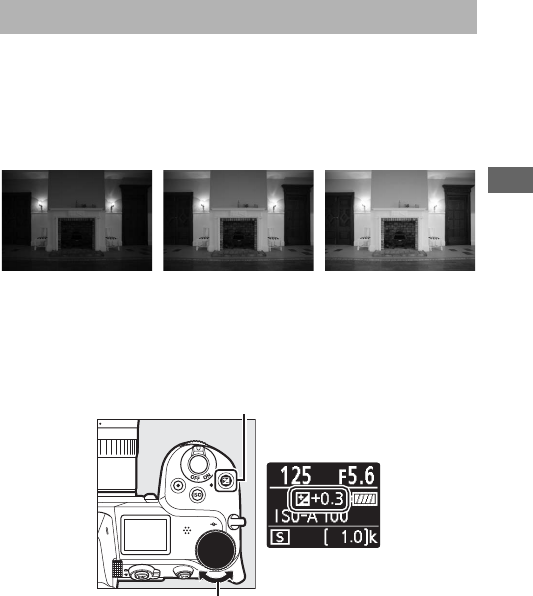
81Shooting Controls
In modes other than b, exposure compensation can be used to
alter exposure from the value suggested by the camera, making
pictures brighter or darker. Choose from values between –5 EV
(underexposure) and +5 EV (overexposure) in increments of
1
/
3 EV. In general, positive values make the subject brighter while
negative values make it darker.
To choose a value for exposure compensation, press the E
button and rotate the main command dial until the desired
value is displayed.
The E (Exposure Compensation) Button
−1EV No exposure
compensation
+1EV
E button
Control panel
Main command dial










