Technical Guide(N-Log Recording Edition)
Table Of Contents
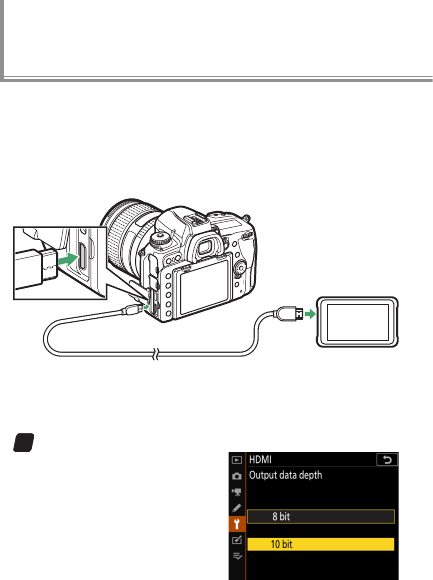
6
To record N‑Log footage, connect the camera to a digital
recorder that supports 10‑bit video. Use a Type C HDMI
cable (available from third‑party suppliers) and be sure
the camera is o before connecting or disconnecting the
cable.
Digital recorder
Choose cable with connector for
external device
To lm N‑Log footage:
1
Select 10 bit for Output data depth.
N‑Log footage can only be
recorded at a bit depth of
10 bits. In the setup menu,
select 10 bit for HDMI >
Advanced > Output data
depth.
Filming N‑Log Footage










