manual
-Cooking zone timer 1..99 m in: This function can only be
activated as long as a cooking is active (stage < 0; display dot).
Audible signal with timing, four cooking zones to be cut off are
freely program mable.
Setting a timer value:
By adjustment with the slider area.
Primarily the adjustment of the first digit takes place and
thereafter the adjustment of the second digit.
Within 10sec after the adjustm ent of the second digit the value
might be reset. (Illuminated display dot in the timer display and in
case of a cooking z one specific timer a blinking assigned LED).
In case of an active timer display the timer value may be set to [0]
directly by pressing [0] on the slider area (left side)
Switching off an active timer:
A timer can be switched of by setting its value to 0.
A stand alone timer can be switched of by a double actuation of
the pow er key “1”.
Timer Stand-Alone:
If the control unit is switched on (all cooking zone displays show
[0]), the stand-alone timer may be activated by pressing the timer
select key. The timer display shows “00“. The decimal dot on the
timer display flashes. The timer is cut off after 10 sec (black
display) if no further settings are made. In case of a timer value is
set with no activation of a cooking zone within 10sec, the cooking
zone displays are cut off (interposing relays are also cut off).
Possible optic warnings for hot cooking zones [H] are displayed
permanently
As long as the timer is selected (display dot flashes for 10 sec) it
can be set. The setting range is 0 -99 minutes in single steps; by
Slider area.
Directly after the timer value is set countdown starts with the last
set value. The timer is deselected autom atically after 10 sec and
the timer display indicates the timer value. After expiring of the
set time an acoustic signal is given and the timer display flashes
„00“.
The acoustic signal is terminated
-after 2 min and/or
-by actuating any key.
Thereafter timer display stops blinking and extinguishes. Possible
optic warnings for hot cooking zones [H] are displayed
permanently.
By pressing the ON/OFF key “1”, the control unit m ay be
switched from „purely timer operation“ to cooking zone at any
time -with or without an activated Stand-Alone timer -. Sw itching
back to TC active mode with an active Stand-Alone timer the
timer is selected first (decimal dot on timer display flashes). After
a cooking z one is selected, the decimal dot disappears from the
timer display and a steady decimal dot on the cooking zone
display flashes on. W hen sw itching off the control unit by
ON/O FF key “1”, the Stand-Alone timer – if still in operation -is
also sw itched off.
Cooking zone specific timer programming
Switching on the TC enables timer setting for dedicated cooking
zones.
By actuating a cooking zone (cooking zone stage > 0) followed by
selecting the timer display (within 10 sec) a timer value may be
assigned to the cooking zone as a cut-off function. The LED
around the timer “9” indicates which cooking zone the timer had
been activated for.
As soon as the timer is selected the according LED is blinking
and the dot in the timer display is flashing permanently. In case of
a cooking zone is selected thereafter, the dot extinguishes and
the LED stops blinking.
When sw itching from one cooking zone to another, the timer
display indicates the current timer value of the respective cooking
zone. Timer settings of other cooking zones stay active.
Further setting is like with the stand-alone timer
In case of more than one active timer the display indicates the
lowest timer value (after 10s deselection time).
After expiring of the set time an acoustic signal is given and the
timer display flashes „00“. The related timer LED is blinking
synchronously. The programmed cooking zone is cut-off, a
permanent “0” is displayed and the cooking zone is selected
automatically. After 10 sec. (deselection time) a permanent “H“ is
displayed on a „hot“cooking zone. Otherwise, the symbol “0“ is
indicated.
The acoustic signal and the blinking of the cooking zone timer
Led is terminated
- after 2 min and/or
- by actuating any key.
Thereafter timer display stops extinguishes and the cooking zone
stays unselected.
Behaviour of the cooking zone specific timer is similar to the
stand alone timer.
In case of a timer is programmed for a cooking zone the
operating time limitation is dependent of the timer value and not
of the standard table value.
Pause mode
Activating the Pause function:
While at least one cooking zone is working, the cooking zones
can be switched off by touching the “Pause” key for more than 1
sec.
During the pause:
Timers already programmed are discontinued and remain in this
condition during the pause.
The pause mode can last for max. 10 min. If the status is not
cancelled within this period, the control unit switches off. The TC
unit can be sw itched off via the ON/OFF key at any time, a
possible pause mode is, thus, aborted.
Terminating the Pause mode:
Touching Pause key together with any other one key within 10
sec causes a re-establishment of the state prevailing prior to the
pause mode. If no further key is touched within 10 sec, the TC
unit switches off.