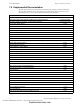Fire Alarm Control Panel NFS-640 Installation Manual Document 51332 07/27/2004 Rev: P/N 51332:B2 Technical Manuals Online! - http://www.tech-man.com firealarmresources.
Fire Alarm System Limitations While a fire alarm system may lower insurance rates, it is not a substitute for fire insurance! An automatic fire alarm system—typically made up of smoke detectors, heat detectors, manual pull stations, audible warning devices, and a fire alarm control panel with remote notification capability—can provide early warning of a developing fire. Such a system, however, does not assure protection against property damage or loss of life resulting from a fire.
Installation Precautions Adherence to the following will aid in problem-free installation with long-term reliability: WARNING - Several different sources of power can be connected to the fire alarm control panel. Disconnect all sources of power before servicing. The control unit and associated equipment may be damaged by removing and/or inserting cards, modules, or interconnecting cables while the unit is energized.
Documentation Feedback Your feedback helps us keep our documentation up-to-date and accurate. If you have any comments or suggestions about our online Help or printed manuals, you can email us.
Table of Contents Section 1 About This Manual .........................................................................................................7 1.1 Standards and Other Documents ...........................................................................................7 1.2 Supplemental Documentation ...............................................................................................8 Section 2 System Overview ..............................................................................
3.8.1 Overview ..................................................................................................................47 3.8.2 Installation ...............................................................................................................47 3.8.3 Field Wiring an Auxiliary Relay Module ................................................................48 3.9 Installing Remote Printers and/or CRT ...............................................................................48 3.9.
Section 1 About This Manual 1.
About This Manual Supplemental Documentation 1.2 Supplemental Documentation The table below provides a list of documents referenced in this manual, as well as documents for selected other compatible devices. The document series chart (DOC-NOT) provides the current document revision. A copy of this document is included in every shipment.
About This Manual Supplemental Documentation RA400Z Remote LED Annunciator Installation Document I56-508 RFX Wireless Interface Manual 51012 UZC-256 Universal Zone Coder Manual 15216 UZC-256 Programming Manual 15976 XP Transponder Manual 15888 XP10-M Installation Document I56-1803 XP5 Series Manual 50786 XP6-C Installation Document I56-1805 XP6-MA Installation Document I56-1806 XP6-R Installation Document I56-1804 XPIQ Audio Transponder Manual 51013 Table 1 Reference Documentation (Sh
Notes 10 NFS-640 Installation Manual P/N 51332:B2 07/27/2004 Technical Manuals Online! - http://www.tech-man.com firealarmresources.
Section 2 System Overview 2.1 System Description The NFS-640(E) control panel is a modular, intelligent fire alarm control panel (FACP) with an extensive list of powerful features. The control panel integrates a central processing unit (CPU), a 6 amp power supply, and a battery charger. This is combined with a mounting chassis and cabinet to create a complete fire alarm control system. The panel supports FlashScan protocol and has network capabilities.
System Overview System Components 2.1.2 Options Refer to Section 2.2 “System Components” for descriptions of the various optional modules.
System Overview System Components 2.2.2 Control Panel Circuit Board The control panel electronics are contained on one four-layer printed circuit board (PCB) that incorporates a 6 amp power supply with battery charger, a signaling line circuit (SLC) and the central processing unit. A keypad/display unit can be installed over the power supply as shown Figure 1.
System Overview System Components 2.2.4 Circuit Board Components The following two figures illustrate the location of the various connections, switches, jumpers and LEDs on the circuit board. Figure 3 shows wiring connections. Figure 4 shows jumpers, LEDs and switches. See Section 3 “Installation” for more details.
System Overview System Components D55 - Main SLC Ground Fault LED JP7 - Charger Disable Jumper JP6 - Ground Fault Jumper (SLC #1) JP12 - 200MA Jumper SW1, SW5 Relay Switches JP13 - General Board Ground Fault Jumper NAC LEDs NO NC C NO NC C NO NC C NO NC C + - + - + - TX RX REF TX RX REF B+ A+ B- A- Disable - Enable Switches for Backup Alarm nfs640-board2.
System Overview System Cabinets 2.3 System Cabinets The control panel and modules are installed in a CAB-4 series backbox. There are four different sizes available, holding from one to four rows of equipment plus batteries (up to two 25AH batteries). Backboxes are ordered separately from doors. The doors can be mounted on the left or the right side of the cabinet; reversible hinges are provided so that this choice can be made in the field. Doors open a full 180 degrees and have locks.
System Overview Optional Devices 2.4 Optional Devices Several optional components can be installed within the NFS-640 system. This list provides only a sample of common equipment; for a complete list of what is available, refer to Appendix C “Compatible Equipment” and for a list of conventional equipment, refer to the Device Compatibility Chart. Network Control Annunciator - NCA. Provides a text-based, 24 VDC powered, display and control device for Noti•Fire•Net.
System Overview Intelligent Detectors Zone Coder and UZC-256 Programming manuals for further information and installation instructions. Field Charger/Power Supply - FCPS-24. A compact, cost-effective remote power supply and battery charger. It consists of a filtered, 24 VDC output that can drive up to four Notification Appliance Circuits (NACs). Refer to the FCPS-24 Field Charger/Power Supply manual for further information and installation instructions. Battery Charger - CHG-120.
System Overview Addressable Modules FST-851. Intelligent thermistor sensing circuit for fast response. Designed to provide open area protection with 50 foot spacing capability. A fixed temperature sensor with 135°F fixed temperature alarm. FlashScan capable. The FST-851R incorporates a thermal rate of rise of 15°F (9.4°C). FlashScan capable. The FST-851H is a high temperature sensor with 190°F fixed temperature alarm. FSI-751.
System Overview Addressable Modules with built-in rotary switches with the ability to select up to 159 addresses. An LED will blink on a monitor module to indicate communication between the module and the control panel. Note: For a list of approved notification and initiating devices, refer to the Device Compatibility Document. Monitor Modules - FMM-1, FZM-1 & FDM-1. Addressable monitor modules for monitoring conventional initiating devices.
System Overview Annunciation Modules • XP6-MA enables an intelligent alarm system to monitor six zones of conventional two-wire detectors. For installation instructions, refer to the documentation provided with the modules. 2.7 Annunciation Modules Introduction This section contains brief descriptions and model numbers of annunciator modules that can be connected to the control panel.
System Overview Annunciators Annunciator Expander Module - AEM-24AT. An expander board for the ACM-24AT that provides an additional 24 points and is identical in size and appearance. Up to three expanders can be used with an ACM-24AT. Note: An AEM-24AT cannot be used to expand an ACM-48A. Annunciator Control Module - ACM-48A. A one-channel Class- B unit with 48 annunciator points for indicating current system status.
System Overview Peripheral Displays and Printers Annunciator Fixed Module - AFM-32A. Contains 32 red alarm LEDs, a system trouble LED, an ON LINE/POWER LED, and a local panel sounder with a silence/acknowledge switch. The AFM-32A is fixed at address 1, and will not accept expander modules. 2.
System Overview Panel Circuit Modules Indicating Circuit Expander - ICE-4 An attaching circuit board that expands the ICM-4RK to a total of eight Style Y (Class B) or Style Z (Class A) NAC’s. Maximum signaling current is 3 A per circuit or 6 A per module, limited by the power supply. An Auxiliary Power Harness (P/N 71091) is provided. Control Relay Module - CRM-4RK Provides four (4) standard dry Form-C relay contacts.
System Overview Voice Alarm System 2.11 Voice Alarm System Introduction Voice Alarm equipment provides a manual or automatic supervised paging system for transmitting voice messages (information, instructions, directions) on a selective or all call basis. For more information and installation instructions refer to the Voice Alarm System manual. Configuration VCC-1B Voice Control Center.
System Overview Voice Alarm System Audio Coupling Transformer ACT-1. Couples low-level audio to audio amplifiers or other audio inputs, such as the AMG-1 Audio Message Generator. Provides Common Mode Noise Rejection (CMNR), greatly reducing crosstalk from the SLCs. For more information and installation instructions refer to the Voice Alarm System manual. Audio Coupling Transformer ACT-2.
Section 3 Installation 3.1 Preparing for Installation Choose a location for the fire alarm system that is clean, dry, and vibration-free with moderate temperature. The area should be readily accessible with sufficient room to easily install and maintain it. There should be sufficient space for cabinet door(s) to open completely. Carefully unpack the system and inspect for shipping damage. Count the number of conductors needed for all devices and find the appropriate knockouts. (Refer to Section 3.
Installation Installation Checklist 3.2 Installation Checklist Table 2 provides an installation checklist for installing, wiring, and testing the NFS-640 system. It has references to installation information included in manuals listed in Section 1.2 “Supplemental Documentation”. Seq Task Refer to 1. Mount the cabinet backbox to the wall. Section 3.3 “Mounting a Cabinet” 2. Install all required chassis in cabinet. Section 3.5 “Installing the Control Panel” 3. Install control panel onto chassis.
Installation Mounting a Cabinet 3.3 Mounting a Cabinet This section provides instructions for mounting an CAB-4 Series backbox to a wall. Follow these guidelines when mounting the backbox: • Locate the backbox so that the top edge is 66 inches (1.6764 m) above the surface of the finished floor. • Allow sufficient clearance around cabinet for door to swing freely. (See Section 2.3 “System Cabinets”.) • Use the four holes in the back surface of the backbox to provide secure mounting. (See Figure 5.
Installation Laying Out Equipment in Cabinet and Chassis 3.4 Laying Out Equipment in Cabinet and Chassis The NFS-640 allows for flexible system design. Follow these guidelines when deciding where to locate equipment in the backbox. The first row of equipment mounts in chassis CHS-M2. Mount second, third, or fourth rows of equipment in chassis CHS-4N (panel circuit modules, see Section 3.7 “Installing Panel Circuit Modules”), or in chassis CHS-4L (voice components, see the Voice Alarm System Manual).
Installation Laying Out Equipment in Cabinet and Chassis From… To… Required Stand-off or Hardware Chassis CHS-M2 Control panel or module on first layer Not applicable; integral to the chassis. Control panel or Option board, 1st layer Option board, 2nd layer (includes LEM-320) 4 male-female stand-offs of length 0.937 inch (23.8 mm) P/N 42166. Option board, 2nd layer Option board, 3rd layer 4 male-female stand-offs of length 0.937 inch (23.8 mm) P/N 42166.
Installation Installing the Control Panel 3.5 Installing the Control Panel 3.5.1 Control Panel Circuit Board & Keypad/Display Unit The control panel mounts in chassis CHS-M2, which is usually positioned in the top row of the backbox. The control panel’s CPU occupies three positions at the back of the chassis; the KDM-2 occupies two positions flush with the door. The NCA may be door-mounted directly in front of the control panel if no KDM-2 is being used; see the NCA Manual for details and restrictions.
Installation Installing the Control Panel • Thread the stacked pairs of stand-offs through mounting holes on the control panel as shown in Figure 8. • Thread two P/N 42166 (0.937 inch, 23.8 mm) male-female stand-offs through mounting holes in the chassis rail. • Attach ribbon cable from keypad to J4 connector on control panel. (See Figure 3.) • Align the keypad with the stand-offs and screw it down. ! 5. If using the NCA instead of the KDM-2, refer to Section 3.5.
Installation Installing the Control Panel TB1 3.5.3 Loop Expander Module B+ A+ B- A- Thread four (4) 0.937 inch (23.8 mm) stand-offs through indicated holes in the CPU-640 board. 2. Plug stacker-connector into J3 on the CPU-640. 3. Lay the LEM onto the standoffs and connect the Loop Expander Module (LEM) into the stacker-connector attached to J3. 4. Attach LEM using screws provided with the module. B+ A+ B- 5. A- LEM-320PCA J1 Lem-slc.cdr 1.
Installation Installing the Control Panel 3.5.4 Network Control Module If networking two or more control panels (including NCAs), each unit requires a Network Control Module (NCM); wire and fiber versions are available. The NCM-W/F can be installed in any panel circuit module position (see Section 3.5.5 “Panel Circuit Modules and Other Option Boards”); the default position is immediately to the right of the control panel. 1. Mount the NCM in the selected position.
Installation Installing the Control Panel Chassis CHS-4N CHS-4studpos.cdr Install stand-offs on these two (2) studs in any one of four positions along chassis. Figure 12 Location of Stand-offs on Module Chassis Note: See the BMP-1 Product Installation Drawing for details if considering mounting the module behind blank module plate in a dress plate or annunciator backbox. This dress plate is suitable for modules that do not need to be visible or accessible when the door is closed. tm4adp4.
Installation Installing the Control Panel • Secondary power source – 24 VDC from batteries, installed in the control panel (or in an optional battery cabinet). Secondary (battery) power is required to support the system during loss of primary power. • External power sources – 24 VDC power for Smoke Detectors (4 wire), NACs, and Annunciators. See Appendix B “Electrical Specifications” for details and overall installation guidelines. 3.5.
Installation Installing the Control Panel 3.5.9 Installing and Connecting the Batteries ! WARNING: Battery contains sulfuric acid which can cause severe burns to the skin and eyes, and can destroy fabrics. If contact is made with sulfuric acid, immediately flush skin or eyes with water for 15 minutes and seek immediate medical attention. ! WARNING: Do not connect the Battery Interconnect Cables (P/N 75560 and 75561) at this time. Make this connection AFTER initial system primary powerup.
Installation Installing the Control Panel 24 VDC Non-resettable Power Circuit. The power supply provides one 24 VDC filtered, power-limited, non-resettable power output, capable of up to 1.25 A. Use this circuit to power devices that require low-noise 24 VDC power (such as annunciators or the TM-4). Connect external field wires to power supply terminals TB7 NONRST(+)and(–) to provide up to 1.25 A of non-resettable current for powering external devices such as annunciators. See Figure 15 above.
Installation Installing the Control Panel The Supervisory and Security contacts can also be configured as Alarm contacts by setting switches SW1 and SW5 away from the factory default positions shown in Figure 18. Follow sequence of steps in Section 3.2 “Installation Checklist”, Table 2; this is part of Step 6.
Installation UL Power-limited Wiring Requirements 3.6 UL Power-limited Wiring Requirements Power-limited and nonpower-limited circuit wiring must remain separated in the cabinet. All power-limited circuit wiring must remain at least 0.25 inches (6.35 mm) from any nonpowerlimited circuit wiring. All power-limited and nonpower-limited circuit wiring must enter and exit the cabinet through different knockout and or conduits. To maintain separation, group non-power limited modules together, i.e.
Installation Installing Panel Circuit Modules 3.7 Installing Panel Circuit Modules 3.7.1 Overview Installation of a panel circuit module is divided into five (5) operations: • Mounting an optional expander board to the module (e.g. mounting ICE-4 onto an ICM4RK). • Connecting communication ribbon cables from Control Panel to the module. • Installing the module onto a chassis. • Connecting modules to the power supply. • Field wiring the module. Refer to Section 2.
Installation Installing Panel Circuit Modules 3.7.3 Connecting Ribbon Cables for a CAB-4 Series Backbox Expander Row Ribbon Cables connect panel circuit modules to the Control Panel. Figure 22 shows a typical wiring setup using two Expander Row Ribbon Cables (P/N 71088) to connect the control panel to two rows of four (4) panel circuit modules each below the Control Panel in a CAB-4 Series backbox.
Installation Installing Panel Circuit Modules 3.7.5 Connecting ICM-4RK and ICE-4 Modules The total current available for any group of Notification Appliance Circuits (NACs), other than the four NACs on the control panel, cannot exceed the following: • 6.0 A when powered from the APS-6R • 1.25 A when powered from a NFS-640 DC power output terminal Shown below are the wire connectors on the bottom of the ICM-4RK and the ICE-4 modules. J6 J5 ICE-4 J6 nfs640-icmconn.
Installation Installing Panel Circuit Modules ICM-4RK/ICE-4 Jumpers JP1 JP2 J5 APS-6R #1 J6 J5 ICM-4RK J6 APS-6R #2 Two circuits that share 3 A of one AVPS-24 (#1) Two circuits that share 3 A of one AVPS-24 (#2) Figure 25 Sample ICM-4RK Configuration for Multiple Power Supplies 3.7.6 Field-Wiring the ICM-4RK and ICE-4 (NFPA Style Y or Z) Guidelines for field-wiring: • Notification Appliance Circuits (NACs) are supervised, power-limited, and can connect to an energy-limited cable.
Installation icm-4rk-d35.cdr Installing Panel Circuit Modules Cut D35 on the circuit board to produce California code. Figure 27 Location of D35 on ICM-4RK Circuit Board 3.7.7 Connecting CRM-4RK/CRE-4 Modules Guidelines for field-wiring the CRM-4RK and the CRE-4: • Provide Form-C relay contacts (silver alloy) used for medium duty switching or pilot duty. • Terminals will accept wire sizes from 12 AWG to 18 AWG (3.1 to 0.78 mm2).
Installation Auxiliary Relay Module (ARM-4): Product-Specific Details 3.8 Auxiliary Relay Module (ARM-4): Product-Specific Details 3.8.1 Overview If a CRM-4RK/CRE-4 is to be incorporated into the control panel and an ARM-4 is being driven by it, note the following: • Each ARM-4 must be supported by one CRM-4RK or one CRE-4. • If using ARM-4’s for both modules, mount two ARM-4’s in separate positions. • If mounted in FACP enclosure keep all non-power limited wiring separate from power limited wiring.
Installation Installing Remote Printers and/or CRT 3.8.3 Field Wiring an Auxiliary Relay Module The figure above shows terminal assignments for ARM-4 module control relays K1-K4, which control nonpower-limited circuits. Power-limited and nonpower-limited circuit wiring must remain separated by at least 0.25 inch (6.35 mm) within the cabinet and exit the cabinet though different knockouts, conduits, or both. Note: For more information, refer to Section 3.6 “UL Power-limited Wiring Requirements”.
Installation Installing Remote Printers and/or CRT may use your building emergency power supply, so long as it meets the power continuity requirements of NFPA 72. Refer to NFPA 72 for further details. Connect the remote printer to the Control Panel as follows: 1. Connect the three (3) open leads of the custom cable to the TB14 terminal block on the control panel as shown in Figure 30. 2. Plug the DB-25 connector end of the custom cable into the EIA-232 port of the remote printer. Tighten securely.
Installation Installing Remote Printers and/or CRT 3.9.3 Installing and Configuring a Keltron Printer Connect the remote printer to the Control Panel as follows: 1. Connect the three (3) open leads of the custom cable to the TB14 terminal block on the control panel as shown in the figure below. 2. Connect DC power from TB7 terminal block on the control panel as shown in the figure below. 3. Plug the DB-25 connector end of the custom cable into the EIA-232 port of the Keltron printer.
Installation Installing Remote Printers and/or CRT 3.9.4 Installing and Configuring a CRT-2 A CRT-2 can only be used in a non-networked application when used with the NFS-640. For further details on setting up the CRT-2, refer to the NFS-640 Operations Manual. Connect a CRT-2 to the Control Panel as follows: 1. Connect the three (3) open leads of the custom cable to the TB15 terminal block on the control panel as shown in the figure below. 2.
Installation Installing Remote Printers and/or CRT Function Key CRT-2 Parameters F1: Quick (“Read Status” key) Emulation=CRT-2 Comm Mode=Full Duplex Enhanced=On EIA Baud Rate=9600 Aux Baud Rate=9600 Language=U.S.
Installation Installing Remote Printers and/or CRT 3.9.6 Connecting Multiple Printers, CRTs, or CRT/PRN Combination Connecting multiple devices requires changing the CRT-2 setup using the F1(Quick) menu: • Set Host/Printer=EIA/AUX. • Set EIA Data Format=8/1/N. • If the AUX device is a printer, set the Printer and AUX Data Format=7/1/E. • If the AUX device is a second CRT-2, set the AUX Data Format=8/1/N.
Installation Wiring a Signaling Line Circuit (SLC) 3.10 Wiring a Signaling Line Circuit (SLC) Overview Communication between the control panel and intelligent and addressable initiating, monitor, and control devices takes place through a Signaling Line Circuit (SLC). You can wire an SLC to meet the requirements of NFPA Style 4, Style 6, or Style 7 circuits.
Section 4 Applications 4.1 Overview Chapter Covers the following topics Section 4.2 “NFPA 72How to install UDACT with the control panel for use as a NFPA Central 1999 Central or Remote or Remote Station Fire Alarm System (Protected Premises Unit) Station Fire Alarm System (Protected Premises Unit)” Section 4.3 “NFPA 721999 Proprietary Fire Alarm Systems” How to set up a Protected Premises Unit to communicate with a listed compatible Protected Premises Receiving Unit. Section 4.
Applications NFPA 72-1999 Central or Remote Station Fire Alarm System (Protected Premises Unit) 4.2 NFPA 72-1999 Central or Remote Station Fire Alarm System (Protected Premises Unit) Figure 35 shows typical wiring diagram for a NFPA 72-1999 Central Station Fire Alarm System (Protected Premises Unit) or a Remote Station Fire Alarm System (Protected Premises Unit) using the Universal Digital Alarm Communicator/Transmitter (UDACT) and control panel.
Applications NFPA 72-1999 Proprietary Fire Alarm Systems 4.3 NFPA 72-1999 Proprietary Fire Alarm Systems When connected and configured as a protected premises unit with UDACT, the NFS-640 will automatically transmit General Alarm, General Trouble, and General Supervisory signals to a listed compatible Protected Premises Receiving Unit. See the UDACT Manual for compatible receiving units.
Applications Fire/Security Applications 4.4 Fire/Security Applications Note: NFS-640 is not approved for use in security applications in Canada. 4.4.1 General Operation The control panel can be used as a combination Fire/Security system when installed and operated according to the instructions in this section. For security applications, program one or more monitor module (listed for security applications) with the SECURITY Type Code, and wire as shown in Figure 38.
Applications Fire/Security Applications Step Action 1 Install the STS-1 Tamper Switch onto the side of the backbox opposite the door hinge, pushing the switch through the opening until it snaps into place. 2 Install the magnet on the same side of the cabinet door as the lock. Push the magnet through the opening in the door until it snaps into place. 3 Connect the STS-1 connector to J10 (Tamper) on the Control Panel. 4.4.
Applications Fire/Security Applications 4.4.5 Wiring for Proprietary Security Alarm Applications Typical wiring for proprietary security alarm applications with FMM-1 modules or XP5-M modules. Note the following: • The module is programmed with software SECURITY Type Code. • Supplementary use only applies to UL-listed systems. • NAC devices used for security cannot be shared with fire NAC devices. • Refer to the Device Compatibility Document for compatible NAC devices.
Applications Releasing Applications 4.5 Releasing Applications ! WARNING: When used for CO2 releasing applications, observe proper precautions as stated in NFPA 12. Do not enter the protected space unless physical lockout and other safety procedures are fully completed. Do not use software disable functions in the panel as lockout. ! WARNING: Do not enable the BACKUP option switch for any of the four Notification Appliance Circuits (NACs) if they are used for releasing functions! 4.5.
Applications Releasing Applications 4.5.3 Wiring References to wiring diagrams for releasing applications: To connect Refer to A releasing device to the control panel. Section 4.5.4 “Connecting a Releasing Device to the Control Panel”. A releasing device to the FCM-1 Module. Section 4.5.5 “Connecting a Releasing Device to the FCM-1 Module”. An NBG-12LRA Agent Release-Abort Station. Section 4.5.6 “Connecting an NBG-12LRA Agent Release-Abort Station”. 4.5.
Applications Releasing Applications 4.5.5 Connecting a Releasing Device to the FCM-1 Module The module can control 1 A of current. Make sure to keep total system current within the limits of the power supply. You can power the module from the power supply of the Control Panel or any UL -listed 24 VDC regulated power-limited power supply for Fire Protective Signaling. For more information, refer to the Device Compatibility Document.
Applications Releasing Applications 4.5.6 Connecting an NBG-12LRA Agent Release-Abort Station Figure 41 Typical Connections for an NBG-12LRA Agent Release-Abort Station Yellow Black FMM-101 – – Manual Abort + + Violet Red Yellow – + + Violet NBG640-NBG12LRA.cdr Normal Release ELR mode R-47K supervised and power-limited Red Non-resettable +24 VDC from main power supply FRM-1 C. N.C.
Section 5 Testing the System 5.1 Acceptance Test When finished with the original installation and all modifications, conduct a complete operational test on the entire installation to verify compliance with applicable NFPA standards. Testing should be conducted by a factory-trained fire alarm technician in the presence of a representative of the Authority Having Jurisdiction and the owner's representative. Follow procedures outlined in NFPA Standard 721999, Chapter 7, Inspection, Testing and Maintenance. 5.
Testing the System Battery Checks and Maintenance Return all circuits to their pretest condition. Check that all status LEDs are off and the green POWER LED is on. Notify fire, central station and/or building personnel when you finish testing the system. 5.4 Battery Checks and Maintenance Maintenance-free sealed lead-acid batteries used in the system do not require the addition of water or electrolyte.
Appendix A Power Supply Calculations Calculations must be done to determine standby and alarm DC current loads. Ampere-hour requirements must be calculated as well to determine battery size. The on-board power supply provides filtered 24VDC power that may be used for operating external devices. Use Table 12 to determine if external loading is within the capabilities of the power supply. A.
Power Supply Calculations Calculating the System Current Draws The Primary Power Source Non-Alarm Current and Alarm Current columns are DC current calculations. These calculations confirm that the power supply can provide enough current to support the system during Primary Non-Fire Alarm and Fire Alarm conditions. Quantities. List the number of devices powered by the Panel Output (TB2) and the Accessories Output (TB6). Devices powered by the Accessories Output draw current directly from the panel.
Power Supply Calculations Calculating the System Current Draws Category Qty X [current draw]= CPU-640 KDM-2 LEM-320 1 [ ] 0/1 x [0.230] = x [0.094]= x [0.100]= SLC loop1: with jumper JP12 cut on CPU or without jumper JP12 cut on CPU 0/1/2 NCA (back light on) NCM-W, NCM-F TM-4 DPI-232 (Refer to Doc. 51499) [ [ [ [ Total Qty X [current draw]= 1 [ ] 0/1 x [0.230] = x [0.094]= x [0.100]= Total 0/1/2 x [0.200]= x [0.
Power Supply Calculations Calculating the System Current Draws A.2.1 Calculating the Maximum Secondary Power Fire Alarm Current Draw Use the table below to determine the maximum current requirements of secondary power source during fire alarm conditions. The result obtained is the amount of current that the batteries must be able to supply to the fire alarm system. Use the result in Table 14 to determine the size of the batteries needed for the fire alarm system.
Power Supply Calculations Calculating the Battery Requirements A.3 Calculating the Battery Requirements A.3.1 Calculating the Battery Capacity Use this table to determine the battery capacity needed for the system: Current (amps) X = AH = _________AH = _________AH = _________AH Sum Column for Total Secondary Amp Hours calculated = _________AH Multiply by the derating factor x 1.
Power Supply Calculations Calculating the Battery Requirements A.3.2 Calculating the Battery Size Use this table to choose the battery size, in amp-hours, needed to support the fire alarm system. Select batteries that meet or exceed the Total Amp-Hours calculated in Table 14 and that are within the acceptable battery charger range (12-55 AH). Write the amp-hours requirements on the Protected Premises label.
Appendix B Electrical Specifications B.1 Electrical Specifications AC Power Component Values Main Power Supply 120 VAC, 50/60 Hz, 3.0 A; or 240 VAC, 50/60 Hz, 1.5 A Wire size Maximum 12 AWG (3.1 mm2) with 600 VAC insulation Note: If using an auxiliary power supply such as APS-6R, ACPS-2406, or audio amplifiers, refer to the documentation for that equipment. Batteries The control panel uses only sealed lead-acid batteries for secondary standby power.
Electrical Specifications Electrical Specifications Signaling Line Circuit (SLC) Item Value Voltage 24 VDC nominal, 27.6 VDC maximum Maximum length 12,500 ft. (3810 m) per channel (NFPA Style 4) or 10,000 ft. (3048 m) total loop or circuit length (NFPA Style 6 and 7) Note: Refer to Appendix B.2 “Wire Requirements” for limitations.
Electrical Specifications Wire Requirements Power Output Control Panel terminals TB7 NONRST (+) and (–) supply one (1) power-limited circuit available to power external devices, such as notification appliances and annunciators. • Nominal voltage: 24 VDC • Maximum rated current: 1.25 A DC • Maximum ripple voltage: 176 mVrms Refer to the Device Compatibility Document for compatible devices and notification appliances. Note: The Control Panel provides a total of 6.
Electrical Specifications Wire Requirements Circuit Type Circuit Function Wire Requirements Distance (feet/meters) Typical Wire Type SLC (power limited) Connects to intelligent and addressable modules. Twisted-unshielded pair, 12 to 18 AWG (3.1 to 0.78 mm2). 50 ohms maximum per length of Style 6 & 7 loops. 50 ohms per branch maximum for Style 4 loop. 12,500 ft. (3,810 m) 9,500 ft. (2,895.6 m) 6,000 ft. (1,828.8 m) 3,700 ft. (1,127.76 m) 12 AWG (3.1 mm2) 14 AWG (2.00 mm2) 16 AWG (1.
Appendix C Compatible Equipment C.1 UL-Listed Equipment These are the most common devices at time of publishing; the most complete list of compatible intelligent SLC loop devices is provided in the SLC Wiring Manual; for conventional non-addressable equipment see the Device Compatibility Document.
Compatible Equipment UL-Listed Equipment FST-751 Thermal Detector FST-751R Thermal Detector (rate of rise) FTM-1 Telephone Module FZM-1 Monitor Module FDM-1 Dual Monitor Module ICE-4 Indicating Control Expander ICM-4RK Indicating Control Module IPX-751 Advanced Multi-Sensor Intelligent Detector ISO-X Loop Fault Isolator Module KDM-2 Keypad/Display Unit L20-300-BX Enclosure; recessed mount L20-310-BX Enclosure; surface mount LCD-80 Liquid Crystal Display Module LCD-80TM Terminal Mode LCD Annunciator LDM-32
Compatible Equipment US Coast Guard & Lloyd’s Register C.
Notes 80 NFS-640 Installation Manual P/N 51332:B2 07/27/2004 Technical Manuals Online! - http://www.tech-man.com firealarmresources.
Appendix D Canadian Applications D.1 Standalone Application D.1.1 NFS-640 with KDM-2 If using KDM-2 as the primary display for NFS-640, an ACS series annunciator must be mounted adjacent to the panel or within NFS-640 enclosure. D.1.2 NFS-640 with NCA Network Control Annunciator (NCA) with 640-character, multi-line display complies with ULC requirements when used as the primary display for NFS-640. D.
Notes 82 NFS-640 Installation Manual P/N 51332:B2 07/27/2004 Technical Manuals Online! - http://www.tech-man.com firealarmresources.
Notes NFS-640 Installation Manual P/N 51332:B2 07/27/2004 Technical Manuals Online! - http://www.tech-man.com firealarmresources.
Notes 84 NFS-640 Installation Manual P/N 51332:B2 07/27/2004 Technical Manuals Online! - http://www.tech-man.com firealarmresources.
Index Index Numerics 24 VDC, see DC Power 38 A AC, see Power 37 Acceptance Test 65 ACM-16AT 22 ACM-24AT 21 ACM-32A 22 ACM-48A 22 ACM-8R 41 Overview 21 ACPS-2406 Overview 17 ACS, see Annunciators 21 Addressable Modules Overview 19, 20 AEM-16AT 22 AEM-24AT Overview 22 AEM-32A 22 AEM-48A 22 AFM-16AT Overview 22 AFM-32A Overview 23 Agent Release-Abort Station 64 Alarm relays, see Form-C relays 39 Annunciator Fixed Modules Overview 22 Annunciators 21 Overview 21 APS-6R 17 See Auxiliary Power 38 ARM-4 Installati
Index NFPA 72 Central or Remote Station Fire Alarm System 56 Overview 55 Nonpower-limited circuits UL wiring requirements 41 Notification Appliance Circuits, see NACs O Operating Power 75 Operational Checks 65 Output relays Connections 20, 21, 24, 39, 46, 74 Specifications 74 P Panel Circuit Modules Expander Board Module 42 Expander Board Modules 42 Installation steps 35, 42 Overview and complete list 23 Ribbon cables 43 see also ICM-4RK, ICE-4, CRM4RK, CRE-4, VCM-4RK, DCM4RK, VCE-4 42 Periodic Testing 65 P
Limited Warranty NOTIFIER® warrants its products to be free from defects in materials and workmanship for eighteen (18) months from the date of manufacture, under normal use and service. Products are date stamped at time of manufacture. The sole and exclusive obligation of NOTIFIER® is to repair or replace, at its option, free of charge for parts and labor, any part which is defective in materials or workmanship under normal use and service.
World Headquarters 12 Clintonville Road Northford, CT 06472-1653 USA 203-484-7161 fax 203-484-7118 NOTIFIER is a Honeywell company. www.notifier.com Technical Manuals Online! - http://www.tech-man.com firealarmresources.