Instruction Manual
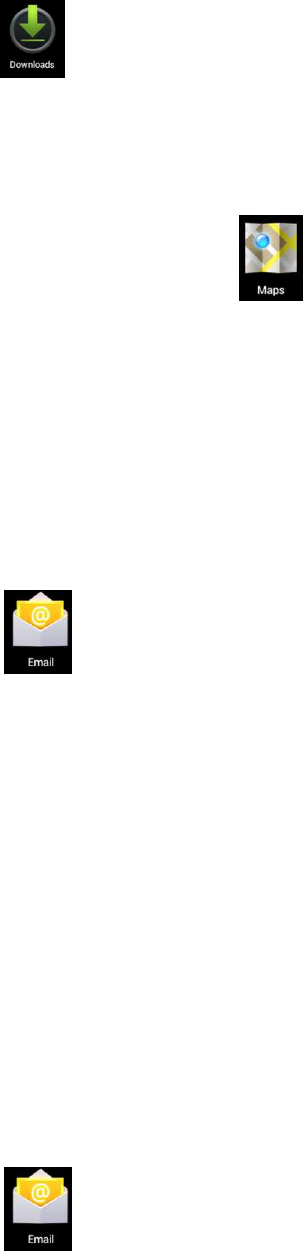
9
10. Manage your downloads
Tap the download icon to view all your downloaded applications.
Tap to select and install them.
11. Using maps
Please note: This function requires Internet connection.
When you are connected to the internet, tap the map icon to open your current
position automatically; as shown below, you can search desired information;
12. How to set up and use e-mail
Email formats supported are POP3 and SMTP accounts.
Adding e-mail account
You can enter one or more email accounts on your tablet
1. Tap the e-mail icon .
2. In Your account interface, tap Next.
3. In e-mail address option, enter your e-mail address.
4. In the password option, → enter your e-mail password.
5. Tap OK.
6. Manual setting (optional): Some email providers will automatically complete
complete email settings. However, if you may need to manually complete
some details, select the Manual setting to do so.
7. Tap Next.
8. Optional: Enter the account name.
9. Enter the name of the message → Tap OK.
After setting, if you can’t access a free e-mail account, please check with
your e-mail service provider whether their server supports POP and SMTP
protocol.
Inbox
1. Tap the e-mail icon
2. If you’ve only set up one e-mail account, you’ll be taken straight to that
account. If you have set up several accounts, chose which account from the
list displayed.










