Fax Machine Users Guide 4500
Table Of Contents
- Contents
- Symbols in this Book
- Energy Star
- SAFETY
- General
- Installation Hints
- Operation & Maintenance
- Toner Cartridge & Image Drum Unit Handling
- Emergency First Aid
- INTRODUCTION
- Features
- Product Options
- COMPONENT IDENTIFICATION
- What You Should Receive
- Components
- Components
- Control Panel
- Control Panel Keys & Indicators
- One Touch Keypad
- Using One Touch Keys for Dialling
- Using One Touch Keys for Selecting Functions & Programming
- Signal Tones
- INSTALLATION
- Getting Started
- Where to Install Your Fax Machine
- Unpacking
- Setting Up Your Fax Machine
- Installing Paper Trays & Stackers
- Installing Toner Cartridge
- Connecting Telephone Line
- Connecting Telephone, Handset or Answering Machine
- Connecting Power Cable
- Loading Paper
- Setting the Clock
- Setting the Answering Mode
- Answering Mode Options
- Changing Answering Mode
- Fax Machine Identification
- Setting Fax Machine Identification
- Setting Language
- Connecting to a PBX
- MFP Function
- DIAL DIRECTORIES
- Programming One Touch Keys
- One Touch Parameters
- Chain Dialling
- Programming AUTO DIAL Numbers
- Programming Groups
- BASIC OPERATIONS
- Preparing Documents
- Document Size
- Multiple Page Documents
- Loading Documents
- Sending Fax to Single Location
- Search Key Dialling
- Real-Time Dialling
- Redialling
- Confirming Results
- Stopping a Transmission
- Receiving Faxes Manually
- Receiving Faxes in Memory
- Memory Reception
- No Paper Reception
- No Toner Reception
- Cancelling Messages Stored in Memory
- Rejecting Unsolicited Fax Messages
- Power Failures & Memory
- Making Copies
- Making Copies Using Manual Paper Feeder
- Using Voice Request
- Initiating Voice Request
- Answering Voice Request
- ADVANCED OPERATIONS
- Sending Faxes to Multiple Locations and/or Groups
- Delayed Sending of Faxes
- Sending Delayed Faxes to Single Locations
- Sending Delayed Faxes to Groups and/or Multiple Individual Locations
- Cancelling Delayed Transmission
- Confidential Faxes
- Sending Confidential Faxes
- Receiving Confidential Faxes
- Creating Confidential Mailbox
- Closing Confidential Mailbox
- Changing Mailbox Password
- Printing Confidential Faxes
- Relay Broadcasting
- Relay Initiating Station
- Relay Key Station
- Relay Broadcast Report
- Initiating Relay Broadcast
- Polling
- Polling Transmission
- Polling Reception
- Cancelling Polling Transmission
- Printing Bulletin Messages
- Dual Access
- While Sending Faxes
- While Receiving Faxes
- While Making Copies
- While Printing Reports
- PROGRAMMING
- Customizing Features & Operations
- Viewing Your Current Settings
- User Function Settings
- User Function Settings List
- Changing User Function Settings
- Setting Distinctive Ring
- Personal Mailboxes
- Creating Personal Mailbox (Polling)
- Closing Personal Mailbox (Polling)
- Memory Password
- Creating Memory Password
- Changing Memory Password
- Deleting Memory Password
- Restricted Access
- Creating Restricted ID Password
- Changing Restricted ID
- Closing Restricted ID
- Dial Parameter Settings
- Dial Parameter Settings List
- Changing Dial Parameter Settings
- REPORTS
- Understanding Reports
- Activity Report
- Broadcast Confirmation Report
- Active Memory Files Report
- Telephone Directory
- Configuration Report
- Message Confirmation Report
- Confidential Reception Report
- Broadcast Entry Report
- Power Outage Report
- Printing Reports
- Printing Message Confirmation Report
- Printing Other Reports
- Codes Used in Reports
- Result Codes
- Communication Codes
- PROBLEM SOLVING
- Clearing Document Jams
- Clearing Printing Paper Jams
- Replacing Toner Cartridge
- Replacing Image Drum Unit
- Reading Print Counters
- Shipping the Fax Machine
- Problem Checklist
- Display Panel Messages
- Normal Display
- Error Messages
- SPECIFICATIONS
- Index
- Index
- A
- B
- C
- CALL BACK NO.
- Call Back Number
- CALLED
- CALLING
- Cancelling
- Chain Dialling
- Change Drum Soon
- Cleaning
- Clock Setting
- Closed Network
- COMMUN. ERROR
- Communication Codes in Reports
- Communication Error
- Conf TX Key
- CONF=**
- Confidential Faxes
- Confirm Paper Size
- Continuous Tone
- Contrast Setting
- Copy Key
- Copying
- Counter Display Key
- COVER
- Cover Open
- D
- E
- F
- G
- H
- I
- K
- L
- M
- N
- O
- P
- Paper Feed Error
- Paper Jam
- Paper Out/Jam
- Paper Size
- Paper Size/Err.
- Pause Key
- PBX Line
- PC Receive Mode
- PC/Fax Switch
- Plus (+) Key
- POLL=**
- POLLED
- POLLING
- Polling Key
- POLLING TX/RX
- Power Save Mode
- Print Counters
- Print Operation Key
- Printer Alarm
- Printer Cleaning Key
- PRM. ECHO
- Pulse Dial Rate
- Pulse Dial Type
- Pulse Make Ratio
- PUNIT
- R
- S
- T
- U
- V
- W
- Y
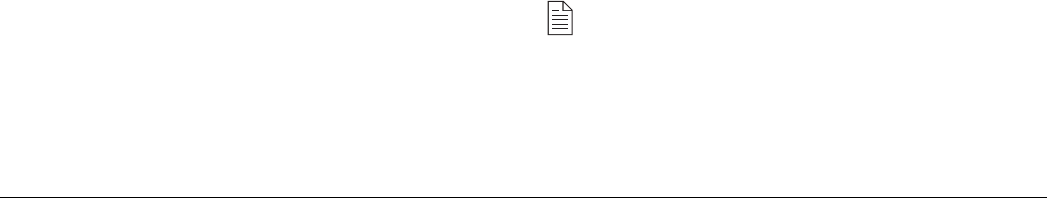
User’s Guide 55
English
Relay Broadcasting
Relay broadcasting is where one fax machine, which is the relay
initiating station, sends a document to another fax machine. The
receiving fax machine, which is the relay key station, then re-
sends (broadcasts) the document to a number of other locations.
Relay Initiating Station
Your fax machine can act as the relay initiating station which
starts the relay broadcast by sending the original documents.
Before programming your fax machine to initiate a relay
broadcast, you need to obtain the following information from
the operator of the fax machine you intend to use as a relay key
station:
Relay Password: This is the 4-digit relay key word which is
programmed into the relay key station.
Relay List Numbers: These 2-digit numbers are the code
numbers of locations or groups of locations programmed into
the relay key station.
Relay Key Station
The relay key station is the fax machine which receives the
original fax message and then automatically relays or broadcasts
the message to other fax machines. For this feature to be
available, the relay key station must be an OKIFAX OF-27,
OKIFAX OF-38, or OKIFAX 2600 fax machine.
Relay Broadcast Report
After a relay broadcast is completed, it is possible for the relay
key station to send a message back to your fax machine
confirming the success of the relay broadcast. For this function
to work, the telephone number of your fax machine must be
programmed into the AUTO DIAL list of your fax machine with
the AUTO DIAL code number 70.
Initiating Relay Broadcast
1. Load your document.
2. Press the SELECT FUNCTION key.
3. Press the RELAY INIT.-TX One Touch key. The display
shows:
RELAY PASSWORD [ ]
ENTER 4DIGITS
4. Using the numeric keypad, enter a 4-digit password, which
is the same as the relay password programmed into the relay
key station.
Note: If you are initiating a relay broadcast to another
relay key station, press the NO õ key. Using the numeric
keypad, enter the 4-digit password of the other relay key
station.
5. Press the ô YES key. The display shows:
REMOTE LIST NO. [ ]
ENTER 01-99










