Fax Machine Users Guide 4500
Table Of Contents
- Contents
- Symbols in this Book
- Energy Star
- SAFETY
- General
- Installation Hints
- Operation & Maintenance
- Toner Cartridge & Image Drum Unit Handling
- Emergency First Aid
- INTRODUCTION
- Features
- Product Options
- COMPONENT IDENTIFICATION
- What You Should Receive
- Components
- Components
- Control Panel
- Control Panel Keys & Indicators
- One Touch Keypad
- Using One Touch Keys for Dialling
- Using One Touch Keys for Selecting Functions & Programming
- Signal Tones
- INSTALLATION
- Getting Started
- Where to Install Your Fax Machine
- Unpacking
- Setting Up Your Fax Machine
- Installing Paper Trays & Stackers
- Installing Toner Cartridge
- Connecting Telephone Line
- Connecting Telephone, Handset or Answering Machine
- Connecting Power Cable
- Loading Paper
- Setting the Clock
- Setting the Answering Mode
- Answering Mode Options
- Changing Answering Mode
- Fax Machine Identification
- Setting Fax Machine Identification
- Setting Language
- Connecting to a PBX
- MFP Function
- DIAL DIRECTORIES
- Programming One Touch Keys
- One Touch Parameters
- Chain Dialling
- Programming AUTO DIAL Numbers
- Programming Groups
- BASIC OPERATIONS
- Preparing Documents
- Document Size
- Multiple Page Documents
- Loading Documents
- Sending Fax to Single Location
- Search Key Dialling
- Real-Time Dialling
- Redialling
- Confirming Results
- Stopping a Transmission
- Receiving Faxes Manually
- Receiving Faxes in Memory
- Memory Reception
- No Paper Reception
- No Toner Reception
- Cancelling Messages Stored in Memory
- Rejecting Unsolicited Fax Messages
- Power Failures & Memory
- Making Copies
- Making Copies Using Manual Paper Feeder
- Using Voice Request
- Initiating Voice Request
- Answering Voice Request
- ADVANCED OPERATIONS
- Sending Faxes to Multiple Locations and/or Groups
- Delayed Sending of Faxes
- Sending Delayed Faxes to Single Locations
- Sending Delayed Faxes to Groups and/or Multiple Individual Locations
- Cancelling Delayed Transmission
- Confidential Faxes
- Sending Confidential Faxes
- Receiving Confidential Faxes
- Creating Confidential Mailbox
- Closing Confidential Mailbox
- Changing Mailbox Password
- Printing Confidential Faxes
- Relay Broadcasting
- Relay Initiating Station
- Relay Key Station
- Relay Broadcast Report
- Initiating Relay Broadcast
- Polling
- Polling Transmission
- Polling Reception
- Cancelling Polling Transmission
- Printing Bulletin Messages
- Dual Access
- While Sending Faxes
- While Receiving Faxes
- While Making Copies
- While Printing Reports
- PROGRAMMING
- Customizing Features & Operations
- Viewing Your Current Settings
- User Function Settings
- User Function Settings List
- Changing User Function Settings
- Setting Distinctive Ring
- Personal Mailboxes
- Creating Personal Mailbox (Polling)
- Closing Personal Mailbox (Polling)
- Memory Password
- Creating Memory Password
- Changing Memory Password
- Deleting Memory Password
- Restricted Access
- Creating Restricted ID Password
- Changing Restricted ID
- Closing Restricted ID
- Dial Parameter Settings
- Dial Parameter Settings List
- Changing Dial Parameter Settings
- REPORTS
- Understanding Reports
- Activity Report
- Broadcast Confirmation Report
- Active Memory Files Report
- Telephone Directory
- Configuration Report
- Message Confirmation Report
- Confidential Reception Report
- Broadcast Entry Report
- Power Outage Report
- Printing Reports
- Printing Message Confirmation Report
- Printing Other Reports
- Codes Used in Reports
- Result Codes
- Communication Codes
- PROBLEM SOLVING
- Clearing Document Jams
- Clearing Printing Paper Jams
- Replacing Toner Cartridge
- Replacing Image Drum Unit
- Reading Print Counters
- Shipping the Fax Machine
- Problem Checklist
- Display Panel Messages
- Normal Display
- Error Messages
- SPECIFICATIONS
- Index
- Index
- A
- B
- C
- CALL BACK NO.
- Call Back Number
- CALLED
- CALLING
- Cancelling
- Chain Dialling
- Change Drum Soon
- Cleaning
- Clock Setting
- Closed Network
- COMMUN. ERROR
- Communication Codes in Reports
- Communication Error
- Conf TX Key
- CONF=**
- Confidential Faxes
- Confirm Paper Size
- Continuous Tone
- Contrast Setting
- Copy Key
- Copying
- Counter Display Key
- COVER
- Cover Open
- D
- E
- F
- G
- H
- I
- K
- L
- M
- N
- O
- P
- Paper Feed Error
- Paper Jam
- Paper Out/Jam
- Paper Size
- Paper Size/Err.
- Pause Key
- PBX Line
- PC Receive Mode
- PC/Fax Switch
- Plus (+) Key
- POLL=**
- POLLED
- POLLING
- Polling Key
- POLLING TX/RX
- Power Save Mode
- Print Counters
- Print Operation Key
- Printer Alarm
- Printer Cleaning Key
- PRM. ECHO
- Pulse Dial Rate
- Pulse Dial Type
- Pulse Make Ratio
- PUNIT
- R
- S
- T
- U
- V
- W
- Y
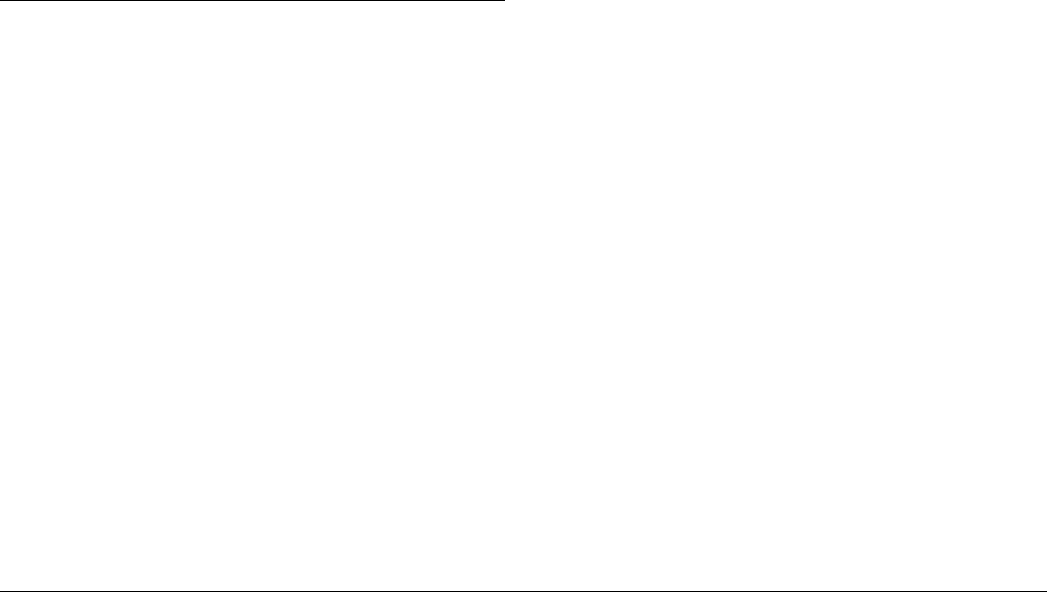
78
OKIFAX 4500
Communication Codes
The following codes indicate the communication mode used for
a communication.
Code Description
B.C. Multiple-location transmission (broadcast)
CALLING A communication initiated by your fax
machine.
CALLED A communication initiated by a remote fax
machine
POLLING Polling reception
POLLED One-time polling transmission
POLL=** Bulleting polling transmission (** is the box
number)
CONF=** Confidential reception (** is the box
number)
LOST Messages contained have been lost due to
a power outage.










