Operation Manual
Table Of Contents
- Preface
- Emergency First Aid
- Manufacturer
- Importer to the EU/Authorised Representative
- Environmental Information
- Contents
- Notes, Cautions and Warnings
- Introduction
- Getting Started
- Configuring your machine....
- Menu Structure
- Operation
- Maintenance
- Troubleshooting
- Installing additional memory
- Colour Printing
- Specifications
- Index
- Oki contact details
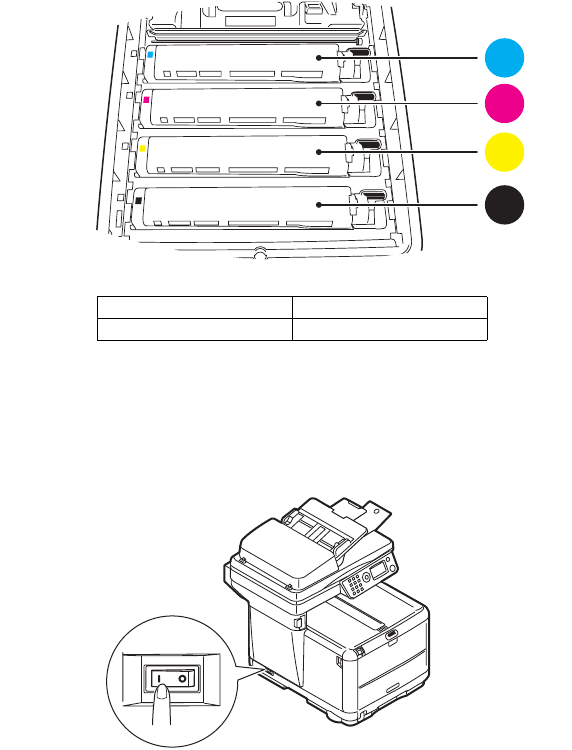
Maintenance > 105
10. Replace the 4 image drums, complete with their toner
cartridges, into the printer in the correct positions as
shown.
11. Close the printer top cover and press down firmly so that
the cover latches closed.
12. Gently lower the scanner on to its supports.
13. Switch the MFP ON.
1. Cyan cartridge 2. Magenta cartridge
3. Yellow cartridge 4. Black cartridge
1
2
3
4










