Colour Printer User's Guide
Table Of Contents
- Preface
- Emergency First Aid
- Importer to the EU
- Environmental Information
- Contents
- Notes, Cautions and Warnings
- Introduction
- Paper recommendations
- Loading paper
- Printer settings in Windows
- Printer settings in Mac
- Mac OS 9
- Choosing Printing Options
- Changing the default print settings
- Page Setup Options - General
- Page Setup Options - Layout
- Page Setup Options - Custom Paper Size
- Print Options - General
- Print Options - Print Control
- Print Options - Colour
- Print Options - Layout
- Print Options - Options
- Print Options - Select Panel Language
- Print Options - Watermark
- Print Options - Information
- Mac OS X
- Mac OS 9
- Colour printing
- Menu functions
- Replacing consumable items
- Installing upgrades
- Clearing paper jams
- Specifications
- Index
- Oki contact details
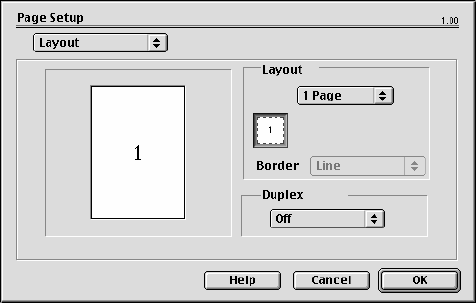
Printer settings in Mac> 30
Reduce or Enlarge
Documents can be scaled up or down to fit on different paper
sizes.
P
AGE
S
ETUP
O
PTIONS
- L
AYOUT
Multiple pages can be shrunk and printed on a single sheet of
paper. For example, choosing 4-up will tile four of your
document's pages across a single sheet of paper.
You can control the order in which the documents are tiled and
also choose to surround each document page with a border.
Duplex
If you have an optional duplex unit fitted to your printer, you can
print on both sides of the paper.
Long-Edge Binding prints pages that read like a normal book.
Short-edge Binding prints pages that read like a notepad.










