Colour Printer User's Guide
Table Of Contents
- Preface
- Emergency First Aid
- Importer to the EU
- Environmental Information
- Contents
- Notes, Cautions and Warnings
- Introduction
- Paper recommendations
- Loading paper
- Printer settings in Windows
- Printer settings in Mac
- Mac OS 9
- Choosing Printing Options
- Changing the default print settings
- Page Setup Options - General
- Page Setup Options - Layout
- Page Setup Options - Custom Paper Size
- Print Options - General
- Print Options - Print Control
- Print Options - Colour
- Print Options - Layout
- Print Options - Options
- Print Options - Select Panel Language
- Print Options - Watermark
- Print Options - Information
- Mac OS X
- Mac OS 9
- Colour printing
- Menu functions
- Replacing consumable items
- Installing upgrades
- Clearing paper jams
- Specifications
- Index
- Oki contact details
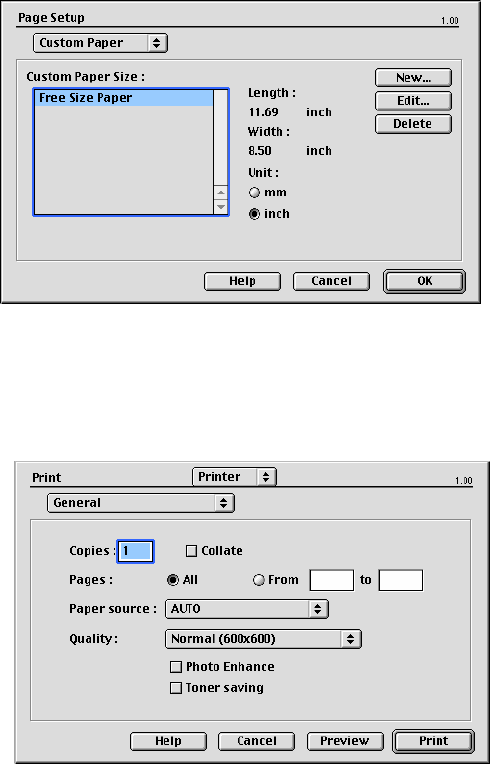
Printer settings in Mac> 31
P
AGE
S
ETUP
O
PTIONS
- C
USTOM
P
APER
S
IZE
You can create and edit custom paper sizes. These appear in the
paper size menu and can be selected just like any other paper
size.
P
RINT
O
PTIONS
- G
ENERAL
Copies
Enter the number of copies to print.
If Collate is selected, all the pages of the document print before
the next copy prints.










