Colour Printer User's Guide
Table Of Contents
- Preface
- Emergency First Aid
- Importer to the EU
- Environmental Information
- Contents
- Notes, Cautions and Warnings
- Introduction
- Paper recommendations
- Loading paper
- Printer settings in Windows
- Printer settings in Mac
- Mac OS 9
- Choosing Printing Options
- Changing the default print settings
- Page Setup Options - General
- Page Setup Options - Layout
- Page Setup Options - Custom Paper Size
- Print Options - General
- Print Options - Print Control
- Print Options - Colour
- Print Options - Layout
- Print Options - Options
- Print Options - Select Panel Language
- Print Options - Watermark
- Print Options - Information
- Mac OS X
- Mac OS 9
- Colour printing
- Menu functions
- Replacing consumable items
- Installing upgrades
- Clearing paper jams
- Specifications
- Index
- Oki contact details
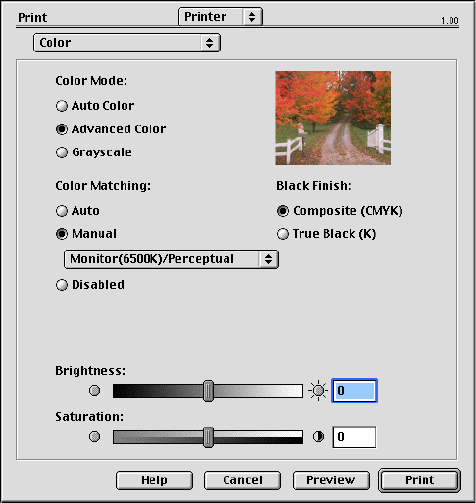
Printer settings in Mac> 34
P
RINT
O
PTIONS
- C
OLOUR
Color Mode
Auto Color - The driver selects the most appropriate color
settings.
Advanced Color - Select this to manually adjust settings
color and black settings.
Grayscale - Converts all colors to grays.
Color Matching
Monitor (6500K) Perceptual
Optimised for printing photos. Colors are printed with
emphasis on saturation.
Monitor (6500K) Vivid
Optimised for printing photos, but with even more
saturated colors.










