Colour Printer User's Guide
Table Of Contents
- Preface
- Emergency First Aid
- Importer to the EU
- Environmental Information
- Contents
- Notes, Cautions and Warnings
- Introduction
- Paper recommendations
- Loading paper
- Printer settings in Windows
- Printer settings in Mac
- Mac OS 9
- Choosing Printing Options
- Changing the default print settings
- Page Setup Options - General
- Page Setup Options - Layout
- Page Setup Options - Custom Paper Size
- Print Options - General
- Print Options - Print Control
- Print Options - Colour
- Print Options - Layout
- Print Options - Options
- Print Options - Select Panel Language
- Print Options - Watermark
- Print Options - Information
- Mac OS X
- Mac OS 9
- Colour printing
- Menu functions
- Replacing consumable items
- Installing upgrades
- Clearing paper jams
- Specifications
- Index
- Oki contact details
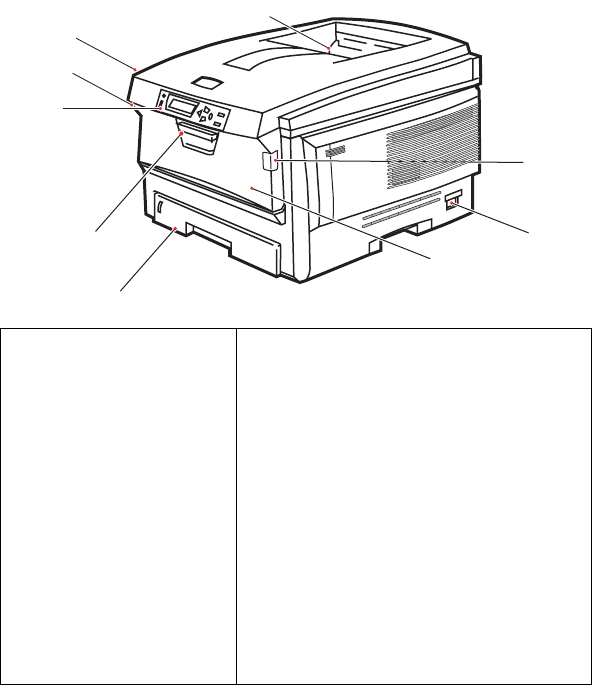
Introduction> 9
P
RINTER
OVERVIEW
F
RONT
VIEW
The LCD display language can be changed to show different
languages. (See “Changing the display language” on page 11.)
1. Output stacker, face
down.
Standard printed copy
delivery point. Holds
up to 250 sheets at
80g/m².
2. Operator panel.
Menu driven operator
controls and LCD
display panel.
3. Paper tray.
Standard blank paper
tray. Holds up to 300
sheets of 80g/m²
paper.
4. Multi purpose tray (80g/m²).
Used for feeding heavier paper
stocks, envelopes and other special
media. Also for manual feeding of
single sheets when required.
5. ON/OFF switch.
6. Front cover release lever.
7. Multi-purpose tray release lever
8. Top cover release button.
8
2
7
6
3
4
5
7
8
1










