LED Printer User Manual
Table Of Contents
- Contents
- Features
- Consumables
- Options
- Operating Your Printer
- Using the Front Operator Panel
- OKIPAGE 10e Front Operator Panel Reference
- OKIPAGE 10e Function Reference
- Changing the Menu Settings
- Using the Printer Menu Setup
- Resetting the Menu
- Using Power Save to Minimize Warm-up Time
- Printing the Menu
- Maintenance Menu
- Using Special Print Media
- Printing a Special Document
- Enhancing Print Quality
- Printing Envelopes
- Selecting Envelopes
- Printing Transparencies and Adhesive Labels
- Guidelines for Transparencies and Labels
- Using Recycled Print Media
- Printer Maintenance
- Replacing The Toner Cartridge
- Replacing the Image Drum Cartridge
- Cleaning the LED Array
- Printing a Cleaning Page
- Problem Solving
- Clearing Paper Jams
- Print Quality Problems
- Software Problems
- Hardware Problems
- Service and Support
- OKIDATA ONLINE
- Your Dealer
- The Okidata Customer Support Center
- Okidata Customer Service Representatives
- Purchasing Supplies
- Warranty Service
- OKIDATA SERVICE CENTERS
- Index
- Index
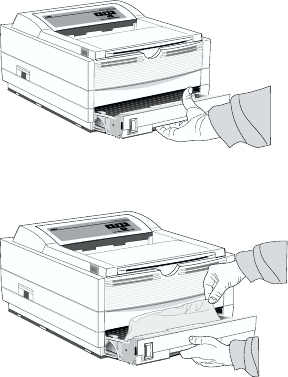
E-29
To reduce paper jams:
• Do not fill tray above Paper Full mark.
• Use only recommended paper weight
- Tray: 16 to 28 lb. (60 to 105 g/m
2
)
- Manual feed: 16 to 32 lb (60 to 120.5 g/m
2
)
• Do not open the cover, or remove the paper tray
during a print job.
• Do not switch paper exit paths while printing.
• Use paper that is smooth and of high quality.
• Store paper in its ream wrapper until you are ready
to use it, and keep it away from moisture or other
conditions that can cause it to wrinkle or curl.
• Avoid printing on both sides of the paper for more
than a few pages, or preprinted documents that
have been in a photocopier.
• Try paper before you buy in quantity.
If a paper jam message displays, remove the jam using
the instructions that follow.
TRAY “n” INPUT JAM
!
“n” indicates the trayn umber in which the jam
occurred (standard configuration is tray 1).
1 Slide the paper tray out of the printer.
2 Remove the sheet that did not feed.










