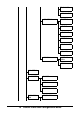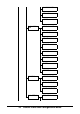Copier User Manual
Table Of Contents
- Introduction
- Control Panel and Configuration Menu
- Sending Faxes
- Basic Fax Operation
- Adjusting the Image Quality
- Specifying a Recipient
- Specifying Multiple Recipients
- Sending a Fax at a Specified Time (Timer Transmission)
- Sending a Batch Transmission
- Memory Transmission and Direct Transmission
- Sending a Fax Manually
- Sending a Fax to a Combination of Fax Numbers (Chain Dial)
- Canceling a Queued Transmission
- About the Fax Header
- Faxing From a Computer (PC-FAX)
- Receiving Faxes
- Registering Recipients
- Confirmation Mode
- Troubleshooting
- Appendix
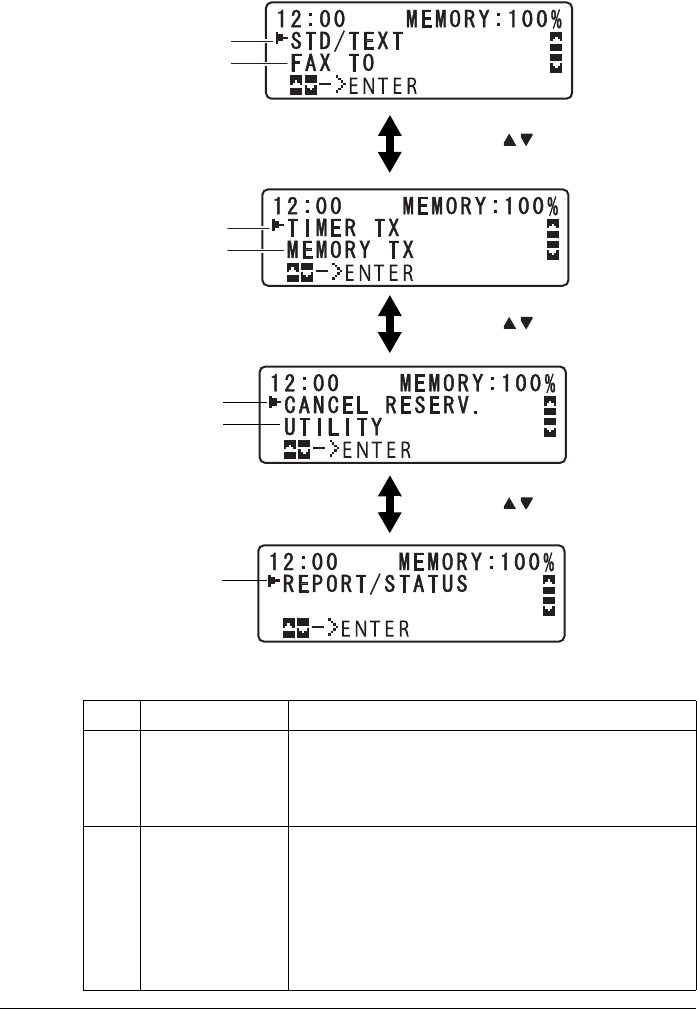
15 Control Panel and Configuration Menu
Fax settings
No. Indication Description
1 Fax quality Indicates the fax quality that is selected. For
details on selecting the fax quality, refer to “FAX
TX OPERATION” on page 30 and “Adjusting the
Image Quality” on page 44.
2 Fax destination Indicates the specified fax destination. For details
on specifying the destination, refer to “Specifying
a Recipient” on page 45 and “Specifying Multiple
Recipients” on page 49.
" If no destination has been specified, FAX
TO appears.
1
2
Press /
Press /
Press /
5
6
7
3
4