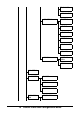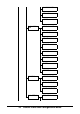Copier User Manual
Table Of Contents
- Introduction
- Control Panel and Configuration Menu
- Sending Faxes
- Basic Fax Operation
- Adjusting the Image Quality
- Specifying a Recipient
- Specifying Multiple Recipients
- Sending a Fax at a Specified Time (Timer Transmission)
- Sending a Batch Transmission
- Memory Transmission and Direct Transmission
- Sending a Fax Manually
- Sending a Fax to a Combination of Fax Numbers (Chain Dial)
- Canceling a Queued Transmission
- About the Fax Header
- Faxing From a Computer (PC-FAX)
- Receiving Faxes
- Registering Recipients
- Confirmation Mode
- Troubleshooting
- Appendix
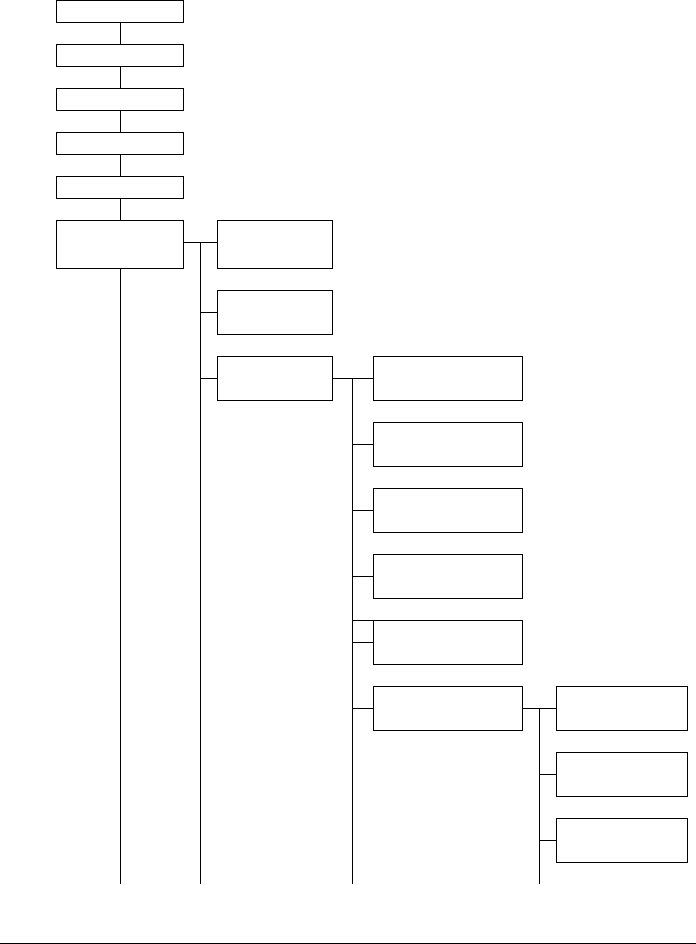
18 Control Panel and Configuration Menu
Configuration Menu Overview
The menu accessible from the control panel is structured as shown below. Only
the fax mode items and the items leading to the fax mode items are shown.
STD/TEXT
FAX TO
TIMER TX
MEMORY TX
CANCEL RESERV.
UTILITY MACHINE
SETTING
TRAY1 PAPER
SETUP
ADMIN. MAN-
AGEMENT
ADMINISTRATOR NO.
NETWORK SETTING
E-MAIL SETTING
LDAP SETTING
USB SETTING
COMM. SETTING TONE/PULSE
LINE MONITOR
PSTN/PBX