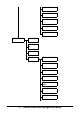Copier User Manual
Table Of Contents
- Introduction
- Control Panel and Configuration Menu
- Sending Faxes
- Basic Fax Operation
- Adjusting the Image Quality
- Specifying a Recipient
- Specifying Multiple Recipients
- Sending a Fax at a Specified Time (Timer Transmission)
- Sending a Batch Transmission
- Memory Transmission and Direct Transmission
- Sending a Fax Manually
- Sending a Fax to a Combination of Fax Numbers (Chain Dial)
- Canceling a Queued Transmission
- About the Fax Header
- Faxing From a Computer (PC-FAX)
- Receiving Faxes
- Registering Recipients
- Confirmation Mode
- Troubleshooting
- Appendix
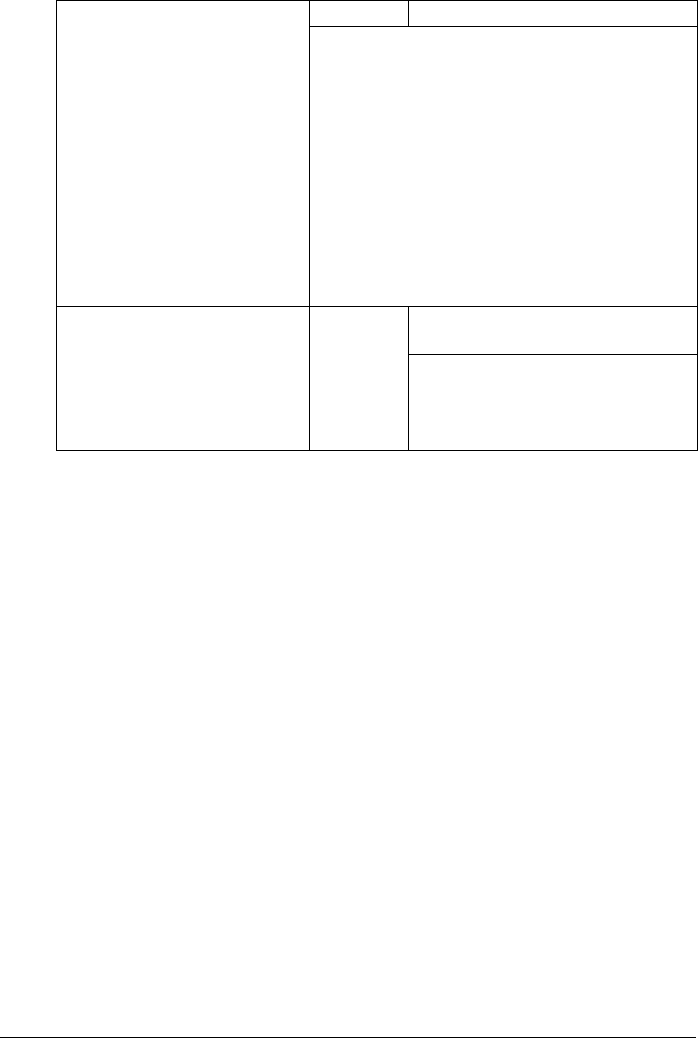
26 Control Panel and Configuration Menu
TEL/FAX MODE Setting OFF/ON
This is to set whether to automatically switch
between telephone and fax in receiving when a
telephone is connected to the machine.
When it's “ON”, the phone rings for incoming
calls and the machine automatically receives
fax.
When it is “OFF”, the machine returns its answer
tone to the other side for incoming calls. The
machine automatically receives fax.
In order to use this function, “RX MODE” of
“FAX RX OPERATION” needs to be set to
“AUTO RX”
RBT SIGNAL TIME Setting 5 / 10 / 15 / 20 / 25 / 30 / 60 / 90 /
120 / 150 / 180 / 240 sec.
This is to set the duration (second)
while the phone rings.
This setting is valid only when
“TEL/FAX MODE” is set to “ON”.