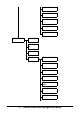Copier User Manual
Table Of Contents
- Introduction
- Control Panel and Configuration Menu
- Sending Faxes
- Basic Fax Operation
- Adjusting the Image Quality
- Specifying a Recipient
- Specifying Multiple Recipients
- Sending a Fax at a Specified Time (Timer Transmission)
- Sending a Batch Transmission
- Memory Transmission and Direct Transmission
- Sending a Fax Manually
- Sending a Fax to a Combination of Fax Numbers (Chain Dial)
- Canceling a Queued Transmission
- About the Fax Header
- Faxing From a Computer (PC-FAX)
- Receiving Faxes
- Registering Recipients
- Confirmation Mode
- Troubleshooting
- Appendix
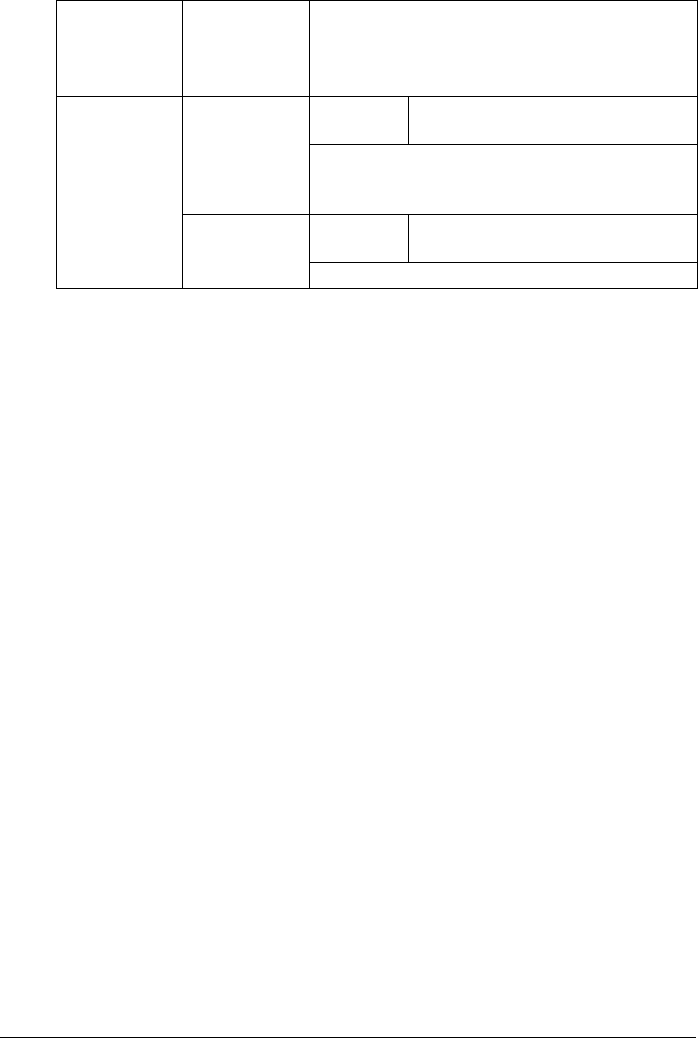
28 Control Panel and Configuration Menu
USER
SETTING
cont.
USER NAME Enter your name. A maximum of 32 characters
can be entered. The specified name is printed
in the header of outgoing faxes.
The default setting is blank.
AUTO REDIAL NUMBER OF
REDIAL
Settings 1-10 (Default: Depends on PTT
SETTING)
Specify the number of times a redial is
attempted if there is no answer, for example,
when the line is busy.
INTERVAL Settings 2-99 min (Default: Depends on
PTT SETTING)
Specify the interval between redial attempts.