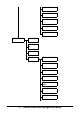Copier User Manual
Table Of Contents
- Introduction
- Control Panel and Configuration Menu
- Sending Faxes
- Basic Fax Operation
- Adjusting the Image Quality
- Specifying a Recipient
- Specifying Multiple Recipients
- Sending a Fax at a Specified Time (Timer Transmission)
- Sending a Batch Transmission
- Memory Transmission and Direct Transmission
- Sending a Fax Manually
- Sending a Fax to a Combination of Fax Numbers (Chain Dial)
- Canceling a Queued Transmission
- About the Fax Header
- Faxing From a Computer (PC-FAX)
- Receiving Faxes
- Registering Recipients
- Confirmation Mode
- Troubleshooting
- Appendix
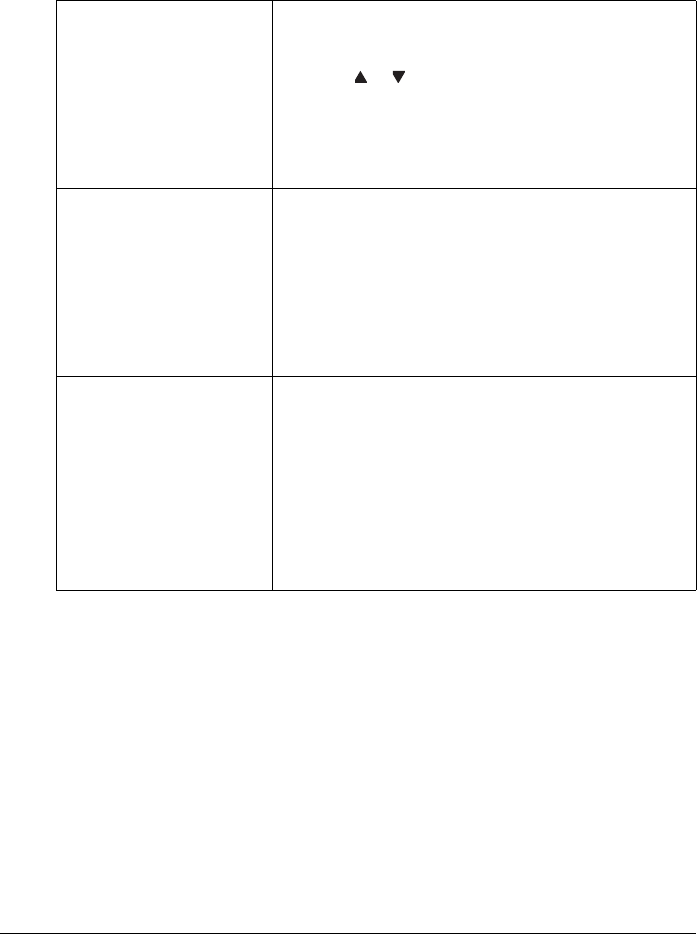
29 Control Panel and Configuration Menu
DIAL REGISTER
Register addresses in the favorite list, as speed dial destinations or as group dial
destinations by selecting DIAL REGISTER in the UTILITY menu.
FAVORITE Frequently specified speed dial destinations and
group dial destinations can be registered in the
favorite list. Press the ADDRESS BOOK key, and then
press the or key to quickly select the desired
destination.
A maximum of 20 destinations can be registered in
the favorite list.
For details, refer to “Favorite List” on page 75.
Speed Dial Program speed dial numbers with fax numbers,
allowing the recipient to be specified easily without
the need to manually enter the number using the
keypad.
A maximum of 220 fax numbers can be
programmed.
For details on specifying speed dial numbers, refer
to “Speed Dialing” on page 77.
Group Dial Frequently specified broadcast destinations can be
registered as a group dial destination. Multiple
destinations can be recalled simply by specifying the
group dial number.
A maximum of 50 destinations can be registered with
one group.
With group dial destinations, a maximum of 20
destinations can specified.
For details, refer to “Group Dialing” on page 79.