Copier User Manual
Table Of Contents
- Introduction
- Control Panel and Configuration Menu
- Sending Faxes
- Basic Fax Operation
- Adjusting the Image Quality
- Specifying a Recipient
- Specifying Multiple Recipients
- Sending a Fax at a Specified Time (Timer Transmission)
- Sending a Batch Transmission
- Memory Transmission and Direct Transmission
- Sending a Fax Manually
- Sending a Fax to a Combination of Fax Numbers (Chain Dial)
- Canceling a Queued Transmission
- About the Fax Header
- Faxing From a Computer (PC-FAX)
- Receiving Faxes
- Registering Recipients
- Confirmation Mode
- Troubleshooting
- Appendix
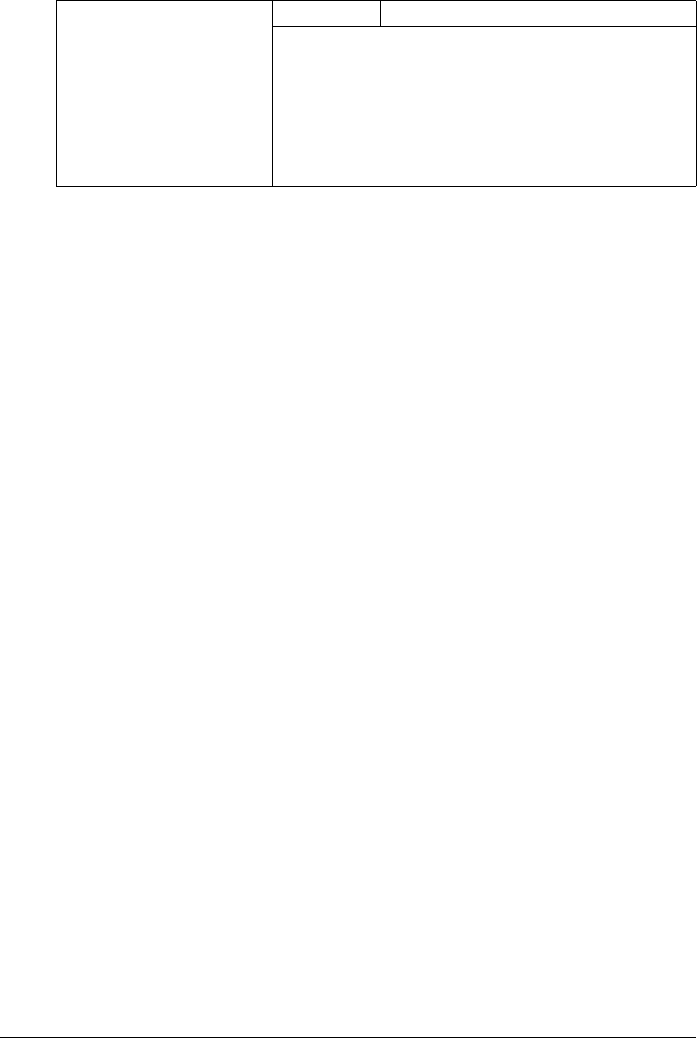
34 Control Panel and Configuration Menu
Select Tray Settings TRAY1 / TRAY2
Select which paper tray can be used to supply paper
when printing received documents or transmission
reports. A paper tray that cannot be used for
supplying paper can also be specified.
" If an optional lower feeder unit is not installed,
SELECT TRAY cannot be set.










